Oregon Scientific DS6200 Manual
Oregon Scientific
Kamera
DS6200
| Mærke: | Oregon Scientific |
| Kategori: | Kamera |
| Model: | DS6200 |
Har du brug for hjælp?
Hvis du har brug for hjælp til Oregon Scientific DS6200 stil et spørgsmål nedenfor, og andre brugere vil svare dig
Kamera Oregon Scientific Manualer

16 August 2024
Kamera Manualer
- Aida
- Polaroid
- Kyocera
- Getac
- Agfa
- IMILAB
- Emerson
- König
- Linhof
- GoXtreme
- Powerfix
- SeaLife
- Contax
- Anker
- Sigma
Nyeste Kamera Manualer

17 September 2025
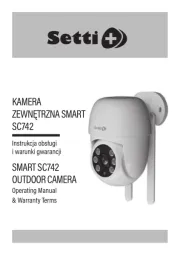
16 September 2025
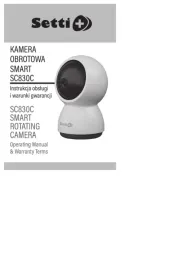
16 September 2025
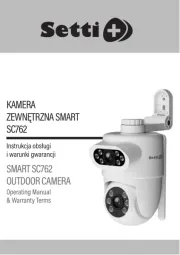
16 September 2025
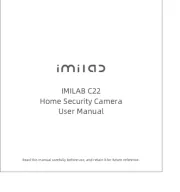
9 Juni 2025
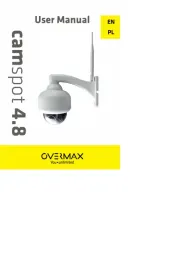
9 Juni 2025
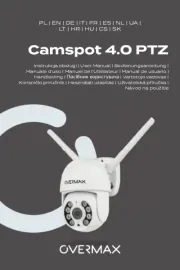
8 Juni 2025
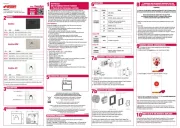
2 April 2025

29 Marts 2025

29 Marts 2025
