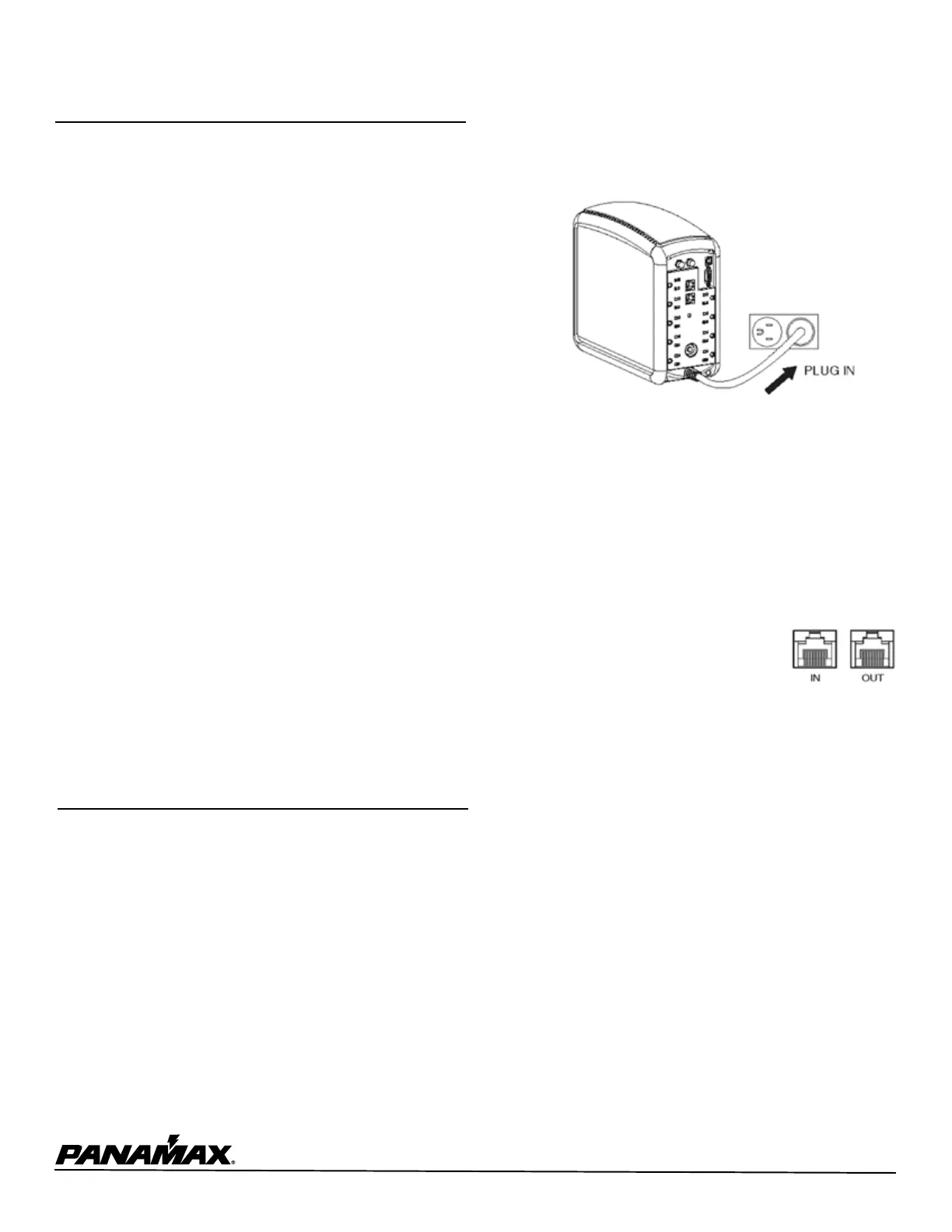Panamax MB850 Manual
Panamax
Ikke kategoriseret
MB850
| Mærke: | Panamax |
| Kategori: | Ikke kategoriseret |
| Model: | MB850 |
Har du brug for hjælp?
Hvis du har brug for hjælp til Panamax MB850 stil et spørgsmål nedenfor, og andre brugere vil svare dig
Ikke kategoriseret Panamax Manualer

4 September 2025

4 September 2025

4 September 2025

4 September 2025

11 December 2024
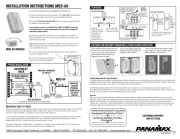
10 December 2024
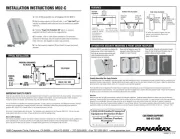
10 December 2024

10 December 2024

10 December 2024

10 December 2024
Ikke kategoriseret Manualer
- Kaiser Fototechnik
- COLBOR
- DBX
- TensCare
- ASM
- Seagate
- Ermenrich
- Eago
- Tognana
- LD Systems
- T.I.P.
- Audiotec Fischer
- Alice & Fox
- Duke Fitness
- CRUX
Nyeste Ikke kategoriseret Manualer

31 Oktober 2025

31 Oktober 2025

31 Oktober 2025

31 Oktober 2025

31 Oktober 2025

31 Oktober 2025

31 Oktober 2025

31 Oktober 2025
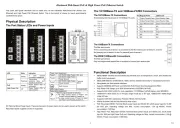
31 Oktober 2025

31 Oktober 2025