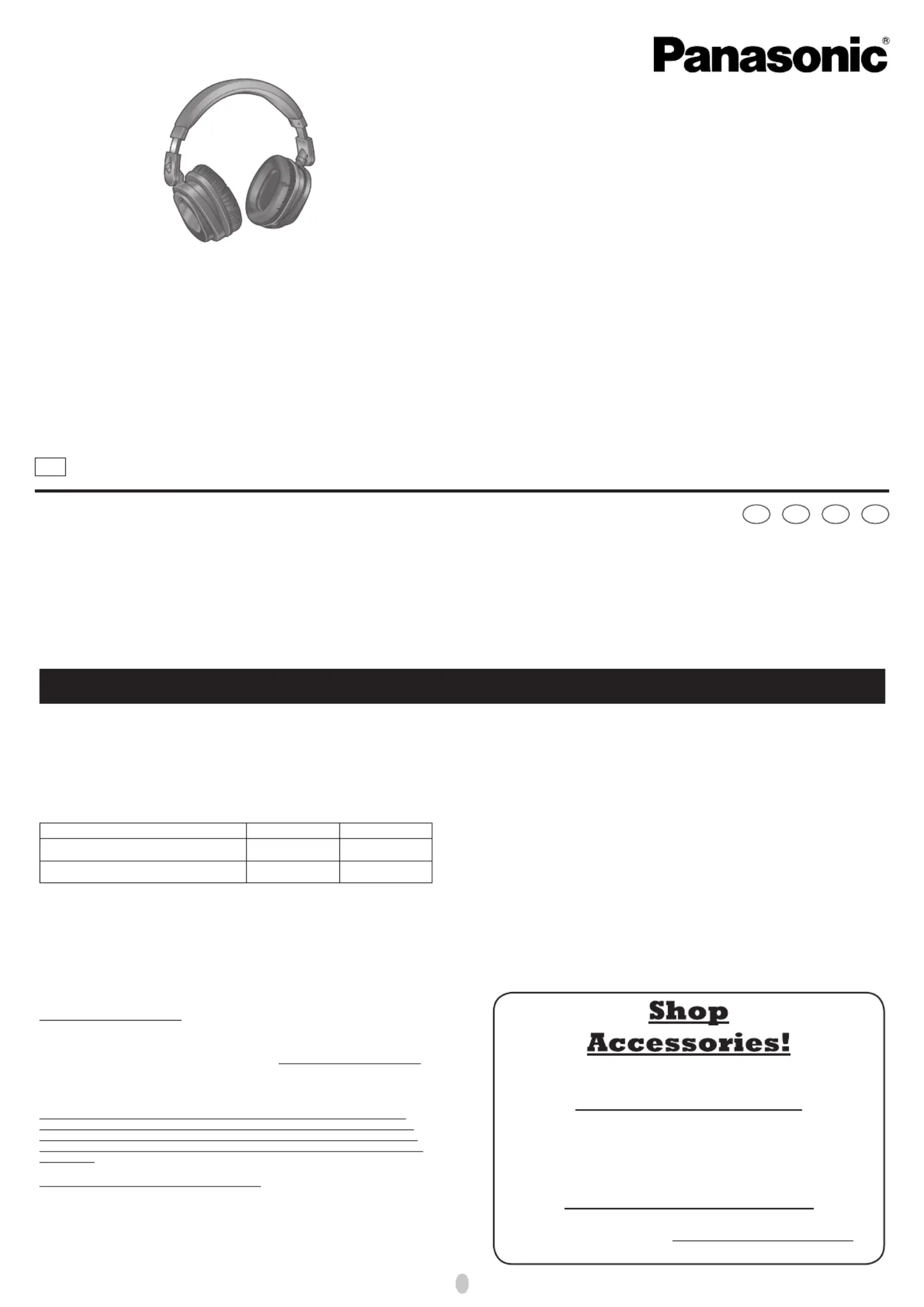Panasonic RP-HC800 Manual
Panasonic
Hovedtelefoner
RP-HC800
| Mærke: | Panasonic |
| Kategori: | Hovedtelefoner |
| Model: | RP-HC800 |
| Produktfarve: | Sort |
| Sammenfoldelig: | Ja |
| Produkttype: | Headset |
| Kabler inkluderet: | Lyd (3,5 mm) |
| Pakketype: | Kasse |
| Anbefalet brug: | Musik |
| Impedens: | 19 ohm (Ω) |
| Forbindelsesteknologi: | Ledningsført |
| LED-indikatorer: | Ja |
| Kabellængde: | 1.5 m |
| Bæremåde: | Headset |
| Headset type: | Binaural |
| 3,5 mm stik: | Ja |
| Hovedtelefon frekvens: | 10 - 25000 Hz |
| Hovedtelefon følsomhed: | 94 dB |
| Driverenhed: | 40 mm |
| Mikrofontype: | Ikke tilgængelig |
| Maksimal indgangseffekt: | 50 mW |
| Bæretaske: | Ja |
| Støjreduktion: | Ja |
| Ørekobling: | Circumaural |
| Magnet-type: | Neodym |
| Aftageligt kabel: | Ja |
| Mærke kompatibilitet: | Alle mærker |
| Vedvarende afspilningstid, lyd: | 40 t |
| Stikforbindelse kontakter plettering: | Guld |
| Kontrolenhedstype: | I-linje kontrolenhed |
| Støjreducerende mikrofon: | Ja |
Har du brug for hjælp?
Hvis du har brug for hjælp til Panasonic RP-HC800 stil et spørgsmål nedenfor, og andre brugere vil svare dig
Hovedtelefoner Panasonic Manualer

21 December 2024
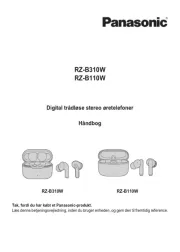
21 December 2024

19 December 2024

30 August 2024

25 August 2024

6 August 2024

4 August 2024

3 August 2024

30 Juli 2024

21 Juli 2024
Hovedtelefoner Manualer
- IWantit
- TERRIS
- Brigmton
- Krüger&Matz
- Bluefox
- B-Speech
- Pure Acoustics
- DEXP
- Bowers & Wilkins
- Defunc
- Sabrent
- Adesso
- DAP-Audio
- Orava
- JBL
Nyeste Hovedtelefoner Manualer

3 April 2025
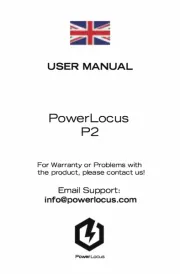
3 April 2025
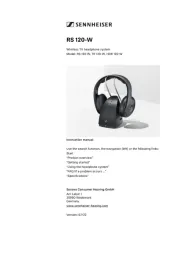
1 April 2025
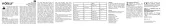
1 April 2025

1 April 2025

1 April 2025

1 April 2025

1 April 2025

1 April 2025

1 April 2025