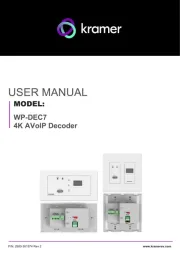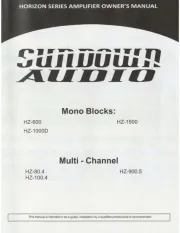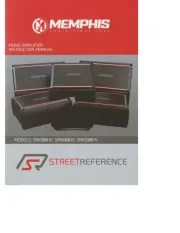For Technical Support: www.panduit.com/resources/install_maintain.asp
INSTALLATION INSTRUCTIONS
© Panduit Corp. 2018 PN636
Page 1 of 4
PoE Extenders
Part Number(s): POEXTX1, POEXRX1, POEXRX4, POEXKIT1, POEXKIT4
Installation Steps for Extender Kits
4 IP
Devices
Switch
Local Power Option
Data and Power Over 4-Pair UTP up
to 2,000ft (610m)
Local Power Option
Product Details (POEXTX1)
• Paired with POEXRX1 or POEXRX4
• Up to 50W PoE
• Need to be locally powered when non-PoE switch is used
• IEEE compliant
Product Details (POEXRX4)
• Paired with POEXTX1
• 1 uplink port & 4 downlink ports
• Max 30W per downlink port
• Supports IEEE compliant devices
• Can be locally powered for additional PoE delivery
4-Port PoE Extender Kit (POEXRX4 + POEXTX1 + 110W, 55V Power Supply)
Product Details (POEXTX1)
• Paired with POEXRX1 or POEXRX4
• Up to 50W PoE
• Need to be locally powered when non-PoE switch is used
• IEEE compliant
Product Details (POEXRX1)
• Paired with POEXTX1
• Up to 50W PoE
• PoE on 4 pairs
• IEEE compliant
• Can be locally powered for additional PoE delivery
Data and Power Over 4-Pair UTP up
to 2,000ft (610m)
IP DeviceSwitch
Local Power Option
Local Power Option
• Remove the PoE Extender transmitter (POEXTX1) and receiver (POEXRX1 or POEXRX4)
from their packaging.
• Ensure your cable is properly terminated before connecting to any PoE Extender product.
• Connect the transmitter (POEXTX1) port marked "TO SWITCH" to a port on the switch.
•Connect the Category 5e or higher (Category 6 recommended) copper cable from the
transmitter (POEXTX1) port marked "TO RX" to the receiver (POEXRX1 or POEXRX4) port
marked "TO TX".
Bandwidth Availability
100Mbps full duplex, symmetrical to 2,000 feet (610m) over 4-Pair UTP Copper Cable
1-Port PoE Extender Kit (POEXRX1 + POEXTX1 + 60W, 55V Power Supply)
• Using a copper cable or patch cord, connect the IP devices to the receiver (POEXRX1 or POEXRX4) port marked "TO IP
DEVICE"
• If using the local power option (supplied with POEXKIT1 or PO rd from the car-EXKIT4), remove the power supply and co
ton.
1. Plug the DC barrel connector of the power supply into the PoE Extender box to be locally powered. The 110W is
recommended for POEXRX4; the 60W supply can power either the POEXTX1 or POEXRX1.
2. Plug the AC power cord, into the power supply and then into a local AC, grounded outlet.
3. If the PoE receiver is locally powered and the PoE transmitter is not, the port on the switch or device the PoE
transmitter is connected to must be PoE capable.