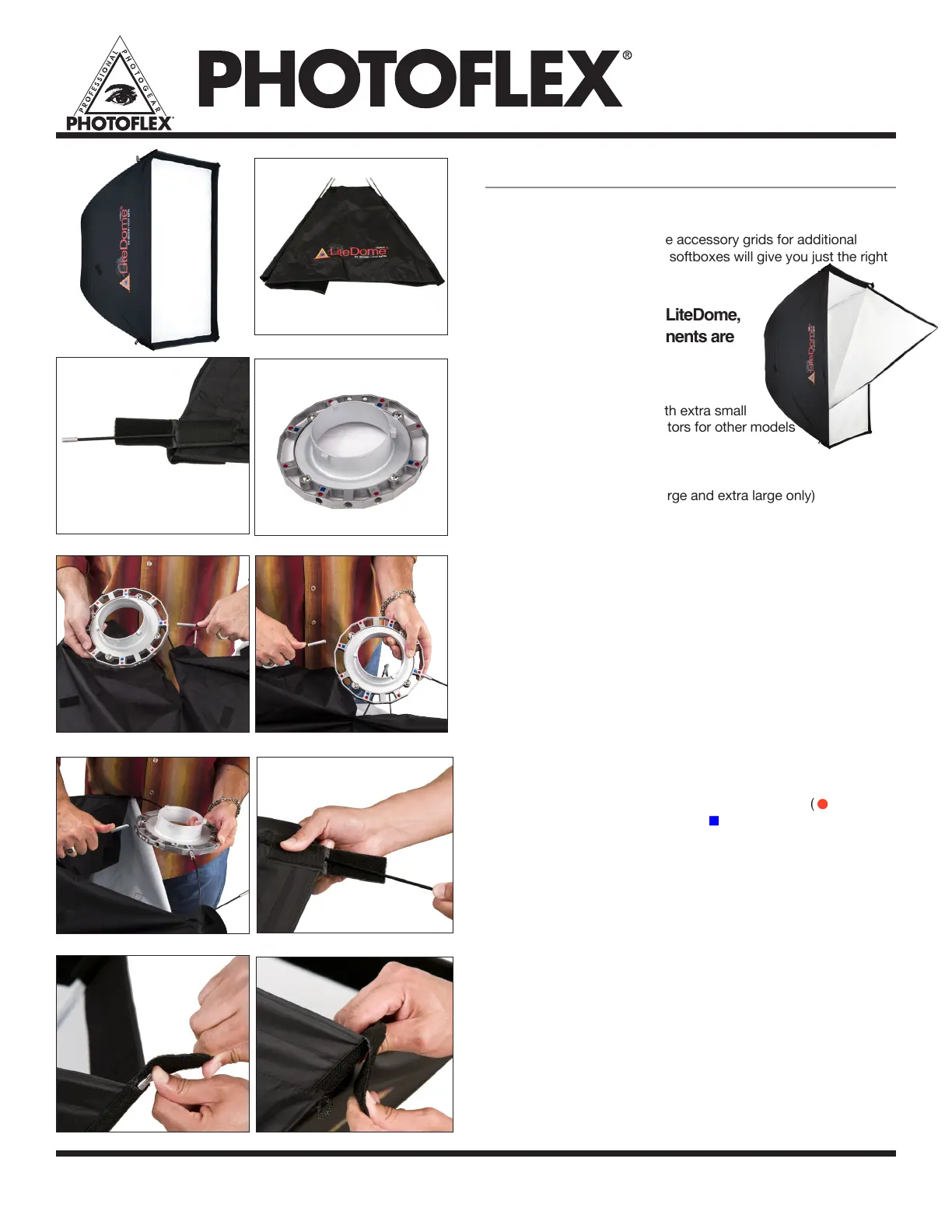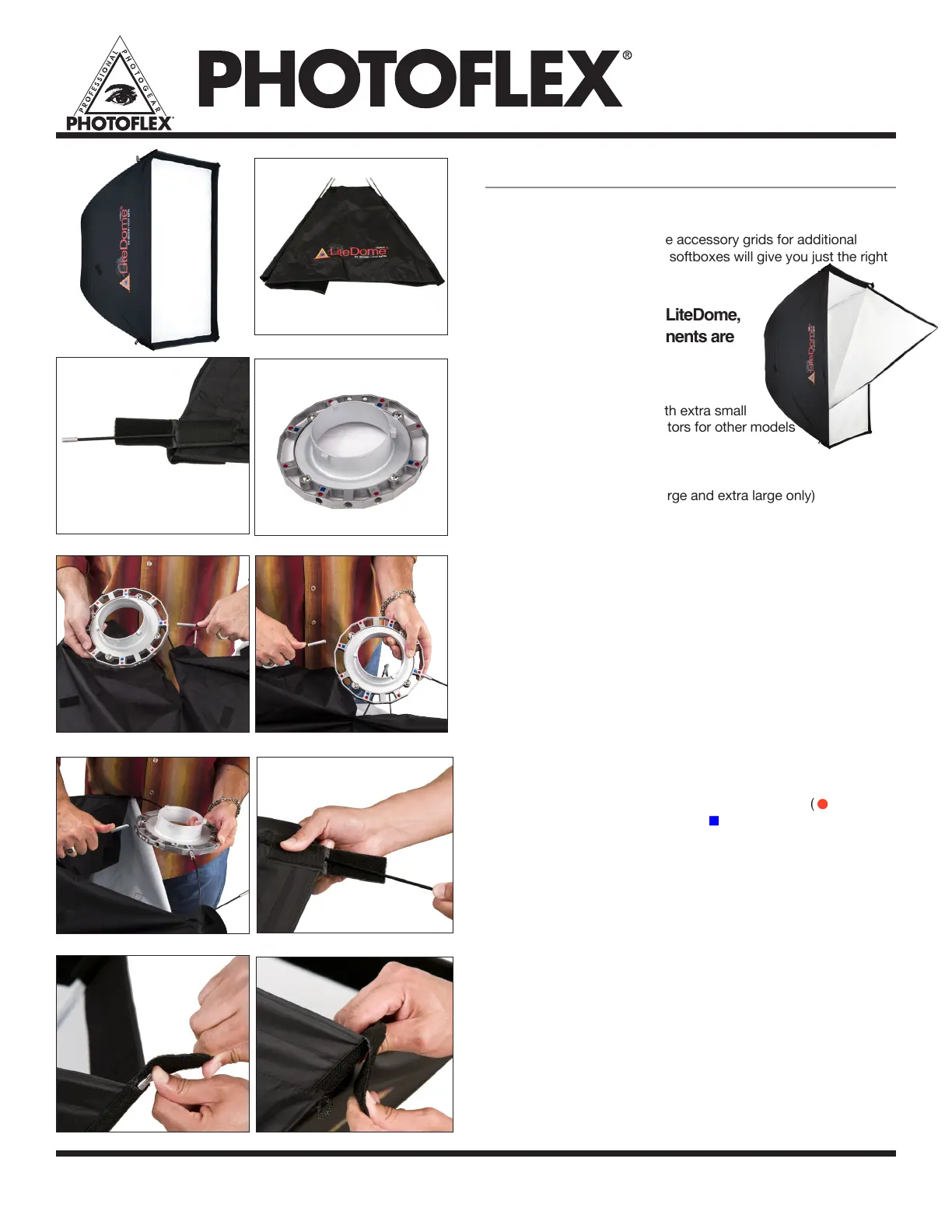
Visit photoexlightingschool.com® for the best free learning resource!
For detailed specifications, product tutorial videos and more, please visit www.photoflex
®
.com
Rev 10/28/13
LiteDome
®
Family Instruction Manual • Item #s: XT-20XTXS/XT-1SLD293/XT-2MLD293/XT-3LLD293/XT-4XLLD293
Before assembling your LiteDome,
make sure all the components are
present:
1. (1) LiteDome softbox
2. (1) Connector (Included with extra small
LiteDome only. Connectors for other models
sold separately)
3. (4) Tension Rods
4. (1) Inner Bafe (medium, large and extra large only)
5. (1) Front Diffuser (excluding the extra small model)
Assemble the Softbox to the Connector Figures 1-9
1. Place the softbox with all four rods into their sleeves on a at,
clean surface.
2. If closed, open all four Quick Release Corners (QRC)
®
. Pull
Velcro
®
tab open at each corner so that rods extend freely.
(Not available on extra small or small LiteDome.)
3. Notice that the connector has nine receptacle holes, three of
which are "tapped" (except with the extra small LiteDome
that comes with a four hole Basic Connector). The small,
medium, large and extra large LiteDome only use four of the
eight octoconnector rod holes. (The remaining four holes are
for use with the OctoDome®, Photoex's eight rod softbox.)
Current model OctoConnectors use circle icons ( ) for
OctoDomes and squares icons ( ) for rectangular Softboxes.
4. Position the connector at the center of the softbox and insert
the rst rod into one of the rod receptacles.
NOTE: If you are planning on using the ShoeMount hardware
(AC-B222SM) with this assembly, make sure that one of the large
tapped holes is centered between two inserted rods.
5. Insert the second rod into the hole diagonally opposite the
rst hole.
6. Insert the third and fourth rods.
7. Push the rod into place with your thumb.
8. While pushing the rod into place, pull the QRC ap over rod
tip and secure.
9. Repeat this process with remaining corners.
NOTE: For proper dome shape to be achieved all rods must
be pushed in completely.
LiteDome Family
They are the worlds' most popular softboxes! This white interior
soft box is designed for strobe lights and ideal for portrait and still
life applications. With available accessory grids for additional
directional light control, these softboxes will give you just the right
kind of light.
Figure 1.
Figure 2. Figure 3.
Figure 4.
Figure 5.
Figure 6.
Figure 7.
Figure 8.
Figure 9.