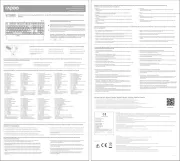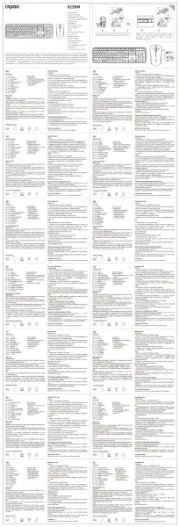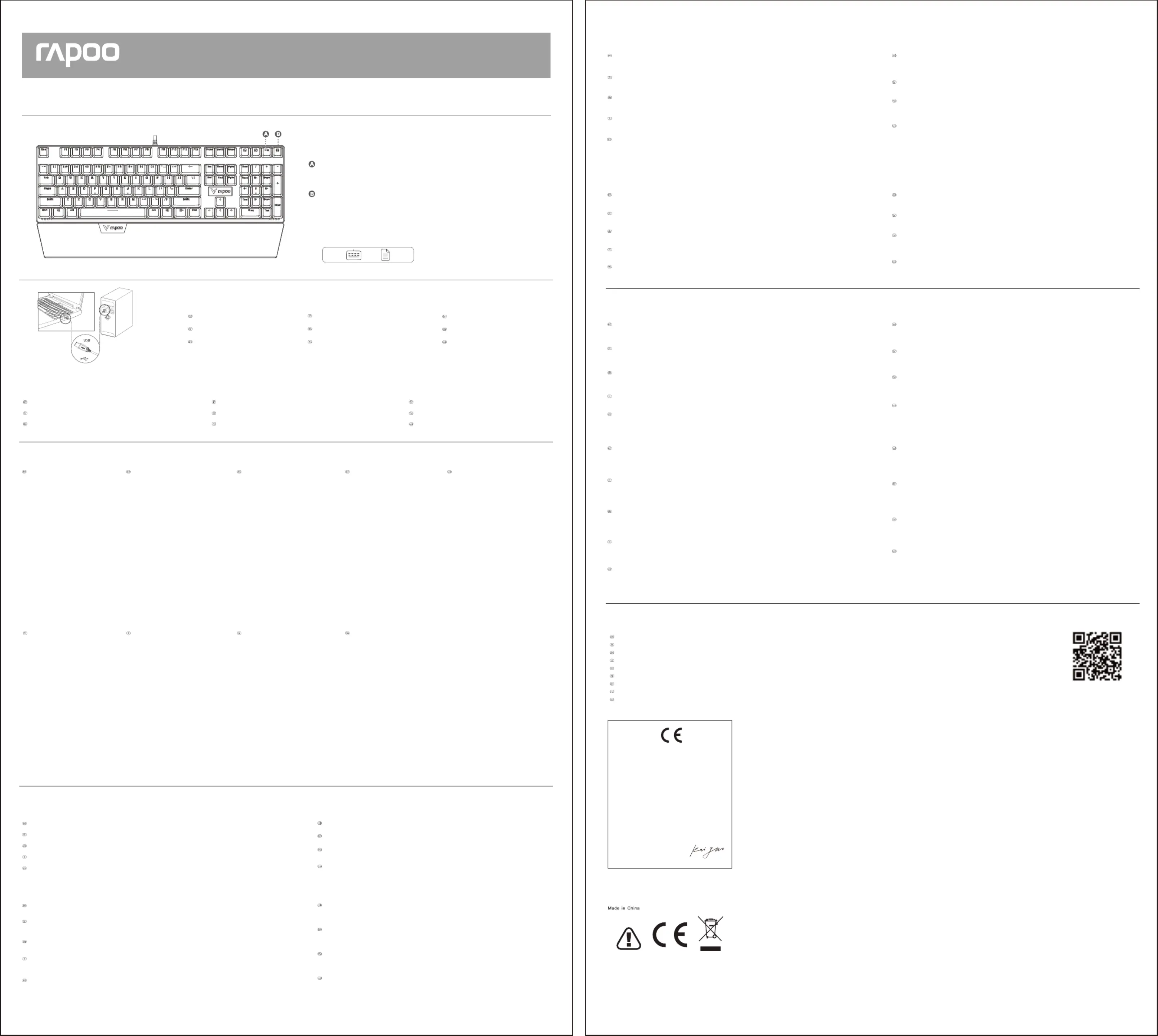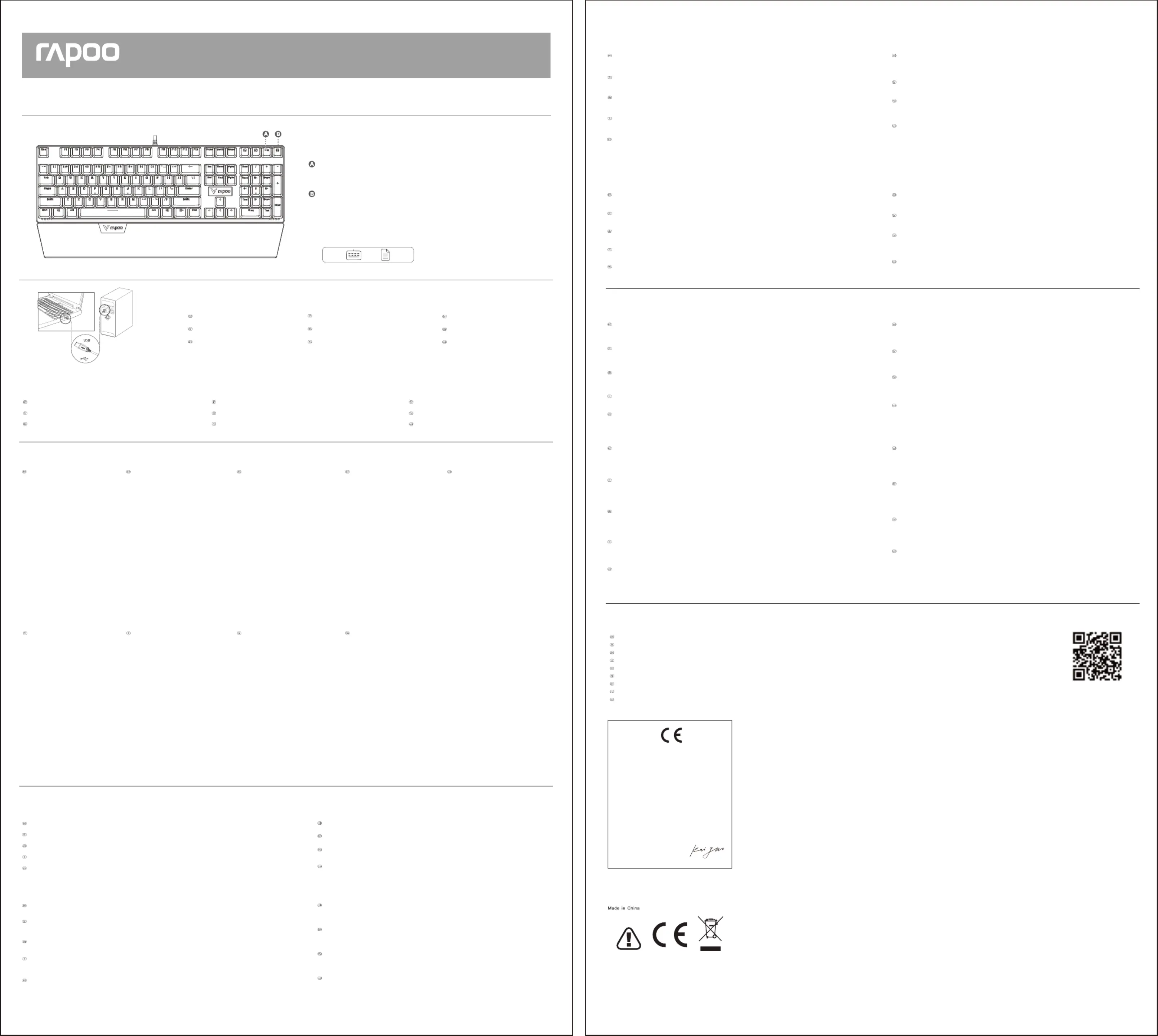
Shenzhen Rapoo Technology Co., Ltd.
Product Name Bluetooth Keyboard:
Complies with the following norms of :
R&D Department Date of Issue: Aug.
Declaration of Conformity
Manufacturer/Authorised representative
EN 60950-1:2006+A11:2009+A1:2010+A12:2011+A2:2013
The product is in compliance with the essential requirements of Radio
Equipment Directive 2014/53/EU,and the RoHS Directive 2011/65/EU.
It is forbidden to reproduce any part of this quick start guide without the permission of Shenzhen Rapoo Technology Co., Ltd.
This equipment has been tested and found to comply with the limits for a Class B digital device, pursuant to part 15 of the FCC rules. These limits are designed to provide reasonable protection against harmful interference
in a residential installation. This equipment generates, uses and can radiate radio frequency energy and, if not installed and used in accordance with the instructions, may cause harmful interference to radio
communications. However, there is no guarantee that interference will not occur in a particular installation. If this equipment does cause harmful interference
to radio or television reception, which can be determined by turning the equipment off and on, the user is encouraged to try to correct the interference by one or more of the following measures:
-Reorient or relocate the receiving antenna.
-Increase the separation between the equipment and receiver.
-Connect the equipment into an outlet on a circuit different from that to which the receiver is connected.
-Consult the dealer or an experienced radio/TV technician for help.
To assure continued compliance, any changes or not expressly approved by the party responsible for compliance could void the user’s authority to operate this equipment. (Example- use only shielded modifications
interface cables when connecting to computer or peripheral devices).
FCC Radiation Exposure Statement
This equipment complies with FCC RF radiation exposure limits set forth for an uncontrolled environment. This transmitter must not be co-located or operating in conjunction with any other antenna or transmitter.
This equipment complies with Part 15 of the FCC Rules.Operation is subject to the following two conditions:
(1) This device may not cause harmful interference, and
(2) This device must accept any interference received, including interference that may cause undesired operation.
The manufacturer is not responsible for any radio or TV interference caused by unauthorized modifications to this equipment. Such modifications could void the user authority to operate the equipment.
This device complies with Industry Canada licence-exempt RSS standard (s). Operation is subject to the following two conditions:
(1) this device may not cause interference, and
(2) this device must accept any interference,including interference that may cause undesired operation of the device.
Le présent appareil est conforme aux CNR d'Industrie Canada applicables aux appareils radio exempts de licence.
L'exploitation est autorisée aux deux conditions suivantes:
(1) l'appareil ne doit pas produire de brouillage, et
(2) l'utilisateur de l'appareil doit accepter tout brouillage radioélectrique subi, même si le brouillage est susceptible d'en compromettre le fonctionnement.
ISEDC Radiation Exposure Statement:
This equipment complies with ISEDC RF radiation exposure limits set forth for an uncontrolled environment. This transmitter must not be co-located or operating in conjunction with any other antenna or transmitter.
Cet appareil est conforme aux limitesd'exposition de rayonnement RF ISEDC établiespour un environnement non contrôlé.
Cetémetteur ne doit pas être co-implanté oufonctionner en conjonction avec toute autreantenne ou transmetteur.
Any Changes or modifications not expressly approved by the party responsible for compliance could void the user’s authority to operate the equipment.
Warranty / Garantie / Garantie / Garanzia / Garantía / Garantie / Garantia / Гарантия / Гарантія
EN 300 440 V2.1.1(2017-03)
EN 300 328 V2.1.1(2016-11)
EN 301 489-1 V2.2.0(2017-03)
EN 301 489-3 V2.1.1(2017-03)
EN 301 489-17 V3.2.0(2017-03)
The device is provided with two-year limited hardware warranty from the purchase day. Please see www.rapoo.com for more information.
L'appareil est fourni avec deux ans de garantie matérielle limitée à compter du jour d'achat. Merci de consulter www.rapoo.com pour plus d'informations.
Wir gewähren eine zweijährige, eingeschränkte Hardware-Garantie ab Kaufdatum. Weitere Informationen finden Sie hier: www.rapoo.com.
il dispositivo viene fornito con due anni di garanzia hardware limitata a parite dalla data di acquisto. Per ulteriori informazioni consultare www.rapoo.com.
El dispositivo se proporciona con una garantía de hardware limitada de dos años a partir de la fecha de compra. Consulte la dirección www.rapoo.com para obtener más información.
Het toestel wordt met een tweejarige beperkte hardware-garantie vanaf de aankoopdatum geleverd. Raadpleeg www.rapoo.com voor meer informatie.
O dispositivo é fornecido com garantia de hardware limitada de dois anos a partir do dia da compra. Por favor consulte www.rapoo.com para obter mais informações.
Данное устройство предоставляется с ограниченной гарантией на аппаратное обеспечение сроком два года со дня покупки. Более подробную информацию можно найти по адресу www.rapoo.com.
Строк дії обмеженої гарантії для апаратного забезпечення - два роки з дати придбання. Більше інформації ви знайдете на www.rapoo.com.
Gu marrage ra deide de dé pi
Schn lstartan i ngel le tu
Package contents/ tCon enu de l’emballage/Packungsinhalt/Contenuto
della confe e/ t os bzion Con enid del Em alaje/Inhoud van de er v pakking
/ tCon eúd s da emo balagem/Комплект поставки/Вміст па унк ку
Over ew/Vvi ue d'ensemble/Überblick/Descrizione/Visión gene alr /Over-
zicht/Visão geral/Обзор/Загальний огляд
Installation/Installation/In allation/In allazione/In alación/In allatie/In alação/Установка/ нсталяц яst st st st st І і
Wind ws locko key i cator/ Twith ndi ouche de er v rouillage ndoWi ws avec indi cat r/ ndows-Tasteneu Wi sperre mit
Indikator/ Tasto cco odi blo Wind ws on c indicatore/ Tecla de bloqueo de Wind ws o con caindi dor/ ndows-ver-Wi
grendelingstoets met cator/ Tindi ecla de bloqueio da tecla Wind ws o com ica r/ пка блind do Кно окировки
Wind ws с индиo катором/ Клавіша блок аув ння Windows з індикатором
Mode swi tch key with indicator/ Touche de chan ement de mode g avec in cdi ateur/ alttaste Modusumsch mit
Indikator/ Tasto ettore tà con indicator Tsel di modali e/ ecla de cambio de con inmodo dicador/ Modusschakelaar
Tecl de mudaa nça com i cde modo ndi ador/Кнопка п лерек ючения реж с и катимов нди ором/
Клавіша перемикання режимів з індикатором
Connect the keyboard cable to a USB port.
Schließe Sie dn as Tastaturkabel an einen
Ra orcc dez le câble du clavier à u port n USB. ctCone e el cable del teclado a un puerto USB.
Collegare il cavo della tastiera a una porta USB.
Slu t de i toetsenbordkabel aan op een USB-poort.
Ligue o cabo do teclado a uma porta USB.
Підключіть кабель клавіатури до порту U .SB
Подк ючил те кабель клавиатуры к порту U .SB
B g e ntri htn ss adjustme
Contrôl lu inosite de la m é
К р іонт ол ск вость я ра
A total of 5 b nright ess level a sdju tment. Bright ess ln evels were 0%, 25%, 50%, 75%, 100%.(default 75%) full keypad,
Es gibt 5 Hel igl keitsstufen: 0 %, 25 %, 50 %, 75 % und 100 % (sta arnd dmäßig 75 %). Die St neueru g gilt f r die ü gesamte
Tastatur, nicht für i dividn uelle Tasten.
Hay 5 niveles de brillo: 0 %, 25 %, 50 %, 75 % y 1 0 % 0 (75 % es el valor predeterminado). El cont ol es r para todo el teclado,
no para tecl s individu lesa a .
Existem 5 níveis de b orilh : 0%, 25%, 50%, 75%, e 100% (75% por padrão). O co rnt ole é para todo o teclado, n o ã teclas indivi adu is.
Дос пнту і 5 рівнів яск авор сті: 0%, 25%, 50%, 75% і 1 0% 0 (за умовчанням 75%). Контролюється яскравість усієї
к вла іатури, а н о реме к их клавіш.
M ro mac anager ll a ows you to pr ram a manage your macrog nd os. thIn is window, you c create and an modify macros,
a n a cssig omma d or n a series of comma ds n to keys, etc.
Le gestio ainn re de m rac os vous permet de progra et de gérmmer er v macros os. Dans cette fenêtre, vous pou ezv créer et
modifier des mac os, r affecter une comm nde oa u une série de comm des an à des touches, etc.
D Makrer omanager ermögli cht Ihnen das Progra rmmie en nd u Verwalten Ihrer Makros. In em Fenst ködies er nnen Sie
d modifizieren, Tasten einen oder ei e n Reihe von Befehlen zuw n etc.eise
Ges ne cro contio ma sente di programmare e ges re i cro. In questa str è i creare e care macro, ti ma fine a, possib le modifi
a eg rss na e un comando o una s rie di e comandi ai tasti, ecc.
El a nistra mdmi dor de acros le perm ite program y aar dministrar sus macros. En esta ventana, puede crear y modificar
macros, asign r a un comando o va ori s de ellos a teclas, etc.
Д пе ер ма сис тч кро ів дана є мо ивжл ість програ амув ти ма кроси і керувати ними. цьому У вікні можна
створити і змінювати макрос , и п зри начити команду або серію ком нд ка лав
Met Macro gmana er kunt u cro’s pr ra ren en heren. venstuw ma og mme be In dit er kunt u macro’s maken en
wijzigen, é n opdé racht of een reeks opd acr hten toe zwij en aan toetsen enz.
O gestor de macros permi te he pr-l ogramar e gerir as as macr sta jsu os. Ne anela, pode criar e modificar macros,
atribuir com dos ou an uma série de c aom ndos a teclas, etc.
В Дисп тчерее ма скро ов вы пол ется пня рогра аммиров ние и упр еавл ние макросами. В эт жом окне мо но
создавать и е маизм нять кросы, назначать оман к ду или серию ком нда клавишам и пол дрвы нять угие
Il y a 5 niveaux de lumi osin té : 0%, 25%, 50%, 75% et 1 age pa fa00% ( glré r dé ut : 75%). Le contrôle s'appl que ài
l'ense embl du clavier, pas seuleme t a x n u touches individue lesl .
Vi sono 5 livelli di lumi osin tà: 0%, 25%, 50%, 75% e 100% (7 % per i5 mpost nazio e predefinita). Il controllo è per l'intera
tastie a, r non per i singoli tasti.
Er zijn 5 helderheidsniveaus: 0%, 2 %, 5 50%, 75% e 1 0% n 0 (standaard 5%7 ). De regeli g is n voor het vol edl ige
toetsenbord, niet individuele toetsen.
Пять уровней яркости: 0%, 25%, 50%, 75% и 100% (75% по умолч ниюа ). Управление п аредн значено для в ейс
к алави туры, а не для отде ьных кл лавиш.
Windows® XP/Vista/7/8/10 or later, USB port
Windows® XP/Vista/7/ 8/10 ou ver nsio ultérieure, Port USB
Windows® XP/Vista/7/ 8/10 oder höher, USB-Anschluss
Windows® XP/Vista/7/8/10 o versio i sun ccessive, Porta USB
Windows® XP/Vista/7/8/10 o post iorer , Puer o t USB
Windows® XP/Vista/7/8/10 of later, USB-poort
Windows® XP/Vista/7/ /18 0 ou mais recente, porta USB
Windows® XP/Vista/7/ /18 0 и и бо ее пл л оздней версии, USB порт
Windows® XP/Vista/7/ /18 0 а о вище, поб рт USB
To customize the gami g n keyboard for each operation, please download the software from www.ra o.cpo om.
Pour personnaliser le clavier de jeu à chaque opération, veuillez téléchargez le logiciel sur www.rapoo.c .om
Zum Anpassen der Gamingtastatur an jede Situation Sie bitte die Software auch von www.rapoo.com herunterladen.
Per perso alizn zare la tastiera da gio o per cc iascuna operaz one, si ca carri e il software dal sito www.rapoo.c .om
Om het gametoetsenbord aan te passen voor elke bewerking, downloa udt de software van www.ra o.cpo om.
Para personalizar o teclado para jogos para cada operação, transfira o software a partir de www.ra o.c .po om
Для строна йки клавиш игровой клавиатуры для полвы нения различных действий, загрузите ПО с
Щоб пристос аув ти іг вро у клавіату у р д кожноля ї операції, будь л каас , завантажте ПЗ з ww
Para personalizar el teclado para juegos para cada operación, descargue dicho software desde el s tio Wei b de www.rapoo.com.
FN+F2=Colorful breath ng modi e
FN+F4=Spectrum cycli g modn e
FN+F9=Mixed light swi ching modt e
FN+PrtSc= Adjust backlight color
FN+Esc=turns on and off the light around the
Press the FN ke ty o turn off the backlight of
other keys and only display the light of FN
Fn+F2 = Mode Respiration colorée
Fn+F4 = Mode Défilement de spectre
Fn+F6 = Mode de lumiè e r stellai e r
Fn+F9 = Mode Commutation lumineuse mixte
Fn+PrtSc = Régler la couleur du rétroéclairage
Fn+Esc =allume et éteint l éclai' rage autour du
Appuyez sur la touche FN pour étei rnd e le
rétroéclairage des autres touches et n'éclai err
que la touche FN + la touche composite.
Fn+F2 = Farbiger Pulsierungsmodus
Fn+F3 = Reakti er Modus v
Fn+F4 = Spektral echselmoduw s
Fn+F6 = St nerne lichtmodus
Fn+F9 = Gem schi ter-Licht-Wechselmodus
Fn+PrtSc = Farbe der Hintergrundbeleuchtung
Fn+Esc =schaltet d s Licht rund um da ie Tastatur
Drücken Sie zum Abschalten der Hinter e-grundb
leuchtung ande er r Tasten die Fn-Taste, dadu chr
wird nur d s Licht a von Fn- + Composite-Taste
Fn+F2 = Mod lia tà int tt termi en e colorata
Fn+F3 = Mod lia tà reattiva
Fn+F4 = Mod lia tà ciclo spettrale
Fn+F5 = Mod lia tà statica
Fn+F6 = Mod lia tà Stella
Fn+F7 = Mod lia tà Aurora
Fn+F9 = Mod lia tà di c tommu azio e lu e n c mista
Fn+PrtSc = Regolare il colo
Fn+Esc =consen e dt i a endecc re e sp gnee re le
luci intorno alla tastiera
Preme e il r tasto FN per spegne e lar
retroilluminazione di latri tasti e visualizzare
solo la lu e del c tasto FN + del tasto composi o t
Risolu ion roz e dei p bl iem
Ik ruk ltijd in d a op de W dows- e to ts tijdens het spe anlen v s e es.I s re dows k am g. pell tjalway p ss th ine W ey w e ghil in
There is a windows l key in ock the upper ri area. ght It all wso y to ou lockthe key and dis leab it to prevent acc entid al
J'appuie toujours sur a touch in l e W dows quand j e.e jou
Il y a une tou vche de errouillage Wi ond ws da ns co ur dr t. Ele insupérie oi lle vous perm et vde errouiller la tou et che
de la désacti er pov ur empêcher des activations acc tiden elles.
Ich ko mme be m Spi ielen distän g auf in die W dows-Ta e.st
Oben rechts fin n Sie ne Taste z ren der ows-Taste. Dade ei um Sper Wind mit setzen Taste auSie die ßer Kra uft nd
verh nderi n lästi e, ung erwü tnsch e Effekte.
Pr o s rem emp e il sto in ta W dows d gurante il ioco.
C'è un tasto di blocco Windows in alto a destra. Permette di bloccare e disat varti e il tasto per e tarvi e at va nti zio i accidentali.
Si r re emp e p siono la cla in te W dows a l dur nte e juego.
En el área i super orderecha hay una tecl dea bloqueo de Wi ndows. Permite b ear tloqu la ecla y tdesh iliab arla para
e tavi r activacio es n acciden alt es.
Я а завжди натискаю кл вішу W під чаindows с гри .
Клавіша блокування Windows ‒ праворуч вгорі. Вона надає можливість блокувати клавішу і вимикати її, щоб
уникнути випад овк ої активації.
Er is een Windows-vergren ngstodeli ets in het gebied rechtsboven. Hiermee kunt u de toets vergrendele en den ze
uitschakelen om het per ongeluk activeren te voor omek n.
Pre s rssiono emp e cl ina te a W dows nq e uanto estou joga a r.
O tecl do p ssa o ui uma t aecl de bloqueio da tecl Wia ndows na área s perior di eiu r ta. P termi e bloquear e desativar a
tecla para impedir ativações a idenc tais.
Во в м ре я иг я вс гда ры е на ажимаю на кл вишу Windows.
В верхнем правом углу нах итсод я кнопка блокировки клавиши Windows. С ее помощью можно заблок рови ать
и отк ючить к вишл ла у, предупреждая ее сл ауч йную активацию.
Wh can I y not use the custo zed functionsmi ?
This keyboard a oll ws you to customize keys. Cust zomi ed key functions are only available in the ga memode. If you
want to the stuse cu omi ed fuz nc oti ns, pl ease make re you have tsu swi ched on t ga mohe me de d the tan swi ch
P q j nour uoi e e peux as p utiliser les a s ?fonctions rsonn pe lisée
Ce cl vous avier permet de pe rso aliser desnn tou Lches. es fonctions de touches per iso alnn sées son t uniq ementu
disponib en jeles mode u. Si vous souhait uez tiliser les on f ct rsonnal vions pe isées, eui lezl vous assurer que vous
avez activé le mode jeu et que la lumière du commutateur est allumée.
W iarum kann ich d e defini rt unktione en F en n?nicht nutze
Sie können e Tastendi funktionen Ihrer Tastatur paan ss n.e Angepasste Tasten nktionen st n n fu ehe ur im
G nami g- odusM zur erf V ügung. We Sie die nn angepasst Funktionen tzen ten, vergen nu möch essen Sie nic ht, in
den Gaming- odus umM zuschalten u d acn hten darauf, dass der Indikator leuchtet.
Perché non osso usare e fun ioni rson lizzat p l z pe a e?
Questa tastiera con nte se di personalizzare i tasti. Le fu zionn i tasto rpe so aln izzate sono disponibili solo in modalità
di gio co. Se si v no uoglio tilizzare lefu zionin perso lizna zat e,assicurarsi di av ater tivato la mod lia tà di gioco e che la
luce de sell ettore sia a esacc .
¿P uor q é no ed ar las funcion pu o utiliz es a zad ? person li as
Este teclado permite person lia zar tecl s.a Las fu cio esn n de tecla pe sor nalizadas sol mena te están disponibles en el
modo de juego. ea Si des utilizar las fu ncio es pen rson lia za edas, as gú eser de haber cambiado al modode juego y
que la luz de conmutación está encendida.
Чому я е можу ко ист тися особистон р ува на ціялаштованими функ ми?
Ця клавіатура дозволяє изроб ти особисті а клавна штувла ння іш. истосПр овані функції клавіш сдо тупні л в ише
режимі гри. Якщо ви бажаєте користув тиа ся особисто налаш овант ими функціями, бу ласка, пдь ере онак йтес я,
що ви увімкнули режим гри, і світло увімкнулося.
W kan aarom ik gepaste functi de aan es et en?ni gebruik
Vi dit a to nboretse d kunt u toetsen aanpa nsse . De aangepaste toetsfuncties zijn alleen b beschik aar in de spelmodus.
Als u de aangepaste functies wilt gebruiken, moet u e oor rv zorgen d t u de spelmod s he t ia u b ngeschakeld en dat de
P qu or e não posso utili ar as funçõ rsonaliz es pe za s?da
Este teclado permite-lhe person lia zar t aecl s. s fuA nções das tecl s pe soa r nalizad s ea stão disponíveis apenas no modo
de jogo. Se deseja utilizar as f çun ões personalizadas, ce ertifiqu -se de que o modo de jo o eg stá a vati do e a luz de
Поч у я ем не могу ис ользовать персонализи овп р анные ст ойки клна р авиш?
Данная клавиатура поз ляет страиваво вам на ть клавиши. Вы можете п ьзис ол овать пер она с лизированные
настройки кл виш а только в игровом реж Д ииме. ля спользования перс лизона ированных нас клтроек авиш
убедитесь в том, что включен игровой режим и гор т индии катор переключения.
Fn+F2 = Modo de r iraesp ción a todo color
Fn+F4 = Modo de rec iorrdo cíclico del espectro
Fn+F6 = Modo iluminación tipo estrell s a
Fn+F9 = Modo de cambio de luz mixto
Fn+PrtSc = Ajustar color de retroi nlumi ación
Fn+Esc =Permite activar y desactivar la luz
Presione la tecla FN para desactivar la
retroilum nación de i otras teclas y mostrar
sola enm te la luz de la tecla FN + la tecla
Fn+F2 = Kleurrijke ademende modus
Fn+F4 = Modus Wisselend spe truc m
Fn+F6 = St rer enl cht modus i
Fn+F9 = Gemengde lichtschakelmodus
Fn+PrtSc = Achtergrondkleur aanpassen
Fn+Esc =schakelt het licht rond het
Druk op de FN-toets om de a tergrondver-ch
re toetsen uit te scha elen ek n
om alleen de lampjes van de FN-toets +
Fn+F2 = Modo de r iraçesp ão colorido
Fn+F4 = Modo de ciclo de espectro
Fn+F9 = Modo de c taçãomu o de luz mista
Fn+PrtSc = Ajustar a cor da luz de fu don
Fn+Esc =liga e desliga a luz ao redor do
Pressione a tecla FN para desligar a luz de
fundo de outras tecl s e só a exib r a luz di a
tecla FN + t a comecl posta
Fn+F2 = Режим пульсации света
Fn+F3 = Режим реагирования
Fn+F4 = Режим цик ичнол го изменения спектра
Fn+F5 = Статический режим
Fn+F6 = Режим з зве дного света
Fn+F7 = Режим северного сияния
Fn+F9 = Режим п лерек ючен я смешаннои го освещения
Fn+PrtSc = Регули кров а цвета подсветки
Fn+Esc = в лючк ить и выключить подсве
Нажми е кл вишу FN, чт а тобы отключить подсветку
других к илав ш и от роб аз ть и только подсветку клавиши
Fn+F2 = Режим кольорової пульсації
Fn+F3 = Реак итивн й режим
Fn+F4 = Режим проходу по спектру
Fn+F6 = Режим зор огян о світла
Fn+F7 = Режим північного сяйва
Fn+F9 = Режим п микаере ння змішаного світла
Fn+PrtSc = Відрегул ати колюв ір підсвічення
Fn+Esc =вмикає або вимикає підсвічування
тисніть клавішу FN, щоб в мкнутии
підсвічування всіх клавіш, крім FN і
Backlit Mechani al Gaming yb Clavier de jeu o éclai Hin grundbeleuchc Ke oard/ rétr ré/ ter teteMechanische Gaming
In all drist ver/Pilote d'install tion/a Treiber in allie en/Inst r stallazione del driver/Instalar el cont olador r/Stu rurp og amma inr st ralle en/Instalar o cont olador r/Установка
драйвера/Інст цаля ія драйвера
All keys can be customized with different functions, to get better and more convenie t n c ront ol. Program single
and combined ke cy ommands, macro definitions, basic functions, advanced functions, etc.
Toutes les touches peuvent être person alisées a ec din v fférentes fonctions, pour obtenir un contrôle meilleur et plus
pratique. Comm ndes de pa rogramme par touches si ples m et com nbi ées, définitions de macros, fonctions de base,
fonctions av can ées, etc.
Sämtl che i Tasten lasse sich n mit unterschiedlichen Funktionen belegen, um beliebige Sp ele peri fekt zu beher schen.r
Programmieren Sie einzelne und kombinierte Tastenbefehle, Makros, Grundfunktione , en rweiterte Funktionen usw.
Tutti i tasti possono essere pe sonalr izzati con diverse fu zioni, per n ottenere un controllo migliore e più comodo.
Programmare tasti singoli e combinazioni di tasti per comandi, definizioni mac , funzioro ni di base, fu zioni an vanzate,
Alle toetsen k n worunne de an angepast met verschillende functies voor een betere en handigere b nedieni g.
U kunt opdrachten voor één toets of een com inb atie van toetsen, macrodefinities, basisfuncti s,e
geavan eec rde functies enz. p ogr rammeren.
Todas as teclas podem ser personalizadas com diferentes funções, para obter um maior e mais prá co ti
control . Po rograme comandos para teclas simples ou com inab ções de t aecl s, definições de macro, funções
básicas, funções avan adas, ç etc.
Для улучшения параметров управл ияен клавиат оур й всем клавишам можно присво р ить азличные
функции. Запрогра ир те отдел кмм уй ьные оманды для от
дел ьныхкнопок и комбинаций клавиш,
макросы, базовые функции, расширенные функции и т.д.
Всі клавіші можна пристос атиув до різних функцій, щоб отримати кращий і зручніший контроль.
За рогп рамуйте команд ои кремих і поєднаних клавіш, визначення макросів, основні ф цунк ії,
високотехнологічні функції.
Todas las teclas se pueden personalizar con difer ten es funciones para m raejo r el control y que este resul e m s t á cómodo.
Programe comandos de teclas de una sola función y com inadas, definicb iones de macro, funciones básicas, func onesi
Key assignment/Affectation des touches/Tastenzuweisung/Assegnazione tasti/Asignación de teclas/To s toewijzing/Atribuição de teclas/Назначение et
клавиш/Призначення клав ші
System Requirements/Exigences du système/Systemvoraussetzungen /Requisiti di sistema /Requerimientos del sistema /Systeemvereisten/Requisitos do
Sistema/Системные требования/Системн вимогиі
Lighting effect/E t de l'éclairage/Lichteffekt/E tto luce/Efecto de iluminación/Lichteffect/Efeitos de luz/Эффекты подсветки/Ефект освffe ffe ітлення