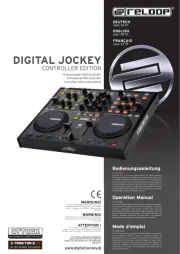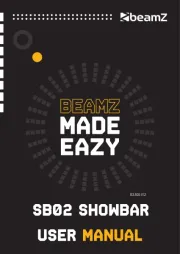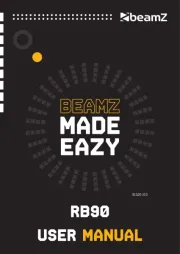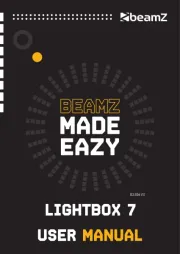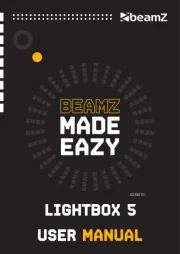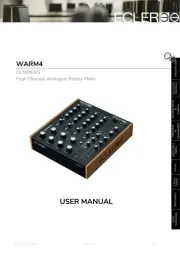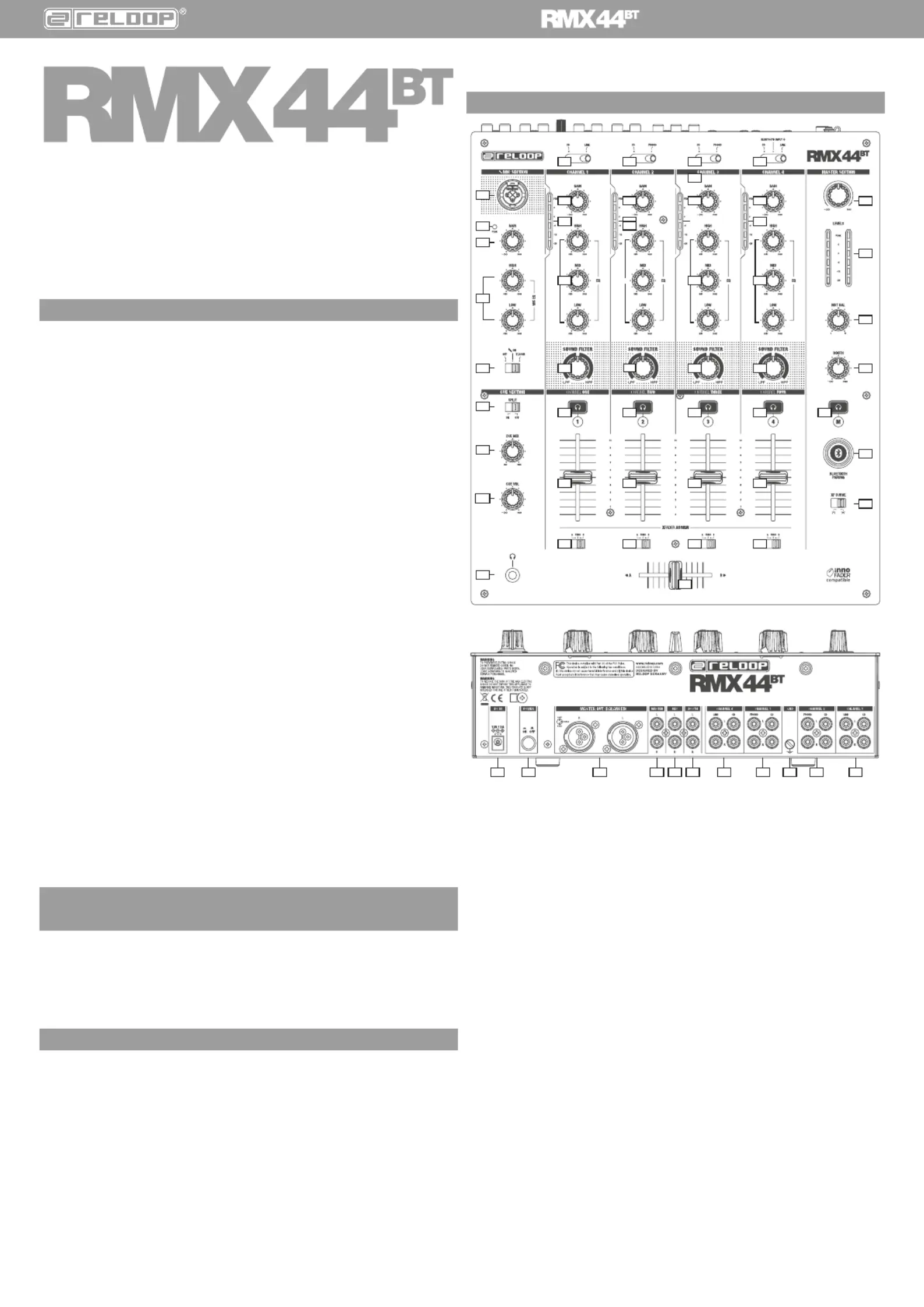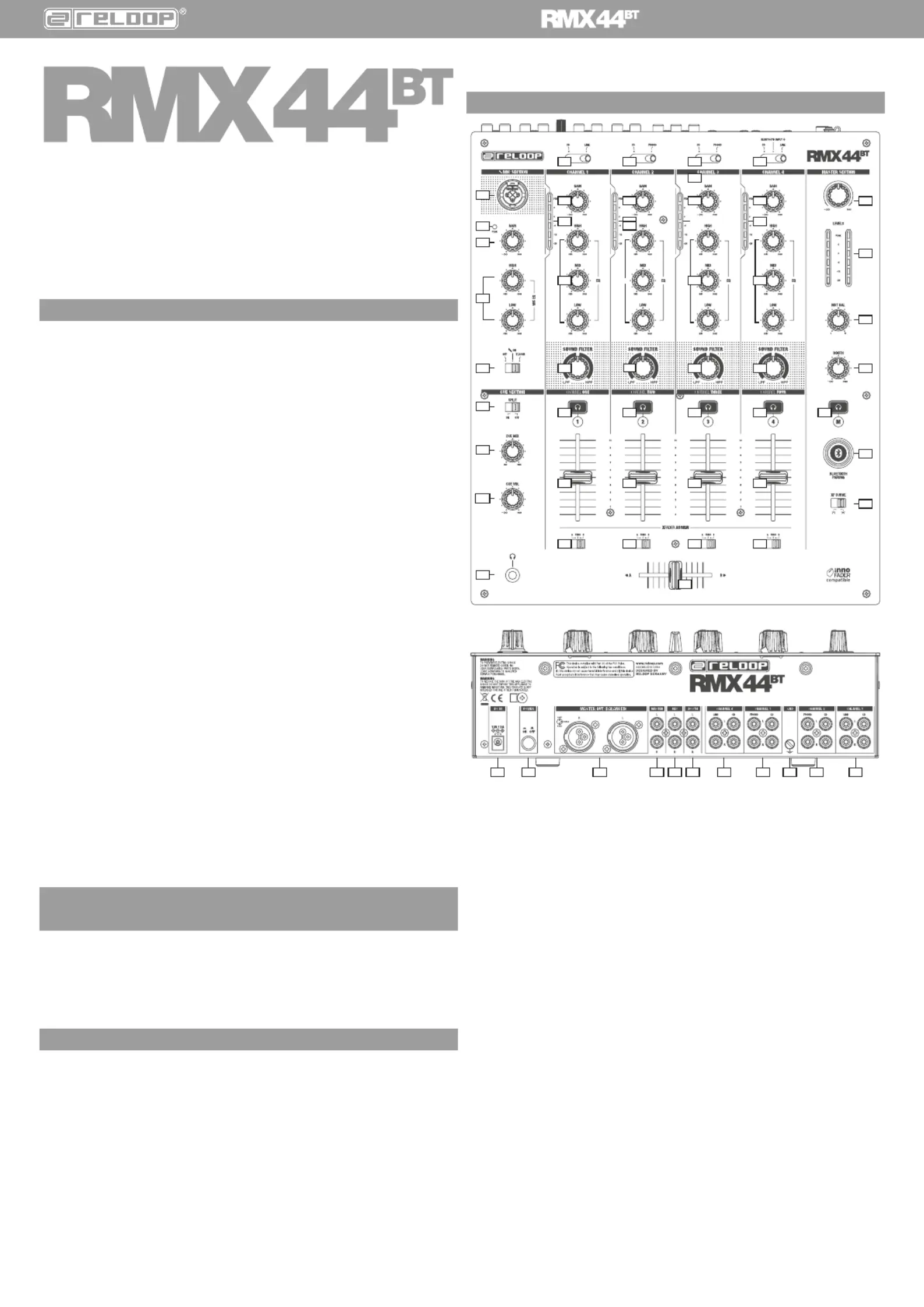
CAUTION! For your own safety, please read this operation manual carefully before initial operation! All persons
involved in the installation, setting-up, operation, maintenance and service of this device must be appropriately
qualified and observe this operation manual in detail. This product complies with the requirements of the appli-
cable European and national regulations. Conformity has been proven. The respective statements and documents
are deposited at the manufacturer.
Congratulations on purchasing your Reloop RMX44
mixing console. Thank you for placing your trust in our disc jockey
technology. Before operating this equipment, we ask you to carefully study and observe all instructions.
Please remove the Reloop RMX44
from its packaging. Check before initial operation to make sure that the device has
not been visibly damaged during transport. If you detect any damage to the power cable or the casing, do not operate the
device. Contact your specialised dealer.
CAUTION! Please exercise particular caution when handling AC 100 - 240 V, 50/60Hz power voltage. This voltage
rating may lead to a critical electrical shock! Any damage caused by the non-observance of this operation
manual excludes any warranty claims. The manufacturer is not liable for any damage to property or for personal
injury caused by improper handling or non-observance of the safety instructions.
- This device left the factory in perfect condition. To maintain this condition and to ensure a risk-free operation the user
must observe the safety instructions and warnings contained in this operation manual.
- For reasons of safety and certication (CE) the unauthorised conversion and/or modication of the device is prohibited.
Please note that in the event of damage caused by the manual modication to this device any warranty claims are
- The inside of the device does not contain any parts which require maintenance, with the exception of wear parts that
can be exchanged from the outside. Qualied staff must carry out maintenance, otherwise the warranty does not apply!
- The fuse must exclusively be exchanged against fuses of the same class, with the same trigger features and nominal
- Ensure that the power will only be supplied after the device has been fully set up. Always plug in the mains plug last.
Ensure that the mains switch is in the “OFF” position when connecting the device to power.
- Only use cables that comply with regulations. Observe that all jacks and bushes are tightened and correctly hooked up.
Refer to your dealer, if you have any questions.
- Ensure that when setting up the product, the mains cable is not squashed or damaged by sharp edges.
- Prevent the mains cable from coming into contact with other cables! Exercise great care when handling mains cables
and connections. Never touch these parts with wet hands!
- Connect the power cable exclusively to appropriate shock-proof outlets. The only supply point to be used is a supply
outlet in accordance with specications of the public supply network.
- Disconnect the device from the supply outlet when not in use and before cleaning! Be sure to hold the mains plug by
the body. Never pull the mains cord!
- Position the device on a horizontal and stable low-ame base.
- Avoid any concussions or violent impact when installing or operating the device.
- When selecting the location of installation, make sure that the device is not exposed to excessive heat, humidity and dust.
Be sure that no cables lie around openly. You will endanger your own safety and that of others!
- Do not rest any containers lled with liquid that could easily spill onto the device or in its immediate vicinity. If, however,
uids should access the inside of the device, immediately disconnect the mains plug. Have the device checked by
a qualied service technician before re-use. Damage caused by uids inside the device is excluded from warranty.
- Do not operate the device under extremely hot (in excess of 35° C) or extremely cold (below 5° C) conditions. Keep the
device away from direct exposure to the sun and heat sources such as radiators, ovens, etc. (even during transport in a
closed vehicle). Always ensure sufcient ventilation.
- The device must not be operated after being taken from a cold environment into a warm environment. The condensation
caused hereby may destroy your device. Do not switch on or operate the device until it has reached ambient temperature!
- Controls and switches should never be treated with spray-on cleaning agents and lubricants. This device should only be
cleaned with a damp cloth. Never use solvents or cleaning uids with a petroleum base for cleaning.
- When relocating, the device should be transported in its original packaging.
- When starting operation, the crossfaders and volume controls of your amplier must be set to minimum level. Bring
the loudspeaker switches into the “OFF” position. Wait between 8 to 10 seconds before increasing the volume to avoid
damage to loudspeakers and diplexer.
- Devices supplied by voltage should not be left in the hands of children. Please exercise particular care when in the
- At commercial facilities the regulations for the prevention of accidents as stipulated by the organization of professional
associations must be observed.
- At schools, training facilities, hobby and self-help workshops the operation of the device must be monitored with
responsibility by trained staff.
- Keep this operation manual in a safe place for later reference in the event of questions or problems.
APPLICATION IN ACCORDANCE
- This device is a professional mixing console which can regulate and mix low level audio signals. The device is thereby
connected between a signal source and an audio amplier or active speakers, respectively.
- This product is authorised for connection to 100 - 240 V, 50/60 Hz AC via mains adapter (included) and is designed
exclusively for indoor application.
- If the device is used for any other purposes than those described in the operation manual, damage can be caused to
the product, leading to the exclusion of warranty rights. Moreover, any other application that does not comply with the
specied purpose harbours risks such as short circuit, re, electric shock, etc.
- The serial number determined by the manufacturer must never be removed to uphold the warranty rights.
- Check the technical safety of the device regularly for damage to the mains line or the casing, as well as for wear of wear
parts such as rotary and sliding switches.
- If it is to be assumed that the safe operation is no longer feasible, then the device must be disconnected and secured
against accidental use. Always disconnect the mains plug from the outlet!
- It must be assumed that a safe operation is no longer feasible, if the device bears visible defects, if the device no longer
functions, following longer storage under unfavourable conditions or after major transport stress.
24 31 26 25 2728 29 2929 30
1.2.1................... SIGNAL INPUT CHANNELS
1. ..................... Signal Input Select Switch
2. ..................... Gain Dial
3. ..................... 3-Band Equalizer
4. ..................... Master LEDs
5. ..................... Filter
6. Cue Button .....................
7. ..................... Linefader
8. ..................... Crossfader Assign Switch
9. ..................... Crossfader
10. ..................... Crossfader Curve Switch
1.2.2 ................. MIC CHANNEL
11. ..................... Mic Level
12. ..................... Level Control LED for Mic
13. ..................... 2-Band Equalizer for Mic
14. ..................... Mic Switch
1.2.3 ................. HEADPHONES SECTION
15. ..................... Mono/Stereo Split Select Switch
16. ..................... Cue Mix (Cue/Master Signal Ratio)
17. ..................... Cue Volume (Volume Control Headphones Output)
1.2.4 ................. MASTER SECTION
18. ..................... Master Volume
19. ..................... LED for Master Signal
20. .................... Balance Dial for Master Signal
21. ..................... Booth Volume
1.2.5 ................. CONNECTIONS
22. MIC Input ....................
23. .................... Headphone Out
24. ..................... Power Connection
25. .................... Master Out RCA
26. Master Out XLR (balanced) ....................
27. ..................... Booth Out
28. ..................... Record Out
29. .................... Channel Inputs
30. .................... GND
31. ..................... ON/OFF Switch
32. .................... Bluetooth Button
(For Mobile Device Conguration)
FCC Radiation Exposure Statement:
This equipment complies with FCC
radiation exposure limits set forth for
environment. This equipment should
be installed and operated with
between the radiator & your body.
(For Mobile Device Conguration)
IC Radiation Exposure Statement:
This equipment complies with IC
RSS-102 radiation exposure limits set
forth for an uncontrolled
environment. This equipment should
be installed and operated with
between the radiator & your body.
This device complies with Industry
Canada licence-exempt RSS
standard(s). Operation is subject to
the following two conditions:
(1) this device may not cause
(2) this device must accept any
interference, including interference
that may cause undesired operation