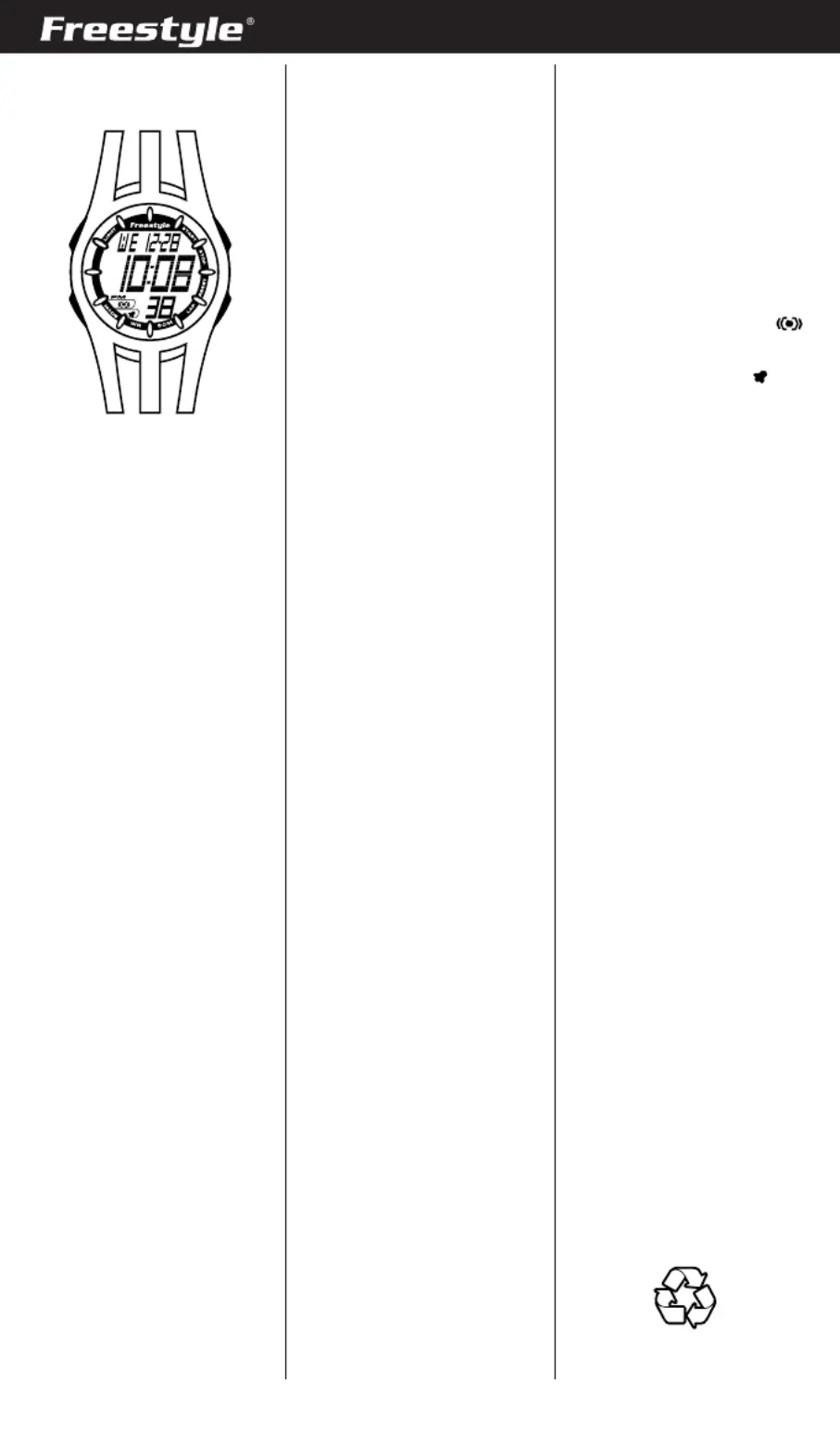Freestyle Condition Manual
| Mærke: | Freestyle |
| Kategori: | Ur |
| Model: | Condition |
| Armbånd, materiale: | Polyurethan |
| Vandfast: | Ja |
| Kalender: | Ja |
| Stopur: | Ja |
| Urtype: | Armbåndsur |
| LED-baggrundsbelysning: | Ja |
| Alarmfunktion: | Ja |
| Produktdesign: | Sport |
| Mekanismetype: | Elektronisk |
| Se opkaldstype: | LCD-skive |
| Vandbestandig dybde: | 50 m |
| Husets farve: | Rød |
| Båndets hovedfarve: | Sort |
| Etui form: | Rund |
| Hovedfarve på urskive: | Rød |
| Se markørstil: | Arabisk nummervisning |
Har du brug for hjælp?
Hvis du har brug for hjælp til Freestyle Condition stil et spørgsmål nedenfor, og andre brugere vil svare dig
Ur Freestyle Manualer

23 Juli 2025

31 August 2024

23 Juli 2024
Ur Manualer
- Timer
- Garmin
- Casio
- Balance
- Velleman
- PANERAI
- Adidas
- Detomaso
- Dakota
- JUNG
- Medion
- Jacob Jensen
- Asics
- Movado
- Taylor
Nyeste Ur Manualer

31 Oktober 2025

31 Oktober 2025

29 Oktober 2025

29 Oktober 2025

26 Oktober 2025

26 Oktober 2025

26 Oktober 2025

26 Oktober 2025

25 Oktober 2025

23 Oktober 2025