Roland TD-25K Manual
Roland
Trommecomputer
TD-25K
| Mærke: | Roland |
| Kategori: | Trommecomputer |
| Model: | TD-25K |
Har du brug for hjælp?
Hvis du har brug for hjælp til Roland TD-25K stil et spørgsmål nedenfor, og andre brugere vil svare dig
Trommecomputer Roland Manualer
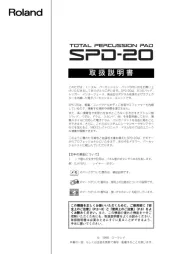
10 September 2025

28 August 2025

28 August 2025

28 August 2025

3 August 2025

3 August 2025

3 August 2025

3 August 2025

2 August 2025

2 August 2025
Trommecomputer Manualer
- Mooer
- Behringer
- Swissonic
- Medeli
- Twisted Electrons
- Millenium
- Angular Momentum
- Laboratorio Elettronico Popolare
- Boss
- Carlsbro
- Yamaha
- Digitech
- Alesis
- (Recovery)
- TAMA
Nyeste Trommecomputer Manualer

9 November 2025

5 November 2025

25 Oktober 2025
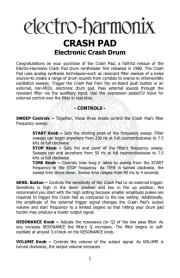
6 Oktober 2025
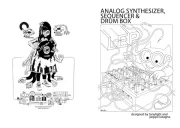
2 Oktober 2025
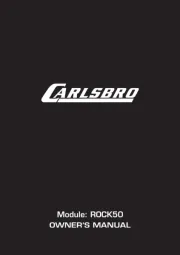
28 September 2025
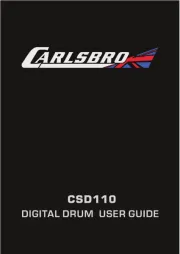
30 August 2025

10 August 2025

5 August 2025

3 August 2025
