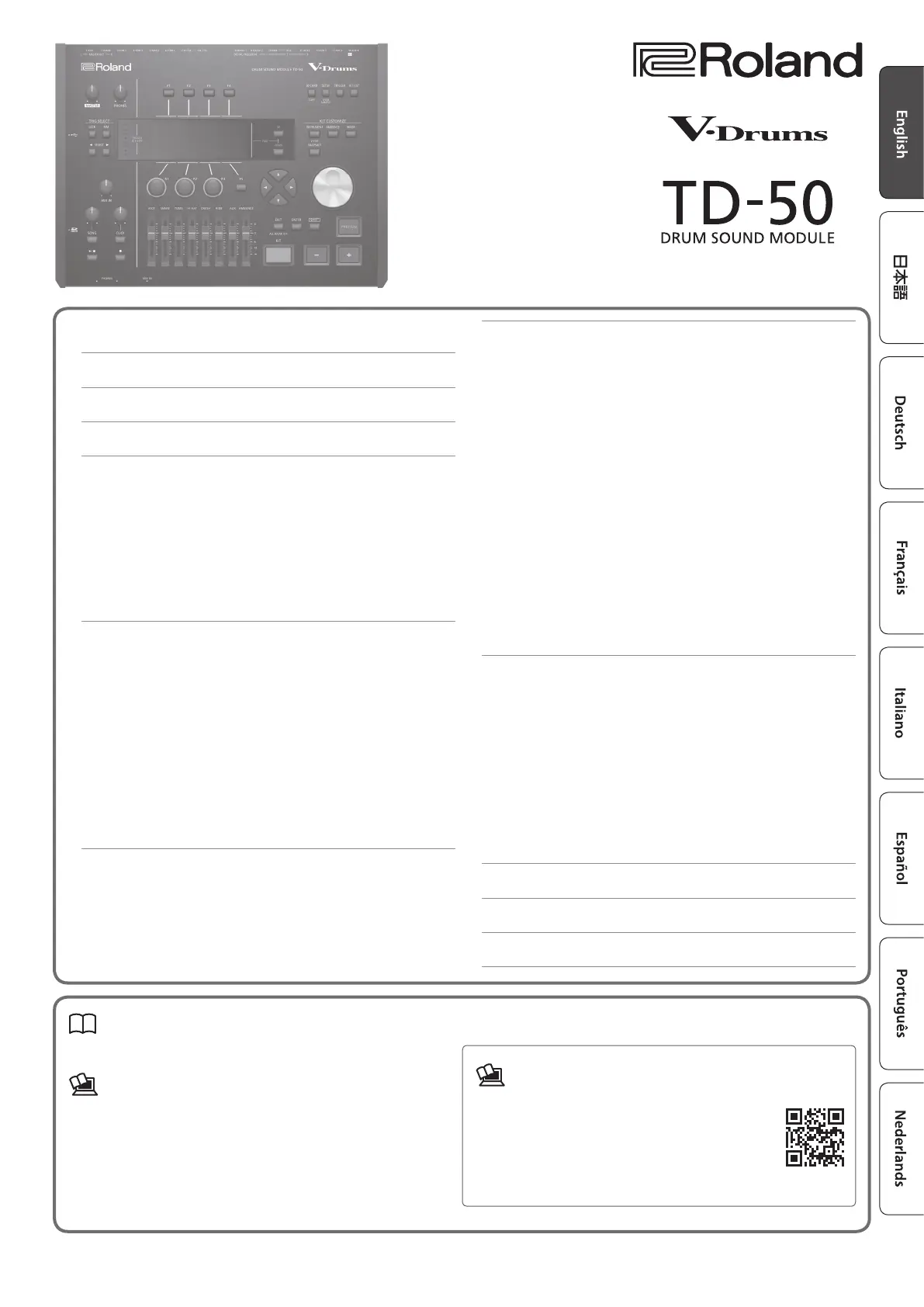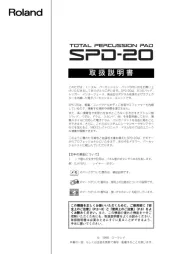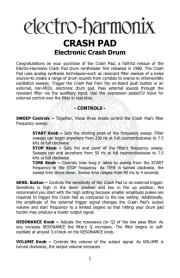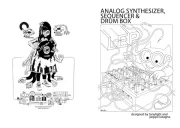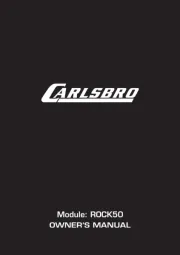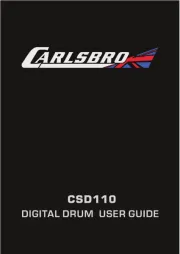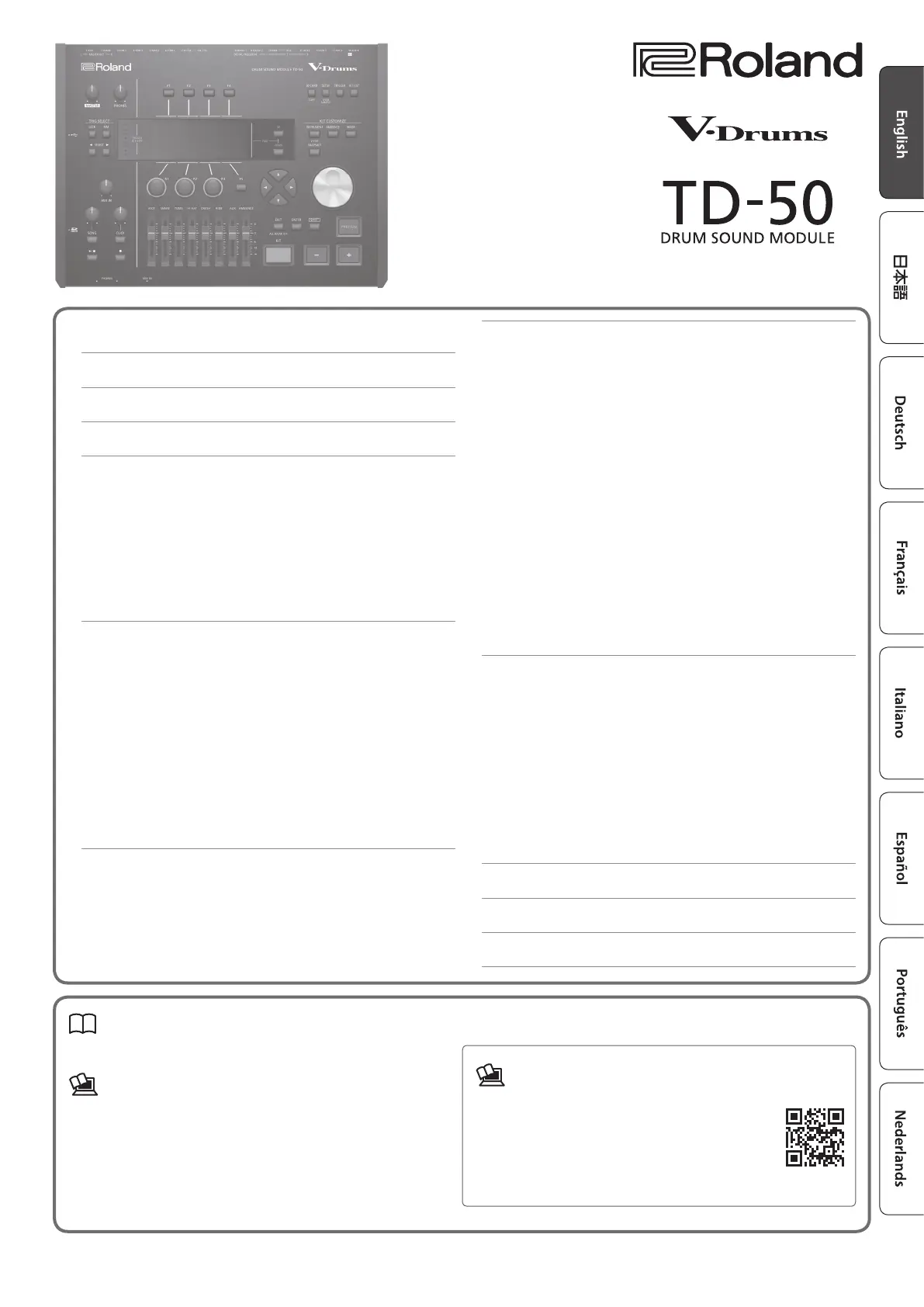
Contents
USING THE UNIT SAFELY . . . . . . . . . . . . . . . . . . . . . . . . . . . . . . . . . . 2
IMPORTANT NOTES . . . . . . . . . . . . . . . . . . . . . . . . . . . . . . . . . . . . . . . 4
Look What You Can Do with the TD-50 . . . . . . . . . . . . . . . . . . . . 5
Getting Ready . . . . . . . . . . . . . . . . . . . . . . . . . . . . . . . . . . . . . . . . . . . . 6
Panel Descriptions . . . . . . . . . . . . . . . . . . . . . . . . . . . . . . . . . . . . . . . 6
Turning the Power On/O . . . . . . . . . . . . . . . . . . . . . . . . . . . . . . . . 9
Making the Power Automatically Turn o After a Time
(AUTO OFF) . . . . . . . . . . . . . . . . . . . . . . . . . . . . . . . . . . . . . . . 9
Making Hi-hat Settings . . . . . . . . . . . . . . . . . . . . . . . . . . . . . . . . . . . 10
Basic Operation . . . . . . . . . . . . . . . . . . . . . . . . . . . . . . . . . . . . . . . . . 11
About Performance Techniques . . . . . . . . . . . . . . . . . . . . . . . . . . . 12
Performing . . . . . . . . . . . . . . . . . . . . . . . . . . . . . . . . . . . . . . . . . . . . . . . 13
Drum Kits and Instruments . . . . . . . . . . . . . . . . . . . . . . . . . . . . . . . 13
Selecting a Drum Kit . . . . . . . . . . . . . . . . . . . . . . . . . . . . . . . . . . . . . 13
Selecting a Drum Kit from the List . . . . . . . . . . . . . . . . . . . . 13
Cross-Stick Function . . . . . . . . . . . . . . . . . . . . . . . . . . . . . . . . 13
Playing with the Click . . . . . . . . . . . . . . . . . . . . . . . . . . . . . . . . . . . . 14
Performing Along with a Song . . . . . . . . . . . . . . . . . . . . . . . . . . . . 14
Performing Along with an Audio Player Song . . . . . . . . . . 14
Performing Along with a TD-50 Song . . . . . . . . . . . . . . . . . 14
Rhythm Training (QUIET COUNT) . . . . . . . . . . . . . . . . . . . . . . . . . . 15
Registering/Recalling Favorite Drum Kits (FAVORITE) . . . . . . . . . 15
Recording . . . . . . . . . . . . . . . . . . . . . . . . . . . . . . . . . . . . . . . . . . . . . . . . 16
Recording a Performance . . . . . . . . . . . . . . . . . . . . . . . . . . . . . . . . . 16
Recording Your Performance Along with a Song . . . . . . . 16
Recording on a Connected Computer . . . . . . . . . . . . . . . . . . . . . . 16
Installing the USB Driver . . . . . . . . . . . . . . . . . . . . . . . . . . . . 16
Customizing a Kit . . . . . . . . . . . . . . . . . . . . . . . . . . . . . . . . . . . . . . . . . 17
Editing an Instrument (INSTRUMENT) . . . . . . . . . . . . . . . . . . . . . . 17
Selecting an Instrument . . . . . . . . . . . . . . . . . . . . . . . . . . . . 17
Simulating the Ambience of a Performance Space (AMBIENCE) 18
Editing the Mixer (MIXER) . . . . . . . . . . . . . . . . . . . . . . . . . . . . . . . . . 18
Adjusting the Volume of Each Pad . . . . . . . . . . . . . . . . . . . . 18
Applying Eects . . . . . . . . . . . . . . . . . . . . . . . . . . . . . . . . . . . 19
Comparing with or Reverting to the Unedited Drum Kit
(SNAPSHOT) . . . . . . . . . . . . . . . . . . . . . . . . . . . . . . . . . . . . . . . . . . . . 19
Editing a Drum Kit (MENU) . . . . . . . . . . . . . . . . . . . . . . . . . . . . . . . . 20
Setting the Volume . . . . . . . . . . . . . . . . . . . . . . . . . . . . . . . . . 20
Specifying the Illumination Color of the [KIT] Button and
Knobs . . . . . . . . . . . . . . . . . . . . . . . . . . . . . . . . . . . . . . . . . . . . 20
Renaming the Drum Kit . . . . . . . . . . . . . . . . . . . . . . . . . . . . . 20
Importing and Playing Audio Files (USER SAMPLE) . . . . . . . . . . . 21
Importing an Audio File . . . . . . . . . . . . . . . . . . . . . . . . . . . . . 21
Assigning a User Sample to an Instrument and Playing It 21
Settings . . . . . . . . . . . . . . . . . . . . . . . . . . . . . . . . . . . . . . . . . . . . . . . . . . . 22
Trigger Settings . . . . . . . . . . . . . . . . . . . . . . . . . . . . . . . . . . . . . . . . . 22
Specifying the Pad Type . . . . . . . . . . . . . . . . . . . . . . . . . . . . . 22
Adjusting the Sensitivity of a Pad. . . . . . . . . . . . . . . . . . . . . 22
Backing Up Data . . . . . . . . . . . . . . . . . . . . . . . . . . . . . . . . . . . . . . . . 23
Backing Up to SD Card . . . . . . . . . . . . . . . . . . . . . . . . . . . . . . 23
Loading Backup Data from an SD Card . . . . . . . . . . . . . . . . 23
Formatting an SD Card . . . . . . . . . . . . . . . . . . . . . . . . . . . . . . . . . . . 24
Settings for the Entire TD-50 (SETUP) . . . . . . . . . . . . . . . . . . . . . . . 24
Restoring the Factory Settings . . . . . . . . . . . . . . . . . . . . . . . . . . . . 24
Troubleshooting . . . . . . . . . . . . . . . . . . . . . . . . . . . . . . . . . . . . . . . . . . 25
Quick Reference of Operations . . . . . . . . . . . . . . . . . . . . . . . . . . . 26
Main Specications . . . . . . . . . . . . . . . . . . . . . . . . . . . . . . . . . . . . . . . 26
Quick Start (this document)
Read this rst. It explains basic operation.
PDF Manual (download from the web)
5 Reference Manual
This explains all the functions of the TD-50.
5 Data List
This explains the parameters and sound of the TD-50.
5 MIDI Implementation
This is detailed reference material regarding MIDI messages.
To obtain the PDF manual
1. Enter the following URL in your computer.
http://www.roland.com/manuals/
I
2. Choose “TD-50” as the product name.
Before using this unit, carefully read “IMPORTANT SAFETY INSTRUCTIONS” (inside front cover), “USING THE UNIT SAFELY” (p. 2), and “IMPORTANT NOTES” (p. 4). After reading,
keep the document(s) where it will be available for immediate reference.
Copyright © 2016 ROLAND CORPORATION
Quick Start