Sony HVL-F46RM Manual
Sony
Flashenhed
HVL-F46RM
| Mærke: | Sony |
| Kategori: | Flashenhed |
| Model: | HVL-F46RM |
| Type: | Slave blitz |
| Bredde: | 69.4 mm |
| Dybde: | 88.9 mm |
| Højde: | 114.7 mm |
| Vægt: | 308 g |
| Produktfarve: | Sort |
| Indbygget skærm: | Ja |
| Skærmtype: | LCD |
| USB-port: | Ja |
| Strømforsyningstype: | Batteri |
| Batteritype: | AA |
| Trådløs forbindelse: | Ja |
| Antal understøttede batterier: | 4 |
| Bæretaske: | Ja |
| Farvetemperatur: | 5500 K |
| Flashtilstande: | Vejledning |
| Kompensation for flash-eksponering: | Ja |
| Farve: | Ja |
| Stativ inkluderet: | Ja |
| Driftsfrekvens: | 2400 Mhz |
| Antal kanaler: | 14 kanaler |
| Brændviddeområde: | 15 mm |
| Omtrentlig genbrugstid: | 2 sek./side |
| Ledetal (ISO 100, indstillet til 35 mm zoom): | 46 m |
| Lodret rotationsvinkel: | -8 - 150 ° |
| Horisontal rotationsvinkel: | -180 - 180 ° |
| Flash dækning: | 24 - 105 mm |
| Multiflash: | Ja |
| Gruppeindstillinger: | 5 |
Har du brug for hjælp?
Hvis du har brug for hjælp til Sony HVL-F46RM stil et spørgsmål nedenfor, og andre brugere vil svare dig
Flashenhed Sony Manualer

23 Maj 2024

16 Maj 2024

14 Januar 2024

14 September 2023

14 Januar 2023

30 December 2022

26 December 2022

23 December 2022

19 December 2022

18 December 2022
Flashenhed Manualer
- Impact
- Sigma
- Fujifilm
- Nissin
- NightStick
- Rollei
- COLBOR
- Ikan
- Nikon
- Luxli
- Photoflex
- Vello
- Olympus
- Metz
- Hoya
Nyeste Flashenhed Manualer

9 December 2025

4 December 2025

3 December 2025

1 December 2025

17 November 2025

12 November 2025
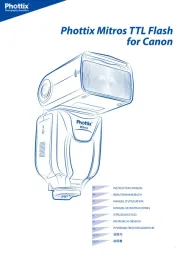
15 Oktober 2025

14 Oktober 2025
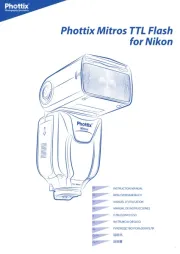
14 Oktober 2025

11 Oktober 2025
