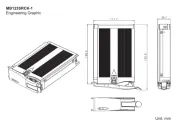StarTech.com 35FCREADBK2 Manual
Læs gratis den danske manual til StarTech.com 35FCREADBK2 (2 sider) i kategorien Hukommelseskortlæser. Denne vejledning er vurderet som hjælpsom af 17 personer og har en gennemsnitlig bedømmelse på 4.6 stjerner ud af 9 anmeldelser.
Har du et spørgsmål om StarTech.com 35FCREADBK2, eller vil du spørge andre brugere om produktet?
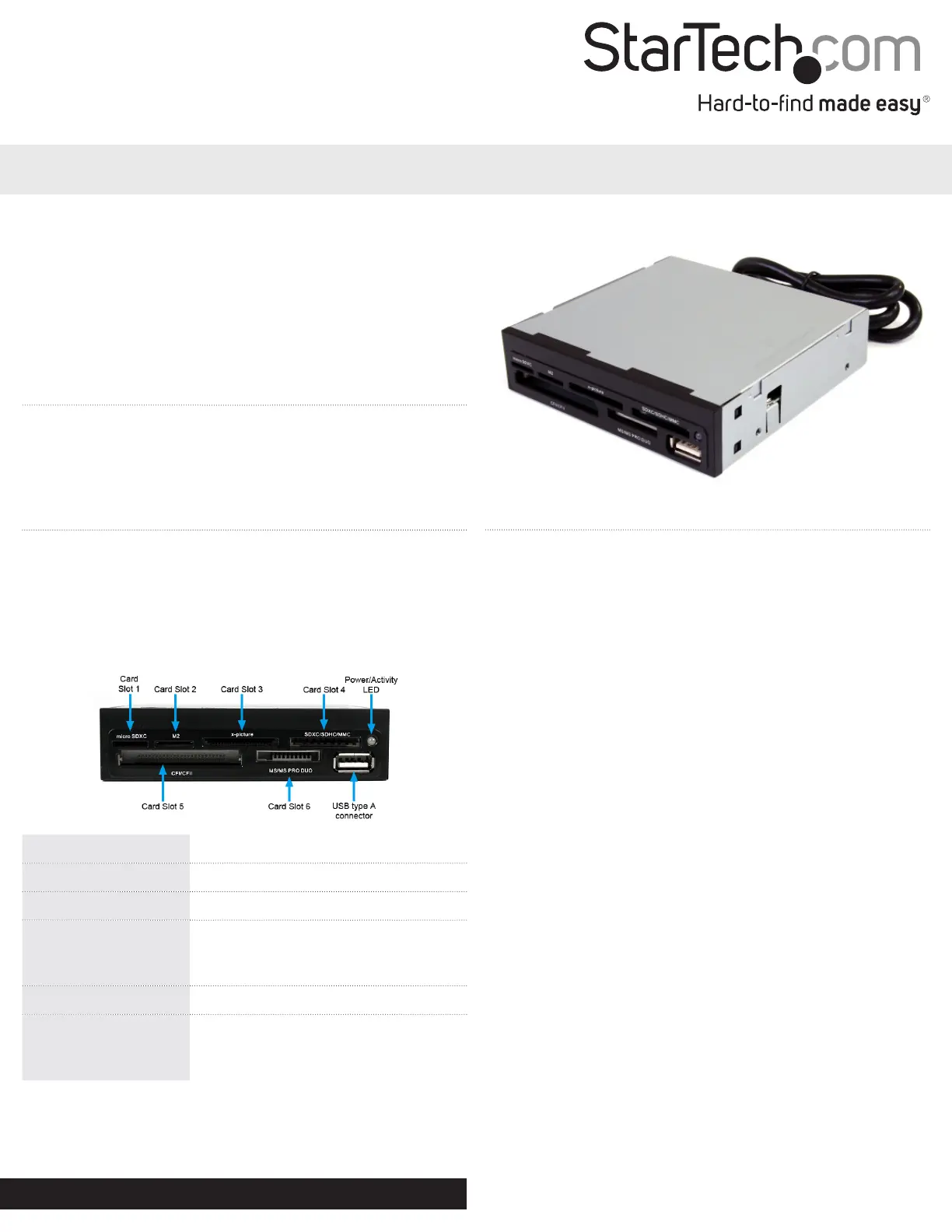
Produkt Specifikationer
| Mærke: | StarTech.com |
| Kategori: | Hukommelseskortlæser |
| Model: | 35FCREADBK2 |
| Vægt: | 180 g |
| Produktfarve: | Sort |
| Pakkevægt: | 250 g |
| Pakkedybde: | 165 mm |
| Pakkebredde: | 140 mm |
| Pakkehøjde: | 36 mm |
| Kompatible hukommelseskort: | CF, Memory Stick (MS), microSDHC, miniSD, MMC, MS Duo, MS PRO, MS PRO Duo, MS Pro-HG, SD, SDHC, SDXC, xD |
| Opbevaringstemperatur (T-T): | -40 - 125 °C |
| Relativ luftfugtighed ved drift (H-H): | 15 - 85 % |
| Antal USB 2.0-porte: | 1 |
| Driftstemperatur (T-T): | 0 - 70 °C |
| Husmateriale: | Plastic, Steel |
| Dimensioner (BxDxH): | 100 x 130 x 125 mm |
| LED-indikatorer: | Ja |
| Kompatible operativsystemer: | Windows 2000/ XP(32/64-bit)/ Server 2003 (32/64-bit)/ Vista (32/64-bit)/ 7 (32/64-bit)/ Server 2008 R2, Linux 2.4 |
| Intern: | Ja |
| Dataoverførselshastighed: | 480 Mbit/s |
| Understøtter SIM-kort: | Ingen |
| Antal porte: | 6 |
Har du brug for hjælp?
Hvis du har brug for hjælp til StarTech.com 35FCREADBK2 stil et spørgsmål nedenfor, og andre brugere vil svare dig
Hukommelseskortlæser StarTech.com Manualer










Hukommelseskortlæser Manualer
- Sitecom
- Manhattan
- Icy Box
- Cherry
- Vivanco
- Hama
- ICIDU
- Rocstor
- OneSpan
- IC Intracom
- Sharkoon
- Akasa
- König
- Ednet
- ID-Tech
Nyeste Hukommelseskortlæser Manualer