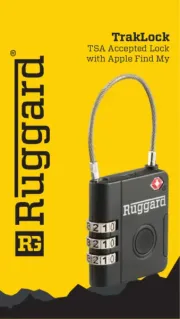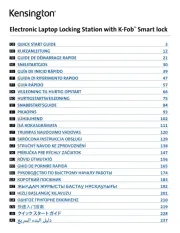StarTech.com SNANOC4D-LAPTOP-LOCK Manual
Læs gratis den danske manual til StarTech.com SNANOC4D-LAPTOP-LOCK (2 sider) i kategorien slot. Denne vejledning er vurderet som hjælpsom af 26 personer og har en gennemsnitlig bedømmelse på 4.9 stjerner ud af 13.5 anmeldelser.
Har du et spørgsmål om StarTech.com SNANOC4D-LAPTOP-LOCK, eller vil du spørge andre brugere om produktet?
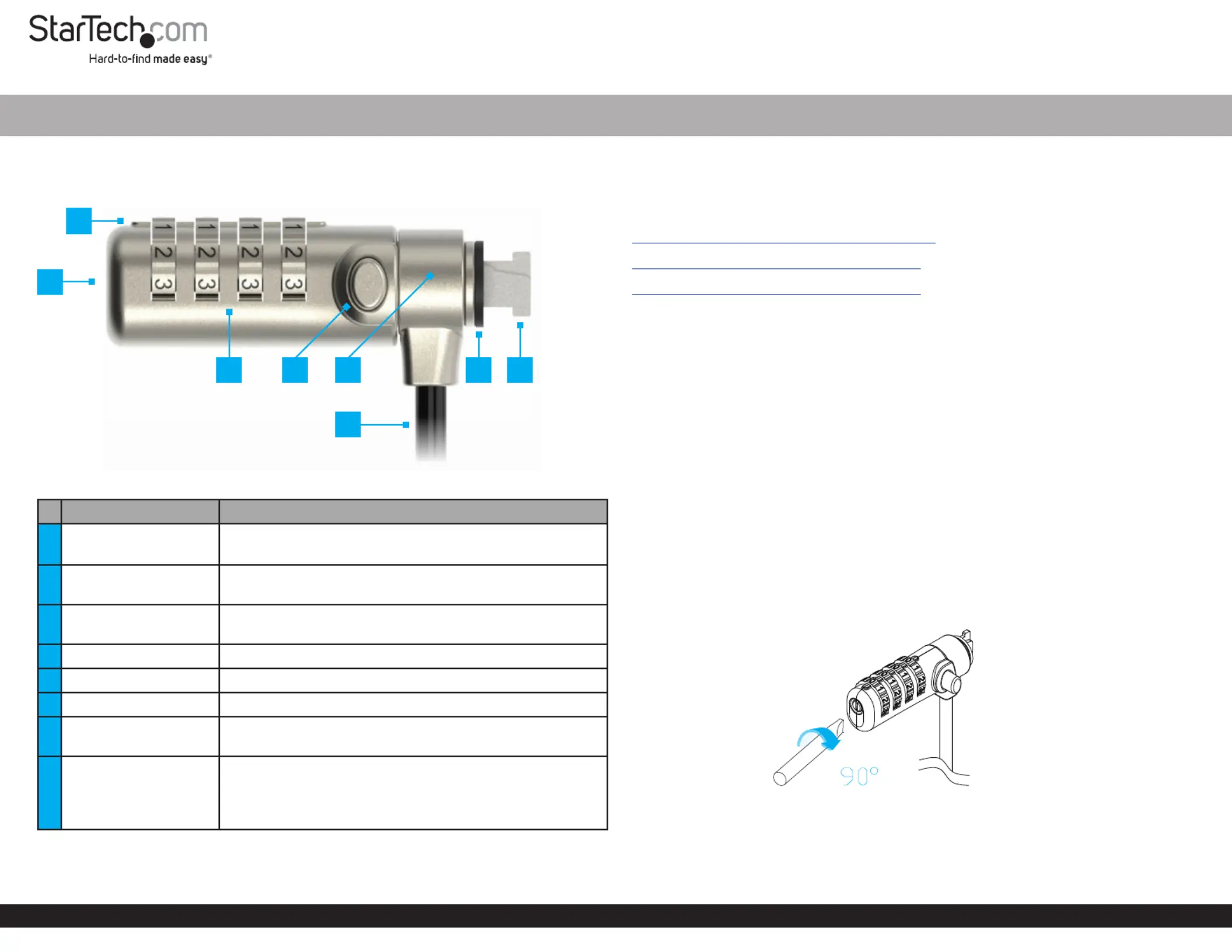
Produkt Specifikationer
| Mærke: | StarTech.com |
| Kategori: | slot |
| Model: | SNANOC4D-LAPTOP-LOCK |
Har du brug for hjælp?
Hvis du har brug for hjælp til StarTech.com SNANOC4D-LAPTOP-LOCK stil et spørgsmål nedenfor, og andre brugere vil svare dig
slot StarTech.com Manualer






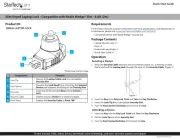
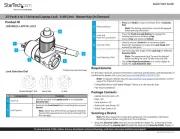

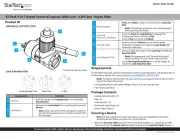
slot Manualer
- SOREX
- Abus
- SIIG
- Tripp Lite
- Lindy
- Manhattan
- Hamlet
- Kwikset
- LogiLink
- Burg Wächter
- NewStar
- Kidde
- Heidemann
- Schlage
- Homematic IP
Nyeste slot Manualer