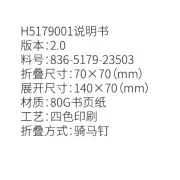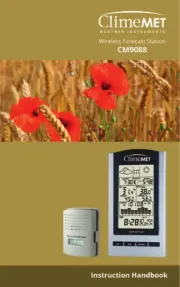Taylor 1381-21 Manual
Læs gratis den danske manual til Taylor 1381-21 (12 sider) i kategorien Vejrstation. Denne vejledning er vurderet som hjælpsom af 32 personer og har en gennemsnitlig bedømmelse på 4.3 stjerner ud af 16.5 anmeldelser.
Har du et spørgsmål om Taylor 1381-21, eller vil du spørge andre brugere om produktet?

Produkt Specifikationer
| Mærke: | Taylor |
| Kategori: | Vejrstation |
| Model: | 1381-21 |
Har du brug for hjælp?
Hvis du har brug for hjælp til Taylor 1381-21 stil et spørgsmål nedenfor, og andre brugere vil svare dig
Vejrstation Taylor Manualer
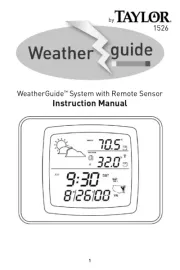

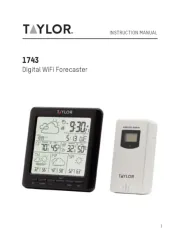
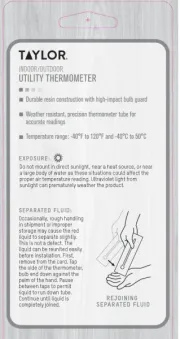




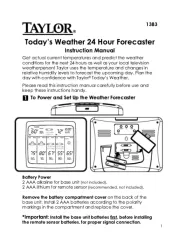

Vejrstation Manualer
- Saxon
- Weinberger
- Day
- Irox
- Discovery
- Hama
- Levenhuk
- Marathon
- Balance
- Guardo
- Ea2 LABS
- Minox
- Jacob Jensen
- Thomson
- Ventus
Nyeste Vejrstation Manualer