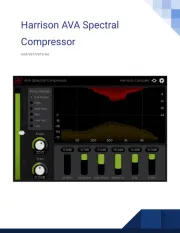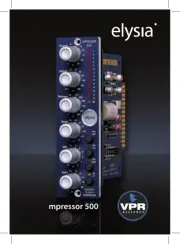IP-A1AFIP AUDIO INTERFACE
INSTRUCTION MANUAL
Thank you for purchasing TOA’s IP Audio Interface.
Please carefully follow the instructions in this manual to ensure long, trouble-free use of your equipment.
TABLE OF CONTENTS
1. SAFETY PRECAUTIONS
......................................................................................................... 2
2. SUMMARY AND FEATURES .................................................................................................. 4
3. ABOUT SECURITY MEASURES ............................................................................................ 4
4. SYSTEM EXAMPLE .................................................................................................................. 5
4.1. SIP Broadcasting/Two-way Communication ........................................................................ 5
4.2. VMS Broadcasting ............................................................................................................... 5
4.3. Local Broadcasting .............................................................................................................. 5
5. DIMENSIONAL DRAWINGS ................................................................................................... 6
6. NOMENCLATURE AND FUNCTIONS ................................................................................... 7
7. HANDLING PRECAUTIONS .................................................................................................... 8
8. UNIT MOUNTING ...................................................................................................................... 9
9. CONNECTIONS ......................................................................................................................... 9
9.1. Network Connection ............................................................................................................. 9
9.2. Connections to LINE/MIC Input and Line Output Terminals ............................................. 10
9.3. Connections to Control Input and Output Terminals ......................................................... 11
9.4. Removable Terminal Plug Connections ............................................................................ 12
10. SETTINGS .............................................................................................................................. 13
10.1. System Settings Summary ............................................................................................... 13
10.2. System Requirements ...................................................................................................... 14
10.3. Connection with Browser ................................................................................................. 14
11. INITIALIZATION OF SETTINGS ......................................................................................... 15
12. CAUTIONS REGARDING THE AVC/H.264 PATENT LICENSE ..................................... 16
13. OPEN SOURCE SOFTWARE .............................................................................................. 16
14. ACCESSORIES ..................................................................................................................... 16