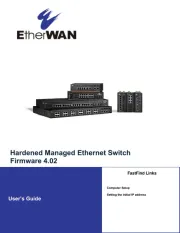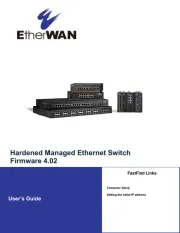Tripp Lite N286-10G-SR-G Manual
Læs gratis den danske manual til Tripp Lite N286-10G-SR-G (16 sider) i kategorien Netværkskort/adapter. Denne vejledning er vurderet som hjælpsom af 24 personer og har en gennemsnitlig bedømmelse på 4.5 stjerner ud af 12.5 anmeldelser.
Har du et spørgsmål om Tripp Lite N286-10G-SR-G, eller vil du spørge andre brugere om produktet?

Produkt Specifikationer
| Mærke: | Tripp Lite |
| Kategori: | Netværkskort/adapter |
| Model: | N286-10G-SR-G |
Har du brug for hjælp?
Hvis du har brug for hjælp til Tripp Lite N286-10G-SR-G stil et spørgsmål nedenfor, og andre brugere vil svare dig
Netværkskort/adapter Tripp Lite Manualer






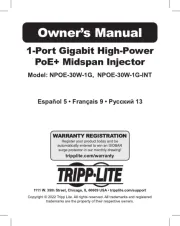



Netværkskort/adapter Manualer
- ScreenBeam
- Vigitron
- QNAP
- Extron
- Hughes & Kettner
- Cambium Networks
- Yamaha
- Pinnacle
- IFM
- TERRIS
- Nedis
- SMC
- Barox
- Broadcom
- Gigaset
Nyeste Netværkskort/adapter Manualer