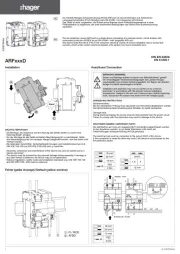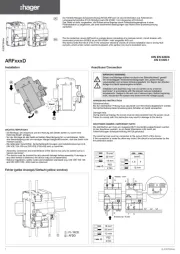Tripp Lite NetDirector B064-032-02-IPG Manual
Læs gratis den danske manual til Tripp Lite NetDirector B064-032-02-IPG (85 sider) i kategorien Skifte. Denne vejledning er vurderet som hjælpsom af 9 personer og har en gennemsnitlig bedømmelse på 4.5 stjerner ud af 5 anmeldelser.
Har du et spørgsmål om Tripp Lite NetDirector B064-032-02-IPG, eller vil du spørge andre brugere om produktet?

Produkt Specifikationer
| Mærke: | Tripp Lite |
| Kategori: | Skifte |
| Model: | NetDirector B064-032-02-IPG |
| Bredde: | 433.3 mm |
| Dybde: | 413.3 mm |
| Højde: | 43.7 mm |
| Vægt: | 5490 g |
| Produktfarve: | Sort |
| Pakkevægt: | 7480 g |
| Pakkedybde: | 574 mm |
| Pakkebredde: | 513.1 mm |
| Pakkehøjde: | 132.1 mm |
| Opbevaringstemperatur (T-T): | -20 - 60 °C |
| Relativ luftfugtighed ved drift (H-H): | 0 - 80 % |
| Ethernet LAN-porte (RJ-45): | 32 |
| Driftstemperatur (T-T): | 0 - 50 °C |
| Kabler inkluderet: | PS/2,USB |
| Forbindelsesteknologi: | Ledningsført |
| Certificering: | UL/cUL, FCC, CE, TAA, RoHS |
| Netværksstandarder: | IEEE 802.3,IEEE 802.3ab,IEEE 802.3u |
| LED-indikatorer: | Ja |
| Harmoniseret systemkode (HS): | 8471.80.1000 |
| Oprindelsesland: | Taiwan |
| Produkter pr. hovedkasse (udvendigt): | 1 stk |
| Stativ-montering: | Ja |
| Vægt (efter britisk standard): | 17 Pund |
| Tastatur porttype: | USB, PS/2 |
| Mus porttype: | USB, PS/2 |
| Video porttype: | VGA |
| Porte, antal: | 32 |
| Rackkapacitet: | 1U |
| Datalink-protokol: | TCP/IP, HTTP, DNS, DHCP, UDP, ARP |
Har du brug for hjælp?
Hvis du har brug for hjælp til Tripp Lite NetDirector B064-032-02-IPG stil et spørgsmål nedenfor, og andre brugere vil svare dig
Skifte Tripp Lite Manualer



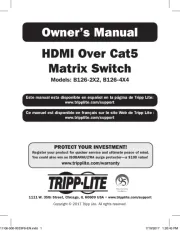
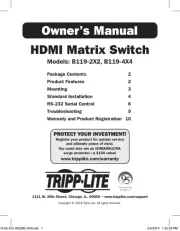





Skifte Manualer
- SIIG
- TP-Link
- Iogear
- Profile
- Elro
- Fibaro
- Nedis
- Mach Power
- Basetech
- Kathrein
- Alpine
- Ei Electronics
- Mercury
- Powerfix
- Electro Harmonix
Nyeste Skifte Manualer