Tripp Lite SNMPWEBCARD Manual
Tripp Lite
stikdase
SNMPWEBCARD
| Mærke: | Tripp Lite |
| Kategori: | stikdase |
| Model: | SNMPWEBCARD |
| Bredde: | 134.1 mm |
| Dybde: | 59.9 mm |
| Højde: | 18 mm |
| Vægt: | 50 g |
| Pakkevægt: | 290 g |
| Pakkedybde: | 165.1 mm |
| Pakkebredde: | 175 mm |
| Pakkehøjde: | 57.9 mm |
| Harmoniseret systemkode (HS): | 8471.80.9000 |
| Bæredygtighedscertifikater: | RoHS |
| Hovedkassen højde (udvendigt): | 309.9 mm |
| Hovedkassens længde (udvendigt): | 176 mm |
| Hovedkassens bruttovægt (udvendigt): | 6070 g |
| Hovedkassens bredde (udvendigt): | 182.9 mm |
| Værtsgrænseflade: | Seriel |
| Intern: | Ja |
| Oprindelsesland: | Taiwan |
| Produkter pr. hovedkasse (udvendigt): | 5 stk |
| Hovedkasse (udvendig) GTIN (EAN/UPC): | 10037332099416 |
| Understøttede protokoller: | HTTP, HTTPS, PowerAlert Network Management System, SMTP, SNMPv1, SNMPv2, Telnet, FTP, DHCP, BOOTP |
| Output-grænseflade: | PS2 |
Har du brug for hjælp?
Hvis du har brug for hjælp til Tripp Lite SNMPWEBCARD stil et spørgsmål nedenfor, og andre brugere vil svare dig
stikdase Tripp Lite Manualer
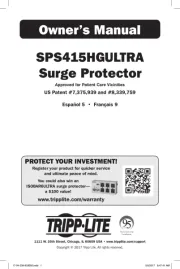
1 August 2025
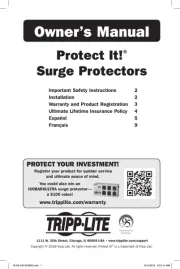
1 August 2025
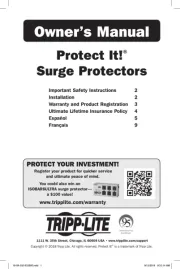
1 August 2025
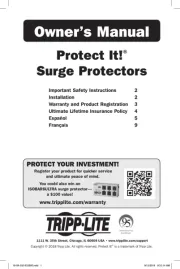
31 Juli 2025
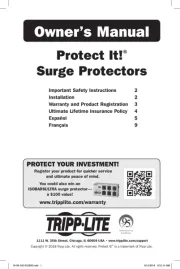
31 Juli 2025
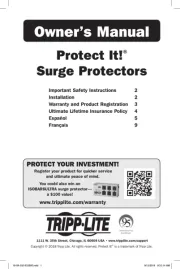
31 Juli 2025

31 Juli 2025
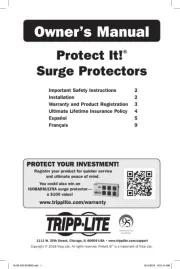
31 Juli 2025

31 Juli 2025
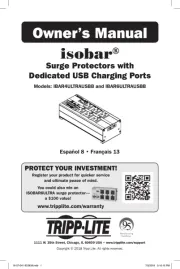
31 Juli 2025
stikdase Manualer
- Salicru
- EnerGenie
- Lanberg
- Philips
- AMX
- Black Box
- Gembird
- Vevor
- GoGen
- APC
- Adj
- Eaton
- Nedis
- Audiolab
- Intellinet
Nyeste stikdase Manualer

5 December 2025

3 December 2025

29 November 2025

6 November 2025

2 November 2025

6 Oktober 2025

14 September 2025

14 September 2025

13 September 2025

11 September 2025
