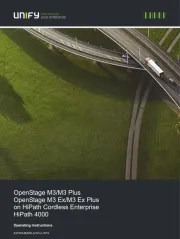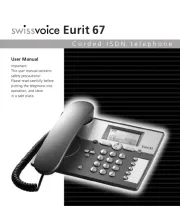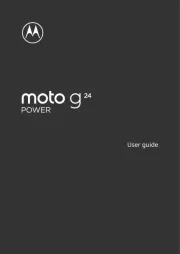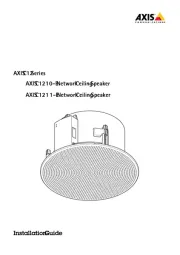Valcom VIP-431 Manual
Læs gratis den danske manual til Valcom VIP-431 (3 sider) i kategorien Telefon. Denne vejledning er vurderet som hjælpsom af 13 personer og har en gennemsnitlig bedømmelse på 4.4 stjerner ud af 7 anmeldelser.
Har du et spørgsmål om Valcom VIP-431, eller vil du spørge andre brugere om produktet?
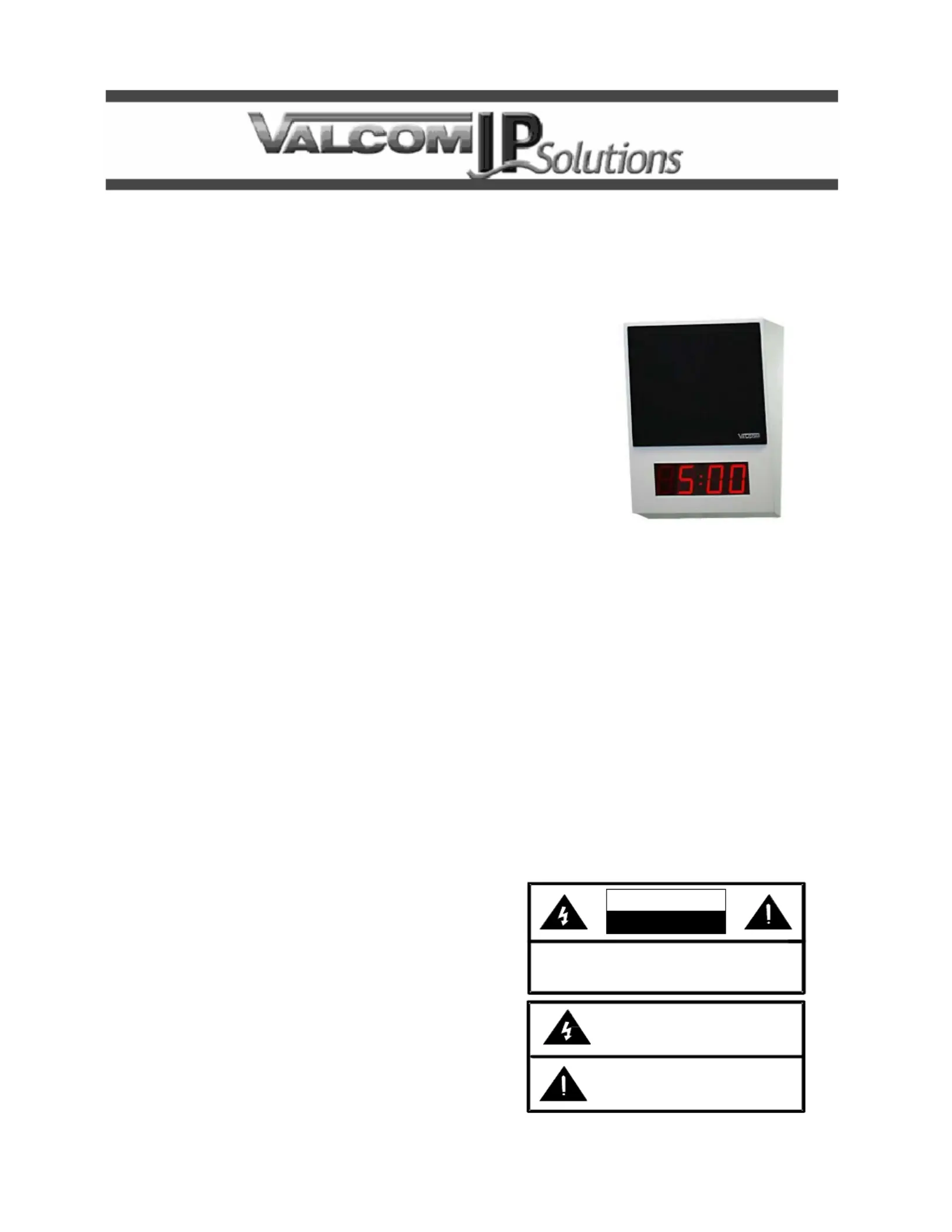
Produkt Specifikationer
| Mærke: | Valcom |
| Kategori: | Telefon |
| Model: | VIP-431 |
| Bredde: | 311 mm |
| Dybde: | 37 mm |
| Højde: | 381 mm |
| Vægt: | 1910 g |
| Produktfarve: | Black, Grey |
| Relativ luftfugtighed ved drift (H-H): | 0 - 85 % |
| Driftstemperatur (T-T): | 0 - 40 °C |
| Forbindelsesteknologi: | Ledningsført |
| Automatisk: | Ja |
Har du brug for hjælp?
Hvis du har brug for hjælp til Valcom VIP-431 stil et spørgsmål nedenfor, og andre brugere vil svare dig
Telefon Valcom Manualer




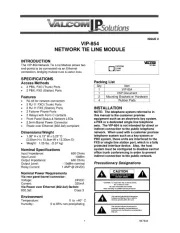


Telefon Manualer
- Jablocom
- Logik
- Lifetec
- MaxCom
- Olympia
- Algo
- Toshiba
- Sagemcom
- Emporia
- Profoon
- AT&T
- MyPhone
- AEG
- AGFEO
- Trevi
Nyeste Telefon Manualer