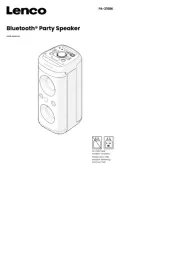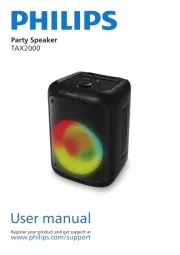Valcom VIP-9880A Manual
Læs gratis den danske manual til Valcom VIP-9880A (3 sider) i kategorien Højttaler. Denne vejledning er vurderet som hjælpsom af 11 personer og har en gennemsnitlig bedømmelse på 3.8 stjerner ud af 6 anmeldelser.
Har du et spørgsmål om Valcom VIP-9880A, eller vil du spørge andre brugere om produktet?
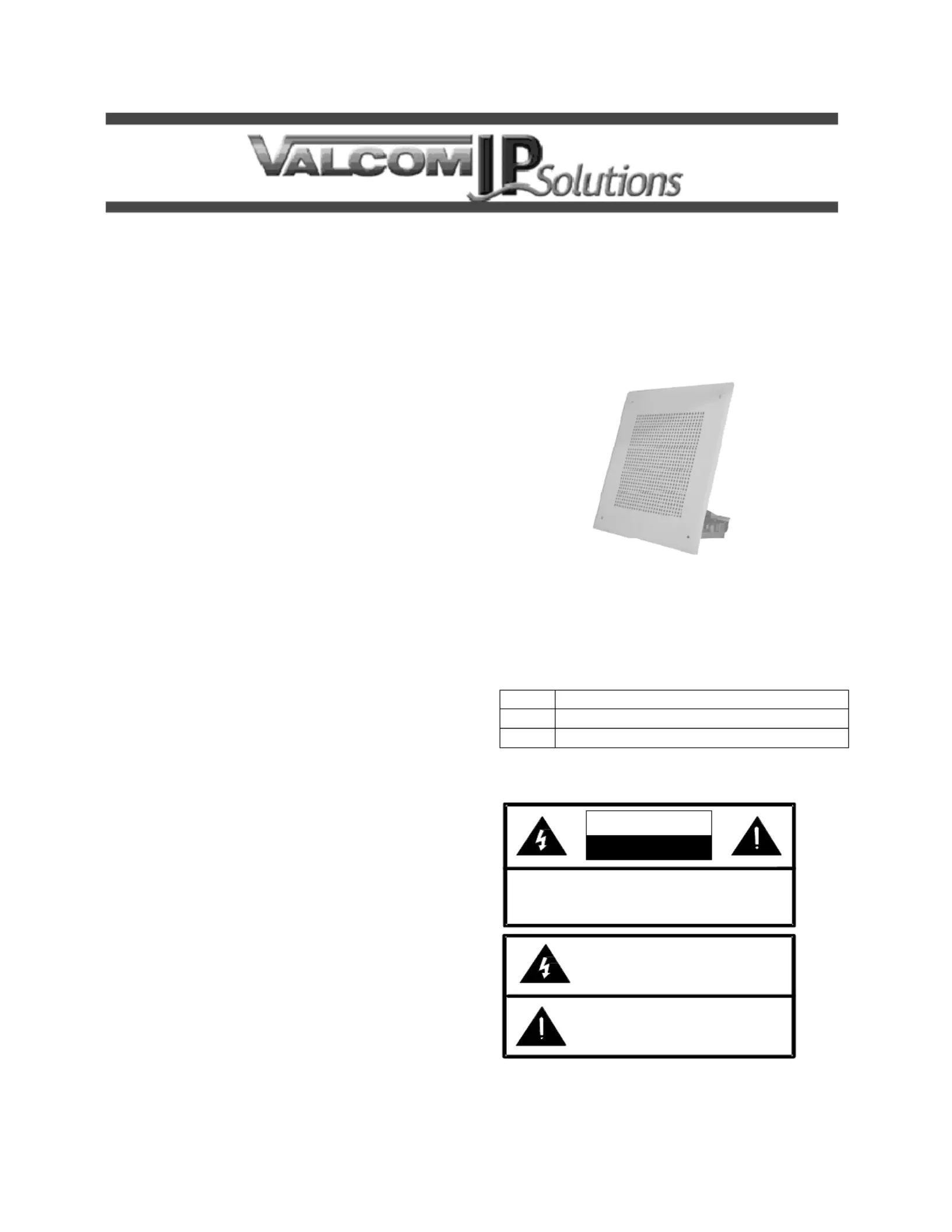
Produkt Specifikationer
| Mærke: | Valcom |
| Kategori: | Højttaler |
| Model: | VIP-9880A |
Har du brug for hjælp?
Hvis du har brug for hjælp til Valcom VIP-9880A stil et spørgsmål nedenfor, og andre brugere vil svare dig
Højttaler Valcom Manualer










Højttaler Manualer
- Trust
- Massive
- Trevi
- Goobay
- Focal
- Bolse
- Elipson
- Wohler
- Trettitre
- Speedlink
- TRENDnet
- Watson
- Audiotec Fischer
- Fresh 'n Rebel
- Magnavox
Nyeste Højttaler Manualer