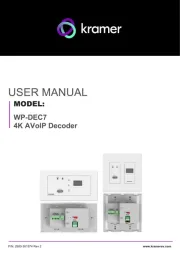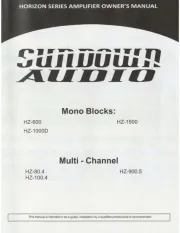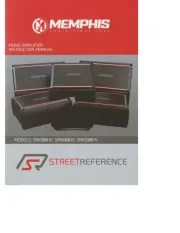Yamaha DSP-E800 Manual
Læs gratis den danske manual til Yamaha DSP-E800 (254 sider) i kategorien Modtager. Denne vejledning er vurderet som hjælpsom af 12 personer og har en gennemsnitlig bedømmelse på 4.4 stjerner ud af 6.5 anmeldelser.
Har du et spørgsmål om Yamaha DSP-E800, eller vil du spørge andre brugere om produktet?

Produkt Specifikationer
| Mærke: | Yamaha |
| Kategori: | Modtager |
| Model: | DSP-E800 |
Har du brug for hjælp?
Hvis du har brug for hjælp til Yamaha DSP-E800 stil et spørgsmål nedenfor, og andre brugere vil svare dig
Modtager Yamaha Manualer

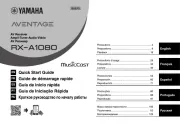



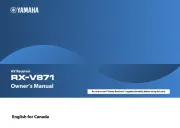




Modtager Manualer
- Hama
- Audient
- GigaBlue
- Dreambox
- HTC
- Albrecht
- Neve
- JBL
- iRV Technologies
- AudioSource
- Ferguson
- Audioengine
- Tripp Lite
- Smart
- Citronic
Nyeste Modtager Manualer