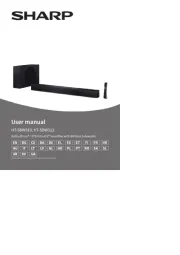Yamaha YSP-2500 Manual
Læs gratis den danske manual til Yamaha YSP-2500 (83 sider) i kategorien Soundbar. Denne vejledning er vurderet som hjælpsom af 77 personer og har en gennemsnitlig bedømmelse på 4.8 stjerner ud af 39 anmeldelser.
Har du et spørgsmål om Yamaha YSP-2500, eller vil du spørge andre brugere om produktet?

Produkt Specifikationer
| Mærke: | Yamaha |
| Kategori: | Soundbar |
| Model: | YSP-2500 |
| Brugervejledning: | Ja |
| Produktfarve: | Sort |
| Bluetooth: | Ja |
| FM radio: | Ingen |
| Udgangseffekt (RMS): | 162 W |
| Lyddekodere: | Dolby Digital, Dolby Digital EX, Dolby Digital Plus, Dolby Pro Logic, Dolby Pro Logic II, Dolby Pro Logic IIx, Dolby TrueHD, DTS, DTS 96/24, DTS Neo:6, DTS-ES, DTS-HD, DTS-HD HR, DTS-HD Master Audio |
| Antal HDMI-porte: | 4 |
| Udgange til hovedtelefoner: | 1 |
| Strømforbrug (standby): | 2 W |
| Strømforbrug (typisk): | 100 W |
| Bluetooth-version: | 2.1+EDR |
| Bluetooth-profiler: | A2DP, SPP |
| Audio Return Channel (ARC): | Ja |
| Anbefalet brug: | Universel |
| Forbindelsesteknologi: | Trådløs |
| Lyd-output kanaler: | 7.1 kanaler |
| Kan monteres på væggen: | Ja |
| Modtager inkluderet: | Ingen |
| Antal bashøjttalerdrev: | 2 |
| Woofer diameter: | 100 mm |
| Mid-range driver diameter: | 2.8 mm |
| Kampatibilitet med Apple-docking: | Ikke understøttet |
| Subwoofer RMS-effekt: | 130 W |
| Subwoofer inkluderet: | Ja |
| Subwoofer placering: | Særskilt |
| Soundbar-højttaler RMS-effekt: | 32 W |
| Soundbar vægt: | 4000 g |
| HSMI-indgang: | 3 |
| Antal HDMI-udgange: | 1 |
| Digital lyd koaksial indgang: | 1 |
| Digital akustisk og optisk indgang: | 2 |
| Subwoofer dimensioner (BxDxH): | 147 x 353 x 444 mm |
| Subwoofer vægt: | 7900 g |
| Subwoofer forbindelse: | Trådløs |
| Docking-stik type: | Ikke understøttet |
| Soundbar dimensioner (BxDxH): | 944 x 144 x 73 mm |
| Antal mellemtoneenheder: | 16 |
| Understøttelse af x.v. farve: | Ja |
| Understøttelse af dybe farver: | Ja |
| 3D-gennemgang: | Ja |
Har du brug for hjælp?
Hvis du har brug for hjælp til Yamaha YSP-2500 stil et spørgsmål nedenfor, og andre brugere vil svare dig
Soundbar Yamaha Manualer

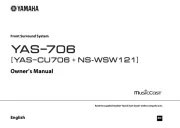

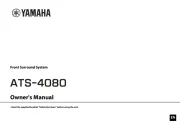
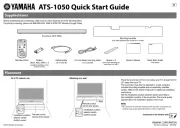





Soundbar Manualer
- Peerless-AV
- Technaxx
- JVC
- Steren
- Renkforce
- GOgroove
- Rockville
- ILive
- Kogan
- Bauhn
- Fantec
- SSV Works
- Sonos
- Definitive Technology
- SunBriteTV
Nyeste Soundbar Manualer