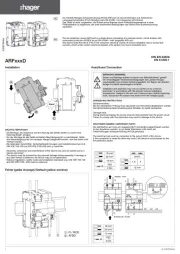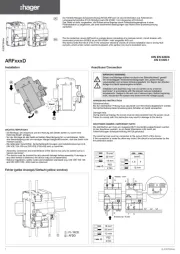Adder View 4 PRO VGA Manual
Læs gratis den danske manual til Adder View 4 PRO VGA (37 sider) i kategorien Skifte. Denne vejledning er vurderet som hjælpsom af 29 personer og har en gennemsnitlig bedømmelse på 5.0 stjerner ud af 15 anmeldelser.
Har du et spørgsmål om Adder View 4 PRO VGA, eller vil du spørge andre brugere om produktet?
Produkt Specifikationer
| Mærke: | Adder |
| Kategori: | Skifte |
| Model: | View 4 PRO VGA |
| Vekselstrømsindgangsfrekvens: | 50 - 60 Hz |
| Bredde: | 233 mm |
| Dybde: | 115 mm |
| Højde: | 44 mm |
| Produktfarve: | Sort |
| Indbygget skærm: | Ingen |
| Antal USB 2.0-porte: | 8 |
| Driftstemperatur (T-T): | 0 - 40 °C |
| Maksimal opløsning: | - pixel |
| Husmateriale: | Metal |
| Forbindelsesteknologi: | Ledningsført |
| Certificering: | CE, FCC |
| DC-in-stik: | Ja |
| AC-adapter inkluderet: | Ja |
| Harmoniseret systemkode (HS): | 85176200 |
| Kompatible operativsystemer: | Windows, DOS, Linux, Unix, BSD, Sun OS, Mac OS, NetWare |
| USB-drevet: | Ingen |
| Antal VGA-porte (D-sub): | 4 |
| Ekstern strømadapter: | Ja |
| Stativ-montering: | Ja |
| Antal kontrollerede computere: | 1 |
| Tastatur porttype: | USB |
| Mus porttype: | USB |
| Video porttype: | VGA |
| Rackkapacitet: | 1U |
Har du brug for hjælp?
Hvis du har brug for hjælp til Adder View 4 PRO VGA stil et spørgsmål nedenfor, og andre brugere vil svare dig
Skifte Adder Manualer










Skifte Manualer
- HP
- PureTools
- Finder
- Nedis
- Planet
- Robbe
- Clas Ohlson
- Vemer
- Heitronic
- Juniper
- KlikaanKlikuit
- TRENDnet
- CYP
- Elro
- Axing
Nyeste Skifte Manualer