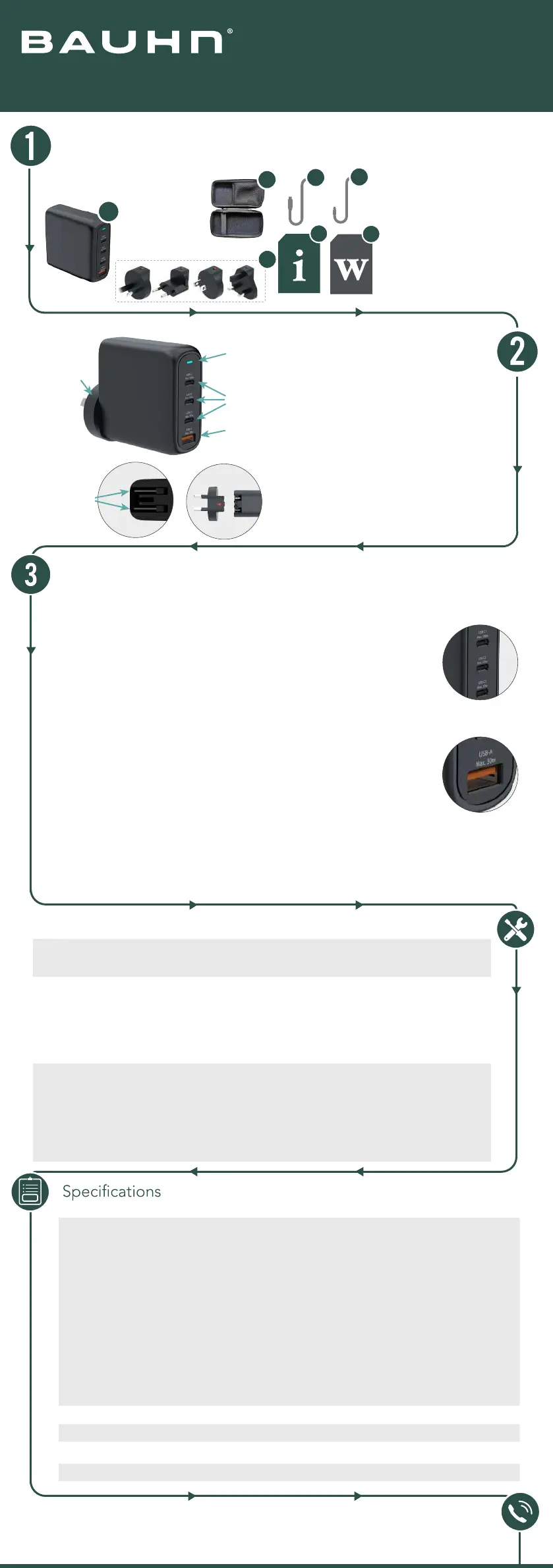Bauhn APTAMC-0925-GC Manual
Bauhn
Ikke kategoriseret
APTAMC-0925-GC
| Mærke: | Bauhn |
| Kategori: | Ikke kategoriseret |
| Model: | APTAMC-0925-GC |
Har du brug for hjælp?
Hvis du har brug for hjælp til Bauhn APTAMC-0925-GC stil et spørgsmål nedenfor, og andre brugere vil svare dig
Ikke kategoriseret Bauhn Manualer

8 Oktober 2025

8 Oktober 2025

8 Oktober 2025

8 Oktober 2025

13 August 2025
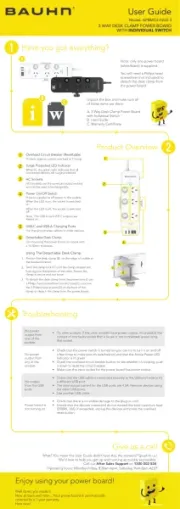
30 Juli 2025

20 Juni 2025

8 April 2025
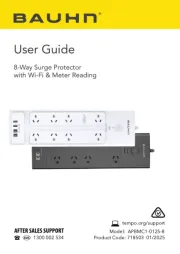
19 Februar 2025
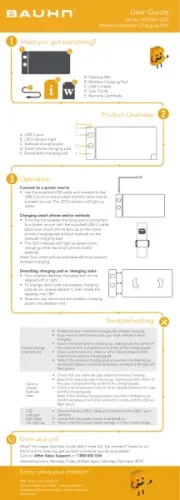
19 Februar 2025
Ikke kategoriseret Manualer
- Lake People
- Dali
- Cosori
- Metrix
- Rooboost
- Wahoo
- Malmbergs
- RadonTec
- Christmaxx
- Acefast
- Eurom
- Transparent
- Western Digital
- Zummo
- QNAP
Nyeste Ikke kategoriseret Manualer

17 December 2025

17 December 2025

17 December 2025

17 December 2025

17 December 2025

17 December 2025

17 December 2025

17 December 2025

17 December 2025

17 December 2025