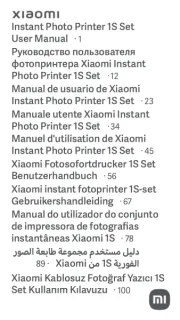Brother DCP-J172W Manual
Læs gratis den danske manual til Brother DCP-J172W (30 sider) i kategorien Printer. Denne vejledning er vurderet som hjælpsom af 37 personer og har en gennemsnitlig bedømmelse på 4.4 stjerner ud af 19 anmeldelser.
Har du et spørgsmål om Brother DCP-J172W, eller vil du spørge andre brugere om produktet?

Produkt Specifikationer
| Mærke: | Brother |
| Kategori: | Printer |
| Model: | DCP-J172W |
| Bredde: | 410 mm |
| Dybde: | 374 mm |
| Højde: | 161 mm |
| Vægt: | 6900 g |
| Produktfarve: | Sort |
| Indbygget skærm: | Ja |
| Pakkevægt: | 8400 g |
| Pakkedybde: | 229 mm |
| Pakkebredde: | 478 mm |
| Pakkehøjde: | 456 mm |
| Wi-Fi: | Ja |
| USB-port: | Ja |
| Antal USB 2.0-porte: | 1 |
| Ethernet LAN: | Ingen |
| Wi-Fi-standarder: | 802.11b, 802.11g, Wi-Fi 4 (802.11n) |
| Strømforbrug (standby): | 3.5 W |
| Udskrivningsteknologi: | Inkjet |
| Maksimal opløsning: | 1200 x 6000 dpi |
| Udskrivningshastighed (ISO/IEC 24734) mono: | 11 ipm |
| Udskrivningshastighed (ISO/IEC 24734) farve: | 6 ipm |
| Udskrivningshastighed (sort, normal kvalitet, A4/amerikansk papirformat): | 27 sider pr. minut |
| Udskrivning: | Farveudskrivning |
| Medietyper til papirbakke: | Glossy paper, Plain paper, Transparencies |
| Maksimal ISO A-serie papirstørrelse: | A4 |
| ISO A-serie, størrelser (A0...A9): | A4, A5, A6 |
| Ikke-ISO udskriftsmedier størrelse: | 2L, Executive (184 x 267mm), Index card, L,Letter (media size) |
| Kuverter størrelser: | 10, C5, DL, Monarch |
| Samlet inputkapacitet: | 100 ark |
| Samlet outputkapacitet: | 50 ark |
| Scanningsteknologi: | CIS |
| Optisk scanningsopløsning: | 1200 x 2400 dpi |
| Scanning: | Farvescanning |
| Kopiering: | Farvekopiering |
| Maksimal kopiopløsning: | 1200 x 1200 dpi |
| Maksimalt antal kopier: | 99 Kopier |
| Mobile udskrivningsteknologier: | Apple AirPrint, Brother iPrint & Scan, Google Cloud Print |
| Skærm: | LCD |
| Markedspositionering: | Hjemmekontor |
| Strømforbrug (slukket): | 0.2 W |
| Maksimal driftscyklus: | - sider pr. måned |
| Udskrivning af farver: | Black, Cyan, Magenta, Yellow |
| Fax: | Ingen |
| Intern hukommelse: | 64 MB |
| Energibesparende tilstand: | Ja |
| Understøttede billedformater: | BMP, JPG, PNG, TIF |
| Strømforbrug (strømbesparelse): | 0.7 W |
| Duplex udskrivning: | Ingen |
| Antal printpatroner: | 4 |
| Bæredygtighedscertifikater: | Blue Angel, ENERGY STAR |
| Processorfrekvens: | 288 Mhz |
| Processorserie: | RISC |
| Understøttede Mac-operativsystemer: | Mac OS X 10.6 Snow Leopard, Mac OS X 10.7 Lion, Mac OS X 10.8 Mountain Lion |
| Udskrivningshastighed (farve, normal kvalitet, A4/amerikansk papirformat): | 10 sider pr. minut |
| Lydtryksniveau (udskrivning): | 50 dB |
| Standard grænseflader: | USB 1.1, USB 2.0, Wireless LAN |
| Ændre størrelse på kopimaskine: | 25 - 400 % |
| Kopieringshastighed (sort, normal kvalitet, A4): | 4.4 Kopier pr minut |
| Kopihastighed (normal kvalitet, farve, A4): | 2.7 Kopier pr minut |
| Duplekskopiering: | Ingen |
| Maksimalt scanningsområde: | A4 (210 x 297) mm |
| Understøttede dokumentformater: | |
| Duplex scanning: | Ingen |
| Dupleksfax: | Ingen |
| Digital afsender: | Ingen |
| Strømforbrug ( gennemsnitlig drift ): | 16 W |
| Understøttede operativsystemer til servere: | Windows Server 2003, Windows Server 2003 x64, Windows Server 2008, Windows Server 2008 R2, Windows Server 2008 x64 |
| Scan til: | Cloud, E-mail, File, Image |
| Pc-fri kopiering: | Ja |
| Fotopapir størrelser: | 10x15 cm |
| Maksimal printstørrelse: | 210 x 297 mm |
| Maksimal scanningsopløsning: | 19200 x 19200 dpi |
| Skanningshastighed: | 3.37 sek./side |
| Understøttede onlinetjenester: | Dropbox, Evernote, Facebook, Flickr, Google Drive, Picasa, Sky Drive |
| Antal USB 1.1-porte: | 1 |
Har du brug for hjælp?
Hvis du har brug for hjælp til Brother DCP-J172W stil et spørgsmål nedenfor, og andre brugere vil svare dig
Printer Brother Manualer










Printer Manualer
- JVC
- EC Line
- GG Image
- Ibm
- Minolta
- Videology
- Sharp
- Mutoh
- Panasonic
- Evolis
- Posiflex
- LG
- DTRONIC
- Dell
- Badgy
Nyeste Printer Manualer