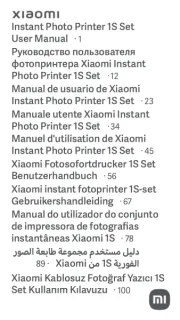Brother HL-2070N Manual
Læs gratis den danske manual til Brother HL-2070N (109 sider) i kategorien Printer. Denne vejledning er vurderet som hjælpsom af 4 personer og har en gennemsnitlig bedømmelse på 4.6 stjerner ud af 2.5 anmeldelser.
Har du et spørgsmål om Brother HL-2070N, eller vil du spørge andre brugere om produktet?

Produkt Specifikationer
| Mærke: | Brother |
| Kategori: | Printer |
| Model: | HL-2070N |
| Vægt: | 6500 g |
| Strømforbrug (standby): | 70 W |
| Udskrivningsteknologi: | Laser |
| Maksimal opløsning: | 2400 x 600 dpi |
| Udskrivningshastighed (sort, normal kvalitet, A4/amerikansk papirformat): | 20 sider pr. minut |
| Medietyper til papirbakke: | Bond paper,Envelopes,Labels,Plain paper,Recycled paper,Transparencies |
| Maksimal ISO A-serie papirstørrelse: | A4 |
| ISO A-serie, størrelser (A0...A9): | A4,A5,A6 |
| ISO B-serie, størrelser (B0...B9): | B5,B6 |
| Ikke-ISO udskriftsmedier størrelse: | Executive (184 x 267mm),Letter (media size) |
| Samlet inputkapacitet: | 250 ark |
| Samlet outputkapacitet: | 100 ark |
| Skærm: | LED |
| Intern hukommelse: | 16 MB |
| Dimensioner (BxDxH): | 371 x 361 x 165.5 mm |
| Strømforbrug (strømbesparelse): | 7 W |
| Antal printpatroner: | 1 |
| Mac kompabilitet: | Ja |
| Processorfrekvens: | 133 Mhz |
| Strømforbrug (udskrivning): | 450 W |
| Kompatible operativsystemer: | Windows 95/98/Me/NT/2000/XP\nMac OS 9.1-9.2\nMac OS X 10.2.4 +\nLinux |
| Processormodel: | SPARClite |
| Farve: | Ingen |
| Lydtryksniveau (udskrivning): | 51 dB |
| Tid til første side (sort, normal): | 10 sek./side |
| Økonomisk udskrivning: | Ja |
| N-op-udskrivning: | 2,4,9,16,25 |
| Papirbakke 2 inputkapacitet: | 1 ark |
| Indbygget processer: | Ja |
| Netværk klar: | Ja |
| Understøttede netværksprotokoller (IPv4): | TCP/IP ARP, RARP, BOOTP, DHCP, APIPA, WINS/NetBIOS, DNS, LPR/LPD, SMB Print, IPP, FTP, mDNS, TELNET, SNMP, HTTP |
| Lydeffektniveau (standby): | 30 dB |
| Netværksfunktioner: | 10/100Base-TX Ethernet |
| Maksimal printstørrelse: | 210 x 297 mm |
| Medie vægt (tray 1): | 60 - 105 g/m² |
| Brugerdefinerede mediestørrelser: | (69.9 - 215.9mm) - (116 - 406.4mm) |
| Medievægt (bakke 2): | 60 - 161 g/m² |
Har du brug for hjælp?
Hvis du har brug for hjælp til Brother HL-2070N stil et spørgsmål nedenfor, og andre brugere vil svare dig
Printer Brother Manualer










Printer Manualer
- Cricut
- Samsung
- Sony
- Kern
- Avision
- Digitus
- Nikon
- ZKTeco
- Metapace
- Mount-It!
- Olympia
- Polaroid
- Primera
- Mitsubishi
- Colop
Nyeste Printer Manualer