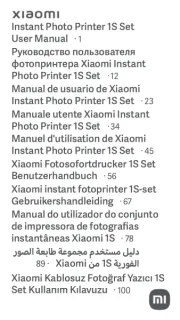Brother MFC-L2880DW Manual
Læs gratis den danske manual til Brother MFC-L2880DW (2 sider) i kategorien Printer. Denne vejledning er vurderet som hjælpsom af 39 personer og har en gennemsnitlig bedømmelse på 3.6 stjerner ud af 20 anmeldelser.
Har du et spørgsmål om Brother MFC-L2880DW, eller vil du spørge andre brugere om produktet?

Produkt Specifikationer
| Mærke: | Brother |
| Kategori: | Printer |
| Model: | MFC-L2880DW |
| Vekselstrømsindgangsspænding: | 220 - 240 V |
| Vekselstrømsindgangsfrekvens: | 50/60 Hz |
| Bredde: | 410 mm |
| Dybde: | 421 mm |
| Højde: | 319 mm |
| Vægt: | 10700 g |
| Produktfarve: | Sort |
| Kontroltype: | Berøring |
| Indbygget skærm: | Ja |
| Wi-Fi: | Ja |
| USB-port: | Ja |
| Ethernet LAN: | Ja |
| Wi-Fi-standarder: | 802.11a, 802.11b, 802.11g, Wi-Fi 4 (802.11n) |
| Driftstemperatur (T-T): | 10 - 32.5 °C |
| Udskrivningsteknologi: | Laser |
| Maksimal opløsning: | 1200 x 1200 dpi |
| Udskrivningshastighed (sort, normal kvalitet, A4/amerikansk papirformat): | 34 sider pr. minut |
| Udskrivning: | Monoprint |
| Medietyper til papirbakke: | Bond paper, Envelopes, Labels, Plain paper, Recycled paper, Thick paper, Thicker paper, Thin paper |
| Maksimal ISO A-serie papirstørrelse: | A4 |
| ISO A-serie, størrelser (A0...A9): | A4, A5, A6 |
| ISO B-serie, størrelser (B0...B9): | B5 |
| Kuverter størrelser: | C5, Com-10, DL, Monarch |
| Samlet antal inputbakker: | 1 |
| Samlet inputkapacitet: | - ark |
| Samlet outputkapacitet: | 120 ark |
| Scanner type: | ADF-scanner |
| Optisk scanningsopløsning: | 1200 x 1200 dpi |
| Input gråtoneskala dybde: | 10 Bit |
| Output gråtoneskala dybde: | 8 Bit |
| Input farvedybde: | 30 Bit |
| Output farvedybde: | 24 Bit |
| Scanning: | Farvescanning |
| Kopiering: | Monokopiering |
| Maksimal kopiopløsning: | 600 x 600 dpi |
| Sikkerhedsalgoritmer: | 64-bit WEP, 128-bit WEP, WPA-AES, WPA-PSK, WPA-TKIP, WPA2-AES, WPA2-PSK, WPA2-TKIP, WPA3-SAE |
| Skærm: | LCD |
| Markedspositionering: | Hjemmekontor |
| Direkte udskrivning: | Ja |
| Strømforbrug (slukket): | 0.08 W |
| Strømforbrug (kopiering): | 490 W |
| Maksimal driftscyklus: | - sider pr. måned |
| Udskrivning af farver: | Sort |
| Fax: | Farvefax |
| Intern hukommelse: | 256 MB |
| Modemhastighed: | 33.6 Kbit/s |
| Fax-hukommelse: | 500 Sider |
| Kabelteknologi: | 10/100Base-T(X) |
| Duplex udskrivning: | Ja |
| Maksimal indgangskapacitet: | 250 ark |
| Brugerdefineret mediebredde: | 76.2 - 215.9 mm |
| Brugerdefineret medielængde: | 127 - 355.6 mm |
| Duplex-funktioner: | Udskriv |
| Antal printpatroner: | 1 |
| Wi-Fi Direct: | Ja |
| Understøttede Windows-operativsystemer: | Windows 11 |
| Ændre størrelse på kopimaskine: | 25 - 400 % |
| Strømforbrug (dvale): | 4.1 W |
| Understøttede operativsystemer til servere: | Windows Server 2012, Windows Server 2012 R2, Windows Server 2016, Windows Server 2019, Windows Server 2022 |
| Automatisk dokumentføder (ADF) indgangskapacitet: | 50 ark |
| Manuel arkføder: | Ja |
| Automatisk genopkald: | Ja |
| Strømforbrug (klar): | 43 W |
| JIS B-seriens størrelser (B0…B9): | B5, B6 |
| Automatisk dokumentføder (ADF): | Ja |
Har du brug for hjælp?
Hvis du har brug for hjælp til Brother MFC-L2880DW stil et spørgsmål nedenfor, og andre brugere vil svare dig
Printer Brother Manualer










Printer Manualer
- Raspberry Pi
- OKI
- Vupoint Solutions
- ZKTeco
- Dascom
- Equip
- Renkforce
- Mount-It!
- SATO
- Seiko
- Ricoh
- Xerox
- CUSTOM
- Dell
- Agfa
Nyeste Printer Manualer