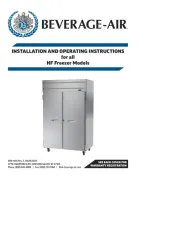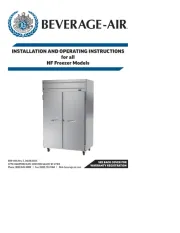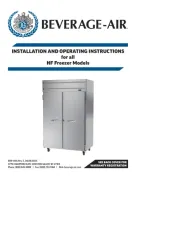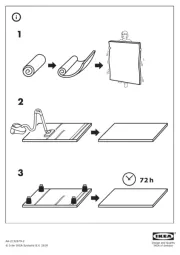CLTI- & CLXI-1MC4
Terminal Block & Module Locations (Single-wide Enclosure)
Functional Summary
MODULETERMINAL
BLOCK
GROUNDING
TERMINAL
BLOCK
(INSTALL INTO
LOWEST
AVAILABLE
SPACES)
The Crestron
1-Feed, 4-Motor Terminal Block and
Module (CLTI-1MC4 and CLXI-1MC4, respectively), are
considered a single entity and must be used together.
They ship separately to permit termination of the field
wiring to the CLTI-1MC4 prior to installation of the
CLXI-1MC4, as described in this guide. They can be
mounted in any Crestron Automation Enclosure (CAEN
or CAENIB-Series Enclosures). The terminal block is
designed to terminate the circuit feed (LINE and
NEUTRAL) and distribute the controlled circuits (LOAD)
to the motors. The module connects to the terminal block
and performs control of four bi-directional motors. The
maximum load is 8 amps (1 HP) for any controlled
circuit, limited to 13 amps total per module. The unit
requires 230VAC 50 Hz, 1 phase input voltage. An
oversize heat sink dissipates heat efficiently. There are
LEDs on the module to indicate communication to a
Cresnet
network, input power to the module, and output
power to the load.
Installation
Terminal block and module must be mounted into a
Crestron Automation Enclosure by a licensed electrician,
in accordance with all national and local codes.
Terminal Block & Module Locations (Double-wide Enclosure)
CAUTION: This equipment is for indoor use only and
needs to be air-cooled. Mount in a well-ventilated area.
The ambient temperature must be 0°C to 40°C (32°F to
104°F). The relative humidity must be 0% to 90% (non-
condensing).
GROUNDING TERMINAL BLOCKS
MODULETERMINAL BLOCK
(LEFT)
TERMINAL BLOCK
(RIGHT)
(INSTALL INTO
LOWEST
AVAILABLE
SPACES)
Terminal blocks are installed along the left side of single-
wide enclosures and along the outside edges (left and
right sides) of double-wide enclosures. Modules are
installed along the right side of single-wide enclosures
and side-by-side in the center of double-wide enclosures.
When installing modules and terminal blocks in a double-
wide enclosure, be sure to invert units on the right side so
that they can be properly wired. Refer to the illustrations
shown in the next column when considering the location
of terminal blocks and modules within an enclosure.
NOTE: Modules and terminal blocks must be installed
into the lowest available spaces and continue toward the
top of the enclosure.
Crestron Electronics, Inc. Installation Guide – DOC. 6409A
15 Volvo Drive Rockleigh, NJ 07647 (2013811)
Tel: 888.CRESTRON 11.07
Fax: 201.767.7576 Specifications subject to
www.crestron.com change without notice.