Crestron FT2A-UTK-CLOAK Manual
Crestron
Ikke kategoriseret
FT2A-UTK-CLOAK
| Mærke: | Crestron |
| Kategori: | Ikke kategoriseret |
| Model: | FT2A-UTK-CLOAK |
Har du brug for hjælp?
Hvis du har brug for hjælp til Crestron FT2A-UTK-CLOAK stil et spørgsmål nedenfor, og andre brugere vil svare dig
Ikke kategoriseret Crestron Manualer

7 Oktober 2025

7 Oktober 2025

29 September 2025

28 September 2025

24 September 2025

24 September 2025

23 September 2025

23 September 2025

23 September 2025

23 September 2025
Ikke kategoriseret Manualer
- ButtKicker
- Rival
- AVPro Edge
- Ventus
- Kraftmax
- Aligator
- IP-COM
- Maytronics
- Powerplus
- Magic Chef
- Twin Eagles
- Victor Technology
- Datalogic
- Santos
- MIOPS
Nyeste Ikke kategoriseret Manualer

2 November 2025
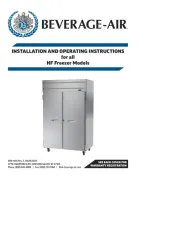
2 November 2025
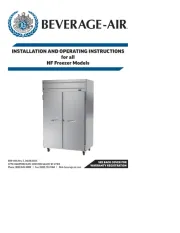
2 November 2025
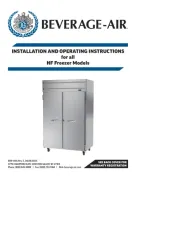
2 November 2025

2 November 2025

2 November 2025

2 November 2025
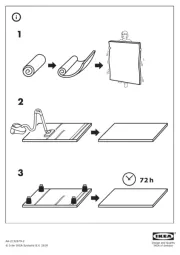
2 November 2025

2 November 2025

2 November 2025
