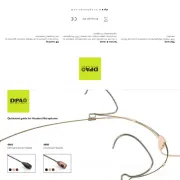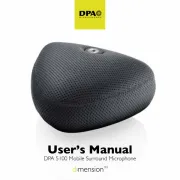Introduction
To ensure optimal performance of your
DPA Miniature Microphone, please follow
the simple care and maintenance instruc-
tions below.
Miniature Microphones from DPA are
designed to be very resistant to humidity,
moisture and sweat. Highly resistant mate-
rials like gold plated stainless steel, and fea-
tures like the double-vent-protection-sys-
tem are used in construction of the micro-
phones, to avoid damage by hostile fluids. In
any case, it is still a good idea to keep the
Miniature Microphones away from any kind
of unnecessary exposure to water and
cleaning fluids and to keep the microphone
element dry at all times.
1. Cleaning guide
The cable and protection grid are the only
parts that may be cleaned if necessary.
The protection grid is permanently fixed
and protects the microphone element
inside. Do not attempt to remove the pro-
tection grid under any circumstances.
Do not use any kind of cleaning fluid other
than distilled water. Use of ultra-sonic baths
must be avoided. Avoid all kinds of spray or
fluids, which contain chemical components
to remove static electricity on or close to
the microphone as this could cause dam-
age to the electret layer.
When mounting the Miniature Microphone
directly on the skin of a performer, care
should be taken to avoid sweat from run-
ning directly into the microphone. If the
microphone gets filled up with water or
sweat it will not be damaged, but possibly
turn deaf while the water is captured inside
the microphone, behind the protection grid.
Remove the water by shaking the micro-
phone or drying it with a piece of lint free
cloth.
Note: If the microphone has been
exposed to water or sweat it must be
left to dry out to recover its original
specifications. Drying out the
Miniature Microphone between expo-
sures to humidity will also help to
extend its lifetime. Leaving the micro-
phone with the power on will speed up
the drying process, as the built-in pre-
amplifier will gently heat up the micro-
phone (idle power ~2 mW).
Tip: In order to save battery power on the
belt pack transmitters while drying out the
microphone, it is a good idea to use a P48
Phantom Power Adapter (DAD6001).
1.1 Cleaning the microphone grid
During use in environments where the
microphone is exposed to make-up or dusty
materials, the grid may get clogged up. If
needed, clean the grid using a sof t cloth
and distilled water only.
1