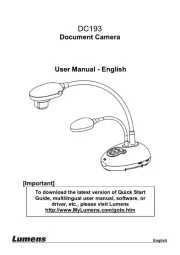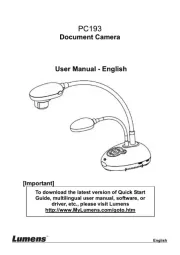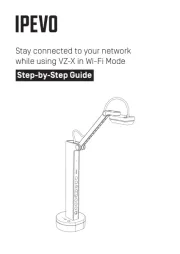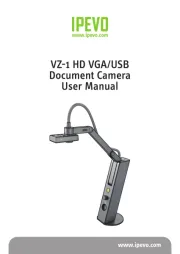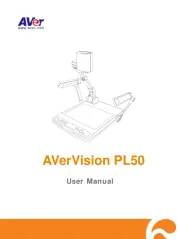Elmo i-Pochette CO-10 Manual
Læs gratis den danske manual til Elmo i-Pochette CO-10 (29 sider) i kategorien Overheadprojektor. Denne vejledning er vurderet som hjælpsom af 28 personer og har en gennemsnitlig bedømmelse på 4.8 stjerner ud af 14.5 anmeldelser.
Har du et spørgsmål om Elmo i-Pochette CO-10, eller vil du spørge andre brugere om produktet?

Produkt Specifikationer
| Mærke: | Elmo |
| Kategori: | Overheadprojektor |
| Model: | i-Pochette CO-10 |
Har du brug for hjælp?
Hvis du har brug for hjælp til Elmo i-Pochette CO-10 stil et spørgsmål nedenfor, og andre brugere vil svare dig
Overheadprojektor Elmo Manualer










Overheadprojektor Manualer
Nyeste Overheadprojektor Manualer