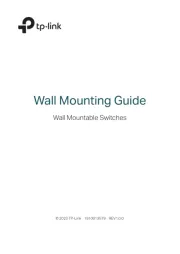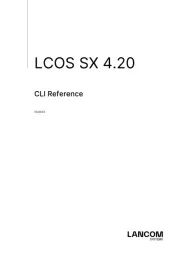EtherWAN EX42300 Manual
Læs gratis den danske manual til EtherWAN EX42300 (2 sider) i kategorien bryter. Denne vejledning er vurderet som hjælpsom af 4 personer og har en gennemsnitlig bedømmelse på 4.7 stjerner ud af 2.5 anmeldelser.
Har du et spørgsmål om EtherWAN EX42300, eller vil du spørge andre brugere om produktet?
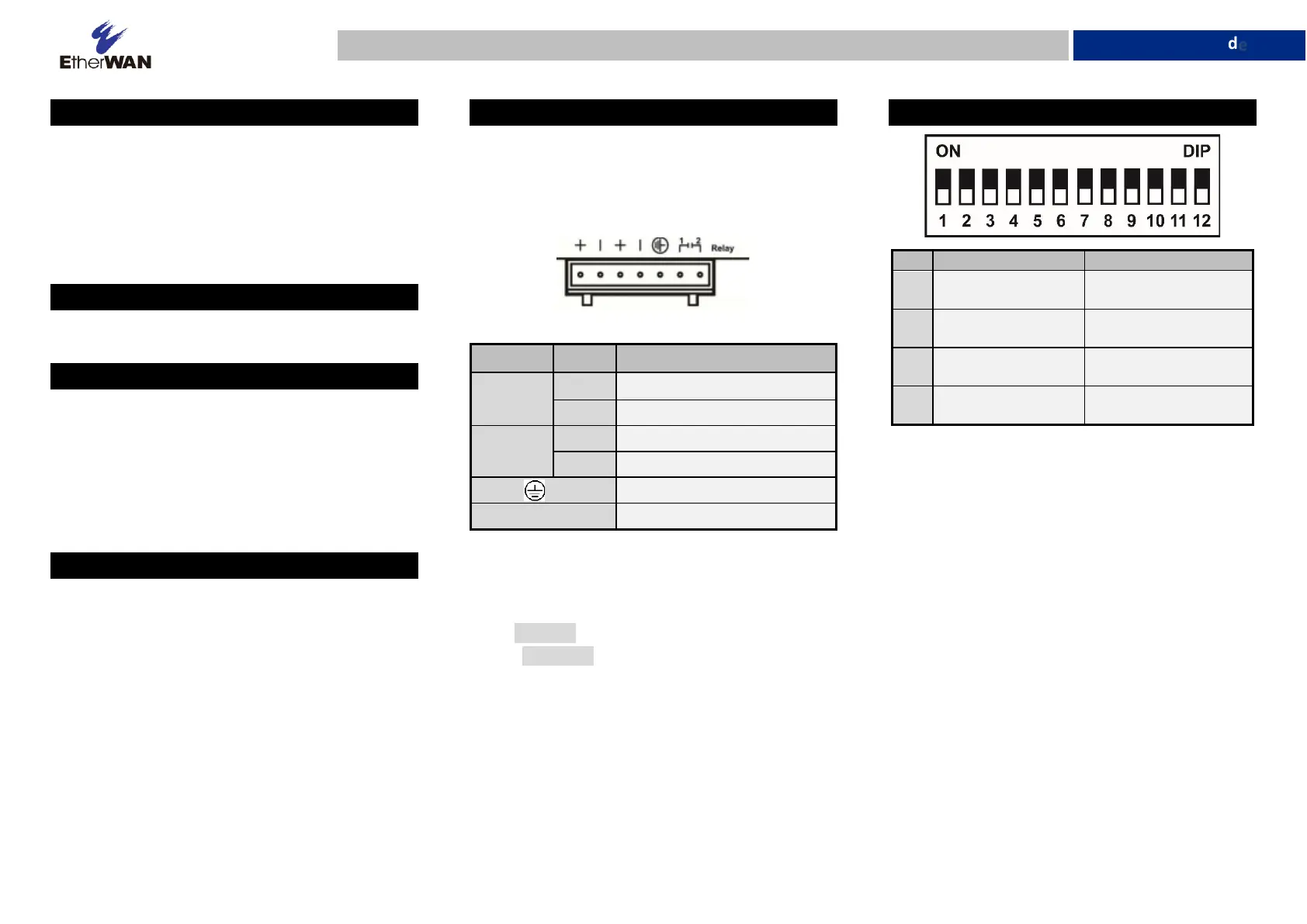
Produkt Specifikationer
| Mærke: | EtherWAN |
| Kategori: | bryter |
| Model: | EX42300 |
Har du brug for hjælp?
Hvis du har brug for hjælp til EtherWAN EX42300 stil et spørgsmål nedenfor, og andre brugere vil svare dig
bryter EtherWAN Manualer



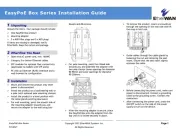






bryter Manualer
- Analog Way
- Netgear
- Raritan
- Whale
- Emos
- Digitus
- CyberPower
- Eberle
- DataVideo
- Ecler
- StarTech.com
- Gira
- Crestron
- Finder
- Philips
Nyeste bryter Manualer