Exibel H18 Manual
Exibel
Hovedtelefoner
H18
| Mærke: | Exibel |
| Kategori: | Hovedtelefoner |
| Model: | H18 |
Har du brug for hjælp?
Hvis du har brug for hjælp til Exibel H18 stil et spørgsmål nedenfor, og andre brugere vil svare dig
Hovedtelefoner Exibel Manualer

22 August 2024
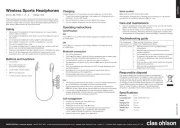
22 August 2024

22 August 2024

22 August 2024

22 August 2024

22 August 2024

22 August 2024

22 August 2024

22 August 2024
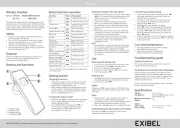
22 August 2024
Hovedtelefoner Manualer
- Crivit
- Silverstone
- Monacor
- Olive
- Polycom
- RYOBI
- Sharkoon
- Mio
- Roland
- Pure Acoustics
- Sprout
- PENTAGRAM
- Monster
- Mr Handsfree
- ADATA
Nyeste Hovedtelefoner Manualer

3 April 2025
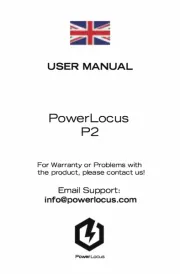
3 April 2025
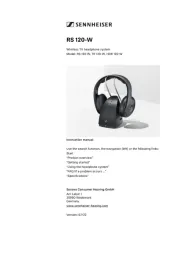
1 April 2025
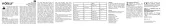
1 April 2025

1 April 2025

1 April 2025

1 April 2025

1 April 2025

1 April 2025

1 April 2025
