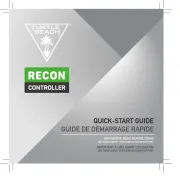EXSYS EX-3516 Manual
Læs gratis den danske manual til EXSYS EX-3516 (10 sider) i kategorien Controller. Denne vejledning er vurderet som hjælpsom af 21 personer og har en gennemsnitlig bedømmelse på 4.9 stjerner ud af 11 anmeldelser.
Har du et spørgsmål om EXSYS EX-3516, eller vil du spørge andre brugere om produktet?
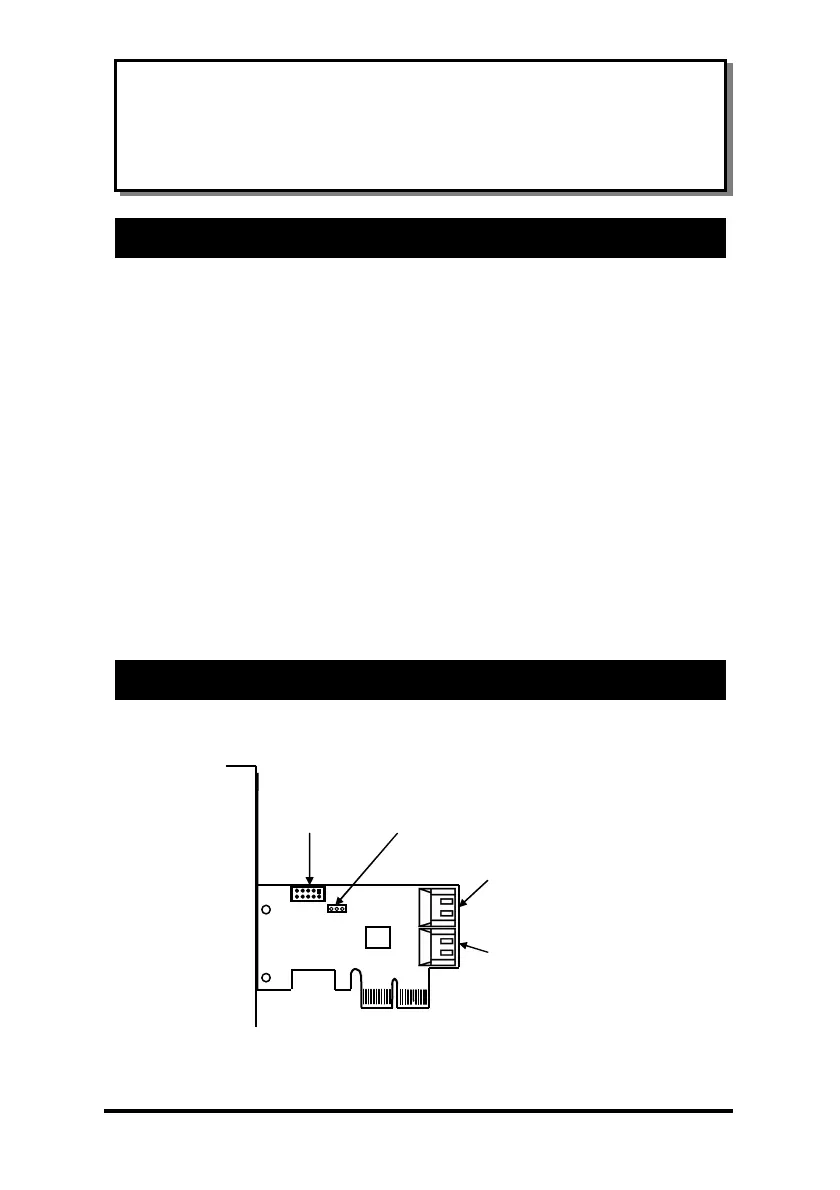
Produkt Specifikationer
| Mærke: | EXSYS |
| Kategori: | Controller |
| Model: | EX-3516 |
| Dybde: | 79 mm |
| Højde: | 48 mm |
| Vægt: | 300 g |
| Opbevaringstemperatur (T-T): | -40 - 75 °C |
| Relativ luftfugtighed ved drift (H-H): | 5 - 95 % |
| Driftstemperatur (T-T): | 0 - 55 °C |
| Certificering: | CE / FCC |
| Understøttede Windows-operativsystemer: | Windows 7 Home Premium, Windows 7 Home Premium x64, Windows 8, Windows 8 x64, Windows Vista Home Premium, Windows Vista Home Premium x64, Windows XP Home, Windows XP Home x64 |
| Spænding: | 3.3 V |
| Understøtter hot-plug: | Ja |
| Dataoverførselshastighed: | 6 Gbit/sek. |
| PCI Express slots version: | 1.0 |
| Understøttede lagerdrev brugerflader: | Serial ATA III |
| Hot-swap: | Ja |
| RAID-niveauer: | 0, 1 |
| Chipsæt: | Marvell 88SE9230-NAA2 |
| Antal interne SATA-porte: | 4 |
Har du brug for hjælp?
Hvis du har brug for hjælp til EXSYS EX-3516 stil et spørgsmål nedenfor, og andre brugere vil svare dig
Controller EXSYS Manualer





Controller Manualer
- Belkin
- Media-Tech
- Lumens
- Hotone
- Audac
- Balam Rush
- PDP
- ION
- Morningstar
- Tangent
- EtiamPro
- Universal Remote Control
- Inovonics
- Korg
- AKAI
Nyeste Controller Manualer