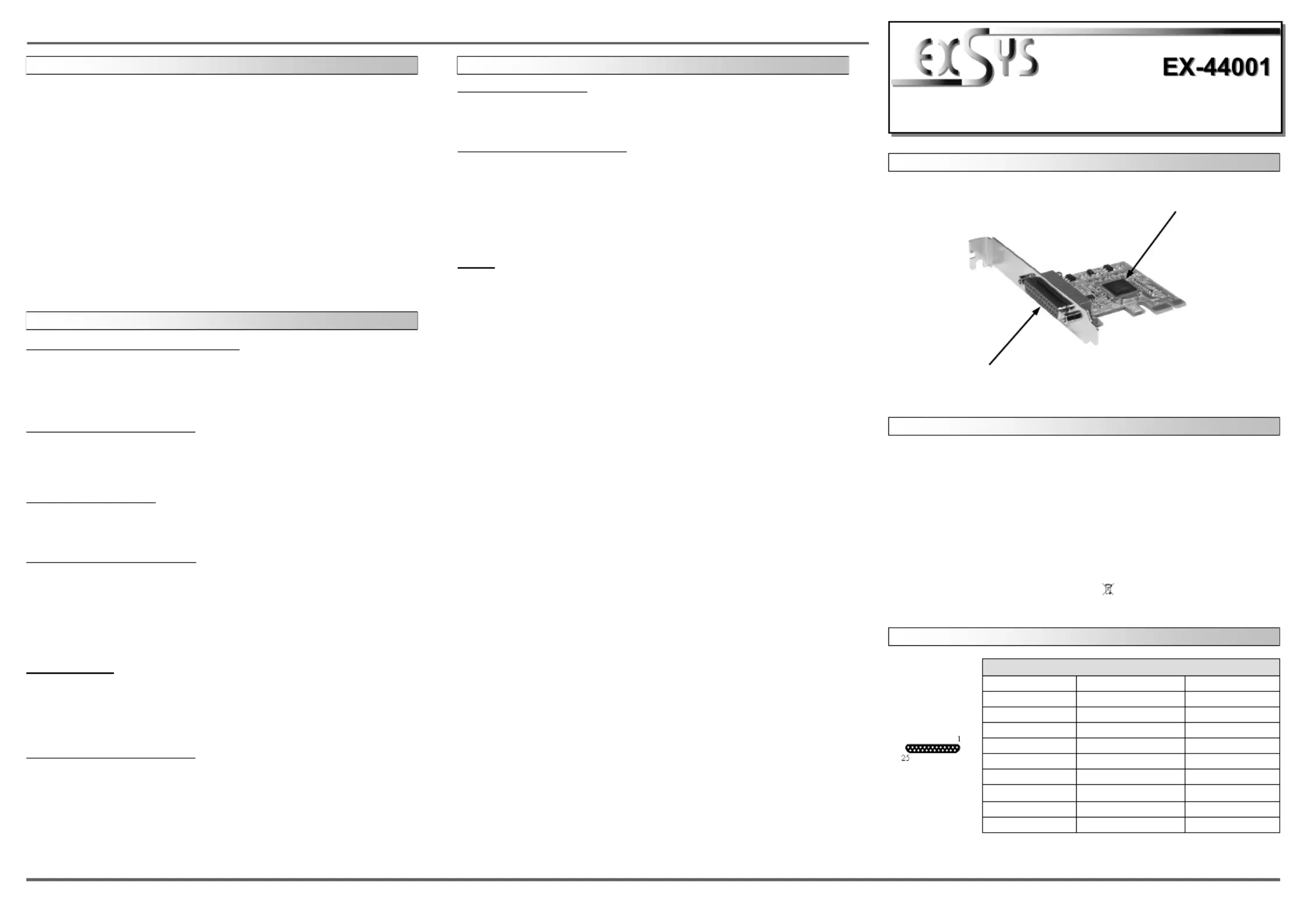EXSYS EX-44001 Manual
EXSYS
Ikke kategoriseret
EX-44001
| Mærke: | EXSYS |
| Kategori: | Ikke kategoriseret |
| Model: | EX-44001 |
| Bredde: | 65 mm |
| Højde: | 58 mm |
| Vægt: | 200 g |
| Brugervejledning: | Ja |
| Opbevaringstemperatur (T-T): | -40 - 70 °C |
| Relativ luftfugtighed ved drift (H-H): | 5 - 95 % |
| Driftstemperatur (T-T): | 0 - 55 °C |
| Bæredygtighedscertifikater: | RoHS |
| Understøttede Linux-operativsystemer: | Ja |
| Andre understøttede operativsystemer: | DOS |
| Værtsgrænseflade: | PCIe |
| Intern: | Ja |
| Drivere inkluderet: | Ja |
| Understøttede operativsystemer til servere: | Windows 2000 Server, Windows Server 2003, Windows Server 2008, Windows Server 2012, Windows Server 2012 R2 |
| Monteringsbeslag inkluderet: | Ja |
| Output-grænseflade: | Parallel |
| Antal parallelle porte: | 1 |
| Dataoverførselshastighed (maks.): | 0.002 Gbit/sek. |
| Chipsæt: | ASIX MCS9805CV |
| Understøtter EPP og ECP: | Ja |
Har du brug for hjælp?
Hvis du har brug for hjælp til EXSYS EX-44001 stil et spørgsmål nedenfor, og andre brugere vil svare dig
Ikke kategoriseret EXSYS Manualer

3 December 2025

2 December 2025

30 November 2025

28 November 2025

27 November 2025

26 November 2025

12 November 2025

12 November 2025

12 November 2025

12 November 2025
Ikke kategoriseret Manualer
- Troy-Bilt
- Orei
- Möhlenhoff
- Fulgor Milano
- Siemon
- VCM
- AS Synthesizers
- Celestron
- SKLZ
- Winston
- Radionette
- Sherwood
- Powertec
- Lunsom
- Yadea
Nyeste Ikke kategoriseret Manualer

17 December 2025

17 December 2025

17 December 2025

17 December 2025

17 December 2025

17 December 2025

17 December 2025

17 December 2025

17 December 2025

17 December 2025