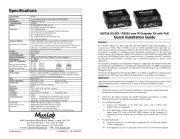Gefen GF-AVIP-MC Manual
Læs gratis den danske manual til Gefen GF-AVIP-MC (64 sider) i kategorien Audio/video konverter. Denne vejledning er vurderet som hjælpsom af 30 personer og har en gennemsnitlig bedømmelse på 4.5 stjerner ud af 15.5 anmeldelser.
Har du et spørgsmål om Gefen GF-AVIP-MC, eller vil du spørge andre brugere om produktet?

Produkt Specifikationer
| Mærke: | Gefen |
| Kategori: | Audio/video konverter |
| Model: | GF-AVIP-MC |
Har du brug for hjælp?
Hvis du har brug for hjælp til Gefen GF-AVIP-MC stil et spørgsmål nedenfor, og andre brugere vil svare dig
Audio/video konverter Gefen Manualer
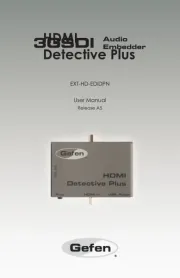




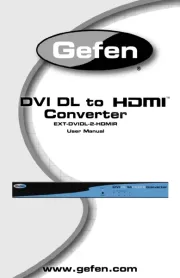
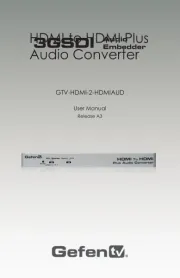



Audio/video konverter Manualer
- Rega
- FoneStar
- INOGENI
- Kanex
- Audison
- CYP
- JUNG
- MuxLab
- Smart-AVI
- AVPro Edge
- Adder
- PTN-electronics
- Atlantis Land
- Extron
- Steren
Nyeste Audio/video konverter Manualer