Gira System 106 Manual
Gira
Intercomsystem
System 106
| Mærke: | Gira |
| Kategori: | Intercomsystem |
| Model: | System 106 |
| Kode for international beskyttelse (IP): | IP54 |
| Bredde: | 106.5 mm |
| Højde: | 106.5 mm |
| Produktfarve: | Rustfrit stål |
| Driftstemperatur (T-T): | -25 - 70 °C |
| Husmateriale: | Rustfrit stål |
| Forbindelsesteknologi: | Ledningsført |
| Højttalertelefon: | Ja |
| Tastaturbelysning: | Ja |
| Antal knapper: | 1 |
| Strøm over Ethernet (PoE): | Ingen |
| Stiktype: | 10-polet stik |
| Indendørsenhed inkluderet: | Ingen |
| Udendørsenhed inkluderet: | Ja |
| Moduler, antal (maks.): | 1 modul(er) |
| Strømtype for udendørsenhed: | Vekselstrøm/jævnstrøm |
Har du brug for hjælp?
Hvis du har brug for hjælp til Gira System 106 stil et spørgsmål nedenfor, og andre brugere vil svare dig
Intercomsystem Gira Manualer

20 September 2024

9 August 2024

5 August 2024

2 August 2024

1 August 2024

1 August 2024

30 Juli 2024

30 Juli 2024

26 Juli 2024

22 Juli 2024
Intercomsystem Manualer
- Nortek
- Hikvision
- TCS
- Chamberlain
- Busch-Jaeger
- Akuvox
- WHD
- Viking
- GEV
- Vimar
- Toucan
- Midland
- Emos
- Hanwha
- Foscam
Nyeste Intercomsystem Manualer

28 Marts 2025
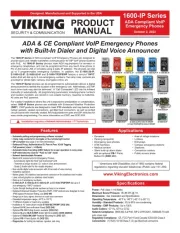
27 Marts 2025
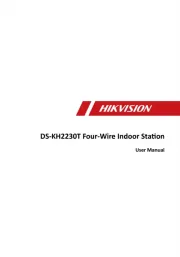
27 Marts 2025

27 Marts 2025

10 Marts 2025

20 Februar 2025
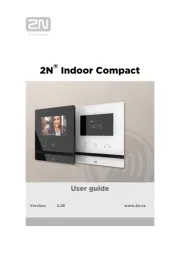
20 Februar 2025

20 Februar 2025
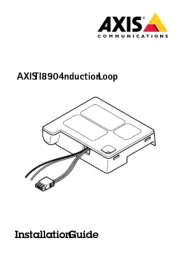
20 Februar 2025
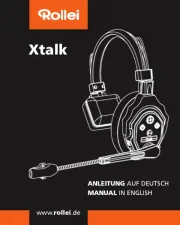
5 Februar 2025
