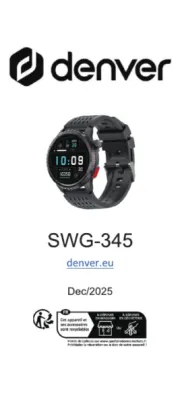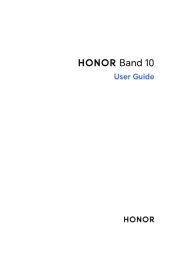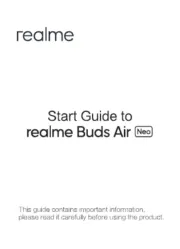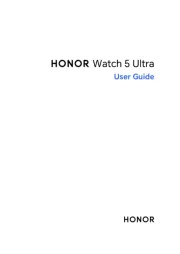Huawei Watch Fit 3 Manual
Læs gratis den danske manual til Huawei Watch Fit 3 (164 sider) i kategorien Smartwatch. Denne vejledning er vurderet som hjælpsom af 114 personer og har en gennemsnitlig bedømmelse på 3.8 stjerner ud af 57.5 anmeldelser.
Har du et spørgsmål om Huawei Watch Fit 3, eller vil du spørge andre brugere om produktet?

Produkt Specifikationer
| Mærke: | Huawei |
| Kategori: | Smartwatch |
| Model: | Watch Fit 3 |
| Bredde: | 46 mm |
| Dybde: | 30 mm |
| Vægt: | 21 g |
| Brugervejledning: | Ja |
| Batterikapacitet: | - mAh |
| Skærmtype: | Digital |
| Pakkevægt: | 117 g |
| Pakkedybde: | 90 mm |
| Pakkebredde: | 120 mm |
| Pakkehøjde: | 42 mm |
| Skærm diagonal: | 1.64 " |
| Skærmopløsning: | 456 x 280 pixel |
| Berøringsskærm: | Ja |
| Kompatible hukommelseskort: | Ikke understøttet |
| Wi-Fi: | Ingen |
| USB-port: | Ingen |
| FM radio: | Ingen |
| Skærmteknologi: | AMOLED |
| Indbyggede højttaler(e): | Ja |
| Markedspositionering: | SmartWatch |
| Armbånd, materiale: | Silikone |
| Beskyttelsesfunktioner: | Splash proof, Waterproof |
| Urkassens materiale: | Polymer |
| Ur-indstilling: | 12t/24t |
| Timer: | Ja |
| Pakketype: | Kasse |
| Operativsystem installeret: | LiteOS |
| Bluetooth-version: | 5.2 |
| Near Field Communication (NFC): | Ingen |
| Sensor for omgivende lys: | Ja |
| Farvenavn: | Skovgrøn |
| Indbygget kamera: | Ingen |
| Batterilevetid (maks.): | 240 t |
| Batteritype: | Indbygget batteri |
| Understøttede mobile operativsystemer: | Android, Android 5.0, Android 5.1, Android 6.0, Android 7.0, Android 7.1, Android 7.1.2, Android 8.0, Android 9.0, iOS, iOS 10.0, iOS 11.0, iOS 11.4, iOS 12, iOS 13, iOS 9.0, iOS 9.1, iOS 9.2, iOS 9.3 |
| GPS (satellit): | Ja |
| Mobil netværksforbindelse: | Ingen |
| Tilslutning af hovedtelefoner: | Bluetooth |
| Pixeltæthed: | 326 ppi |
| Farveskærm: | Ja |
| Afrundede skærm hjørner: | Ja |
| Urkassens størrelse: | 30 mm |
| Urkassens farve: | Grøn |
| Bånd, farve: | Grøn |
| Form: | Rektangulær |
| Lukketype: | Enkelt spænde stroppespænde |
| Magnetisk opladningsstik: | Ja |
| Vandtæthed: | 5 ATM |
| Pulsmåler: | Ja |
| Hjertefrekvens kontakt sensorer: | Ja |
| Gyroskop: | Ja |
| Accelerometer: | Ja |
| Skridttæller: | Ja |
| Søvnkvalitet: | Ja |
| Smart notifikationer: | Ja |
| Bluetooth Low Energy (BLE): | Ja |
| Batterilevetid (GPS-tilstand): | 12 t |
| Automatisk standby: | Ja |
| Tykkelse: | 10.7 mm |
| Oplader: | Ja |
| Foreslået køn: | Unisex |
| Bånd, bredde: | 21 mm |
| Spænde farve: | Sort |
| Spændemateriale: | Metal |
| Vibrerende alarmur: | Ja |
Har du brug for hjælp?
Hvis du har brug for hjælp til Huawei Watch Fit 3 stil et spørgsmål nedenfor, og andre brugere vil svare dig
Smartwatch Huawei Manualer










Smartwatch Manualer
- Bauhn
- Quadro
- Sinji
- Emporio Armani
- Xblitz
- Valante
- Casio
- SilverCrest
- Merlin
- Mpman
- Amazfit
- Blaupunkt
- Sempre
- Nedis
- Allview
Nyeste Smartwatch Manualer