ION Scratch 2 Go Manual
Læs gratis den danske manual til ION Scratch 2 Go (8 sider) i kategorien Hi-Fi system. Denne vejledning er vurderet som hjælpsom af 51 personer og har en gennemsnitlig bedømmelse på 4.7 stjerner ud af 26 anmeldelser.
Har du et spørgsmål om ION Scratch 2 Go, eller vil du spørge andre brugere om produktet?

Produkt Specifikationer
| Mærke: | ION |
| Kategori: | Hi-Fi system |
| Model: | Scratch 2 Go |
| Produktfarve: | Hvid |
| Indbygget skærm: | Ingen |
| Understøttede mobile operativsystemer: | Android,iOS |
| Understøttede Windows-operativsystemer: | Ja |
| Indbygget optisk drev: | Ingen |
| Mobil enhedstype: | Tablet/UMPC |
| Mixer afsnit: | Ja |
Har du brug for hjælp?
Hvis du har brug for hjælp til ION Scratch 2 Go stil et spørgsmål nedenfor, og andre brugere vil svare dig
Hi-Fi system ION Manualer



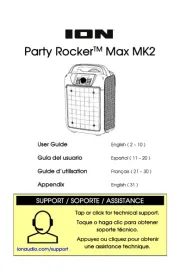






Hi-Fi system Manualer
- Luxman
- Galaxy Audio
- Samsung
- RCF
- Tellur
- Albrecht
- Vocopro
- Glorious
- Pro-Ject
- Technaxx
- Key Digital
- Logitech
- Sonance
- Nikkei
- Digigram
Nyeste Hi-Fi system Manualer









