La Crosse Technology CA80987 Manual
La Crosse Technology
Termometer
CA80987
| Mærke: | La Crosse Technology |
| Kategori: | Termometer |
| Model: | CA80987 |
Har du brug for hjælp?
Hvis du har brug for hjælp til La Crosse Technology CA80987 stil et spørgsmål nedenfor, og andre brugere vil svare dig
Termometer La Crosse Technology Manualer
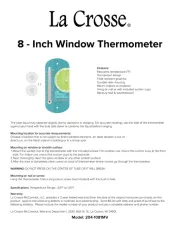
2 September 2025

23 August 2025

22 August 2025
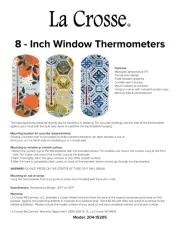
5 December 2024

4 Oktober 2024

17 September 2024

16 September 2024

16 September 2024

10 September 2024

6 September 2024
Termometer Manualer
- Pyle
- Abus
- Veridian Healthcare
- Global Tronics
- König
- Blue Circle Medical
- Inventum
- Hazet
- Senseca
- Knikker
- Medicinalis
- Elem6
- Elro
- Radiant
- Cuisinart
Nyeste Termometer Manualer

7 December 2025

26 November 2025

23 November 2025

15 November 2025
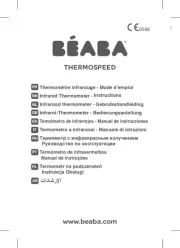
14 November 2025

13 November 2025

11 November 2025
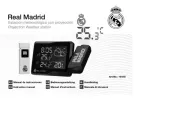
11 November 2025

10 November 2025

9 November 2025
