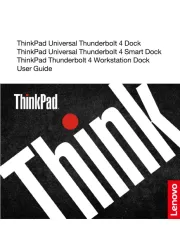Lenco iPT-22 DVD Manual
Læs gratis den danske manual til Lenco iPT-22 DVD (30 sider) i kategorien Computertilbehør. Denne vejledning er vurderet som hjælpsom af 70 personer og har en gennemsnitlig bedømmelse på 3.5 stjerner ud af 35.5 anmeldelser.
Har du et spørgsmål om Lenco iPT-22 DVD, eller vil du spørge andre brugere om produktet?

Produkt Specifikationer
| Mærke: | Lenco |
| Kategori: | Computertilbehør |
| Model: | iPT-22 DVD |
| Vekselstrømsindgangsspænding: | 230 V |
| Vekselstrømsindgangsfrekvens: | 50 Hz |
| Bredde: | 315 mm |
| Dybde: | 305 mm |
| Højde: | 933 mm |
| Vægt: | 9000 g |
| Produktfarve: | Sort |
| Kompatible hukommelseskort: | MMC, SD |
| Indbyggede højttaler(e): | Ja |
| Antal højttalere: | 2 |
| Antal HDMI-porte: | 1 |
| Ethernet LAN: | Ingen |
| Strømforbrug (standby): | 0.9 W |
| Strømforbrug (typisk): | 70 W |
| Skærm: | LCD |
| Hurtig start guide: | Ja |
| Kabler inkluderet: | AV |
| Fjernbetjening inkluderet: | Ja |
| Forbindelsesteknologi: | Docking |
| DC-in-stik: | Ja |
| Indbygget kortlæser: | Ja |
| Højttalereffekt: | 20 W |
| Kapabilitet: | iPod |
| Mærke kompatibilitet: | Apple |
| Optisk drevtype: | DVD-ROM |
| Indbygget subwoofer: | Ja |
| I/O-porte: | 1 x Scart\n1 x Aux |
| Subwoofer RMS-effekt: | 50 W |
| Optisk drev inkluderet: | Ja |
| Funktion for opladning: | Ja |
Har du brug for hjælp?
Hvis du har brug for hjælp til Lenco iPT-22 DVD stil et spørgsmål nedenfor, og andre brugere vil svare dig
Computertilbehør Lenco Manualer




Computertilbehør Manualer
- Honeywell
- Black Box
- Gembird
- Sharkoon
- Tether Tools
- J5create
- Chieftec
- D-Link
- VisionTek
- Pro-Ject
- Thermaltake
- Toshiba
- Wadia
- Scott
- Yealink
Nyeste Computertilbehør Manualer