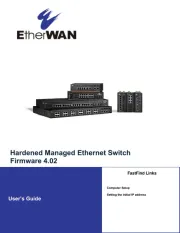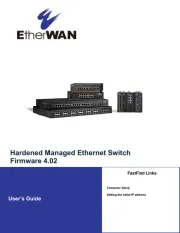LevelOne GNC-0111 Manual
Læs gratis den danske manual til LevelOne GNC-0111 (4 sider) i kategorien Netværkskort/adapter. Denne vejledning er vurderet som hjælpsom af 47 personer og har en gennemsnitlig bedømmelse på 4.3 stjerner ud af 24 anmeldelser.
Har du et spørgsmål om LevelOne GNC-0111, eller vil du spørge andre brugere om produktet?

Produkt Specifikationer
| Mærke: | LevelOne |
| Kategori: | Netværkskort/adapter |
| Model: | GNC-0111 |
| Bredde: | 115 mm |
| Dybde: | 68 mm |
| Højde: | 17 mm |
| Vægt: | 70 g |
| Brugervejledning: | Ja |
| Produktfarve: | Aluminium |
| Relativ luftfugtighed ved drift (H-H): | 10 - 90 % |
| Driftstemperatur (T-T): | 0 - 55 °C |
| Antal: | 1 |
| Hurtig installationsvejledning: | Ja |
| Forbindelsesteknologi: | Ledningsført |
| Certificering: | FCC Class B, CE |
| Netværksstandarder: | IEEE 802.1Q, IEEE 802.1p, IEEE 802.3ad, IEEE 802.3x, IEEE 802.3z |
| LED-indikatorer: | Activity, Link |
| Bæredygtighedscertifikater: | ENERGY STAR |
| Værtsgrænseflade: | PCI Express |
| Grænseflade: | Fiber |
| Intern: | Ja |
| Maksimal dataoverførselshastighed: | 2000 Mbit/s |
| Oprindelsesland: | Taiwan |
| Drivere inkluderet: | Ja |
| Fiber optisk strømstik: | SC |
| Fuld duplex: | Ja |
| Maksimal driftstilstand: | 550 m |
| Ethernet-grænsefladetype: | Gigabit Ethernet |
| Monteringsbeslag inkluderet: | Ja |
| Fiber ethernet kabelteknologi: | 1000BASE‑SX |
| Fiberkanal porte: | 1 |
| Wake-on-LAN klar: | Ja |
| iSCSI-understøttelse: | Ja |
| PCI version: | 1.1 |
Har du brug for hjælp?
Hvis du har brug for hjælp til LevelOne GNC-0111 stil et spørgsmål nedenfor, og andre brugere vil svare dig
Netværkskort/adapter LevelOne Manualer










Netværkskort/adapter Manualer
- ESI
- Vantec
- Iiyama
- Intellinet
- Iogear
- Altronix
- Lindy
- Broadcom
- Steren
- SEH
- Amer Networks
- Rocstor
- Kensington
- Raidsonic
- LogiLink
Nyeste Netværkskort/adapter Manualer