LiftMaster STAR1000 Manual
LiftMaster
Ikke kategoriseret
STAR1000
| Mærke: | LiftMaster |
| Kategori: | Ikke kategoriseret |
| Model: | STAR1000 |
Har du brug for hjælp?
Hvis du har brug for hjælp til LiftMaster STAR1000 stil et spørgsmål nedenfor, og andre brugere vil svare dig
Ikke kategoriseret LiftMaster Manualer

8 August 2025

7 August 2025

7 August 2025

7 August 2025

7 August 2025

7 August 2025

15 Juni 2025

4 September 2024

3 September 2024

3 September 2024
Ikke kategoriseret Manualer
- Natec
- Ocean Matrix
- Heritage Audio
- BRA
- Value
- Drawmer
- Profilo
- Sincreative
- BrightSign
- Interlogix
- Oro-Med
- BC Acoustique
- Hoya
- Denver
- INIU
Nyeste Ikke kategoriseret Manualer

1 November 2025
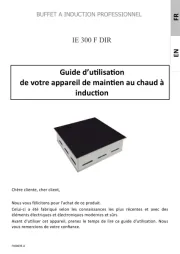
1 November 2025
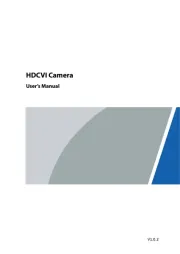
1 November 2025

1 November 2025

1 November 2025

1 November 2025

1 November 2025

1 November 2025

1 November 2025

1 November 2025
