Medion MD30004 Manual
| Mærke: | Medion |
| Kategori: | overvåge |
| Model: | MD30004 |
Har du brug for hjælp?
Hvis du har brug for hjælp til Medion MD30004 stil et spørgsmål nedenfor, og andre brugere vil svare dig
overvåge Medion Manualer

8 December 2024

8 December 2024

8 December 2024

2 Oktober 2024

31 August 2024

11 August 2024

7 August 2024

6 August 2024

5 August 2024

5 August 2024
overvåge Manualer
- Gamber-Johnson
- Joy-It
- Hikvision
- AG Neovo
- Portkeys
- Samsung
- Maxell
- Haier
- Blaupunkt
- Abus
- Advantech
- AMCV
- IOIO
- Alogic
- Mirai
Nyeste overvåge Manualer

8 April 2025

8 April 2025

8 April 2025

7 April 2025

4 April 2025

2 April 2025

1 April 2025

30 Marts 2025
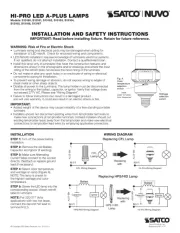
30 Marts 2025

30 Marts 2025
