PDP AIRLITE Manual
Læs gratis den danske manual til PDP AIRLITE (3 sider) i kategorien Headset. Denne vejledning er vurderet som hjælpsom af 11 personer og har en gennemsnitlig bedømmelse på 5.0 stjerner ud af 6 anmeldelser.
Har du et spørgsmål om PDP AIRLITE, eller vil du spørge andre brugere om produktet?
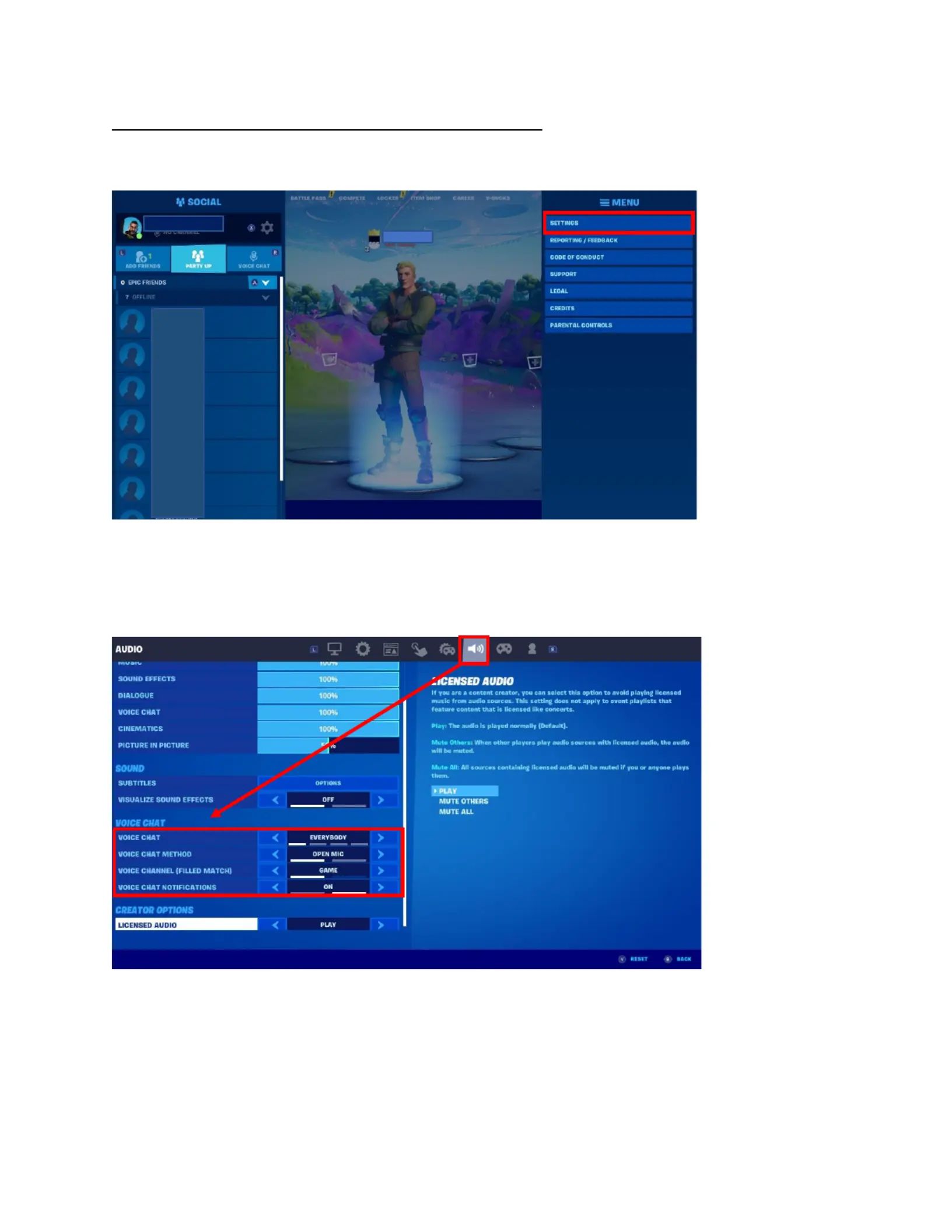
Produkt Specifikationer
| Mærke: | PDP |
| Kategori: | Headset |
| Model: | AIRLITE |
| Vægt: | 200 g |
| Produktfarve: | Black, Blue, White |
| Produkttype: | Headset |
| Pakketype: | Kasse |
| Anbefalet brug: | Spil |
| Forbindelsesteknologi: | Ledningsført |
| Bæremåde: | Headset |
| Headset type: | Binaural |
| Driverenhed: | 40 mm |
| Mikrofontype: | Boom |
| Mikrofon mute: | Ja |
| Støjreduktion: | Ja |
| Kompatible produkter: | FNintendo Switch, Nintendo Switch - OLED Model, & Nintendo Switch Lite |
| Ørekobling: | Circumaural |
| Kabelfarve: | Sort |
Har du brug for hjælp?
Hvis du har brug for hjælp til PDP AIRLITE stil et spørgsmål nedenfor, og andre brugere vil svare dig
Headset PDP Manualer
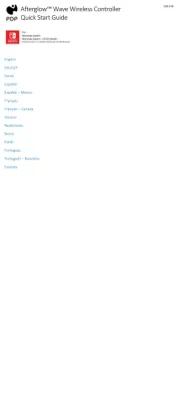

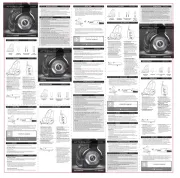







Headset Manualer
- Medion
- FreeVoice
- Vtech
- Treblab
- Cyber Acoustics
- Ejeas
- BlueAnt
- Sven
- Ultimate Ears
- Aftershokz
- TOA
- Amplicomms
- Dell
- 2GO
- Spracht
Nyeste Headset Manualer









