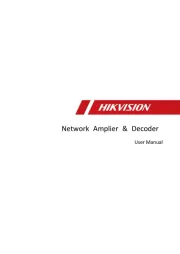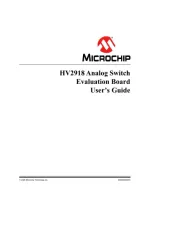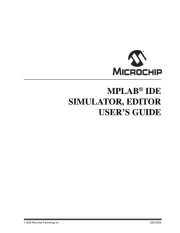Roland M-48 Manual
Læs gratis den danske manual til Roland M-48 (68 sider) i kategorien Ikke kategoriseret. Denne vejledning er vurderet som hjælpsom af 13 personer og har en gennemsnitlig bedømmelse på 4.3 stjerner ud af 7 anmeldelser.
Har du et spørgsmål om Roland M-48, eller vil du spørge andre brugere om produktet?

Produkt Specifikationer
| Mærke: | Roland |
| Kategori: | Ikke kategoriseret |
| Model: | M-48 |
Har du brug for hjælp?
Hvis du har brug for hjælp til Roland M-48 stil et spørgsmål nedenfor, og andre brugere vil svare dig
Ikke kategoriseret Roland Manualer









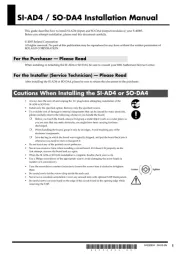
Ikke kategoriseret Manualer
- Pichler
- Omnilux
- Platinum Tools
- Duracell
- Silver Cross
- SHX
- Mikavi
- Mimo Monitors
- SilentiumPC
- Baby Annabell
- Dataflex
- RGBlink
- Mobli
- MB Quart
- Polti
Nyeste Ikke kategoriseret Manualer