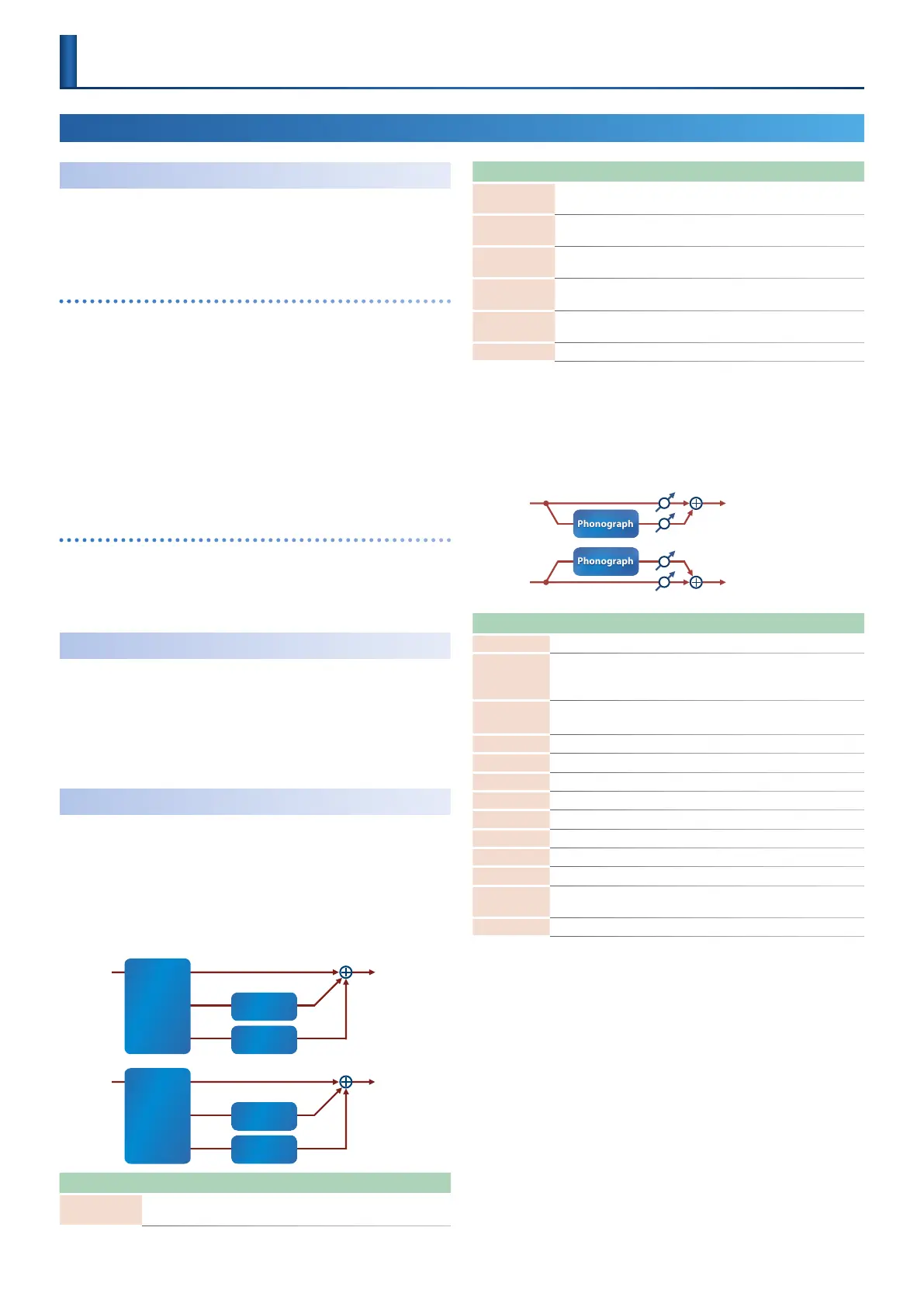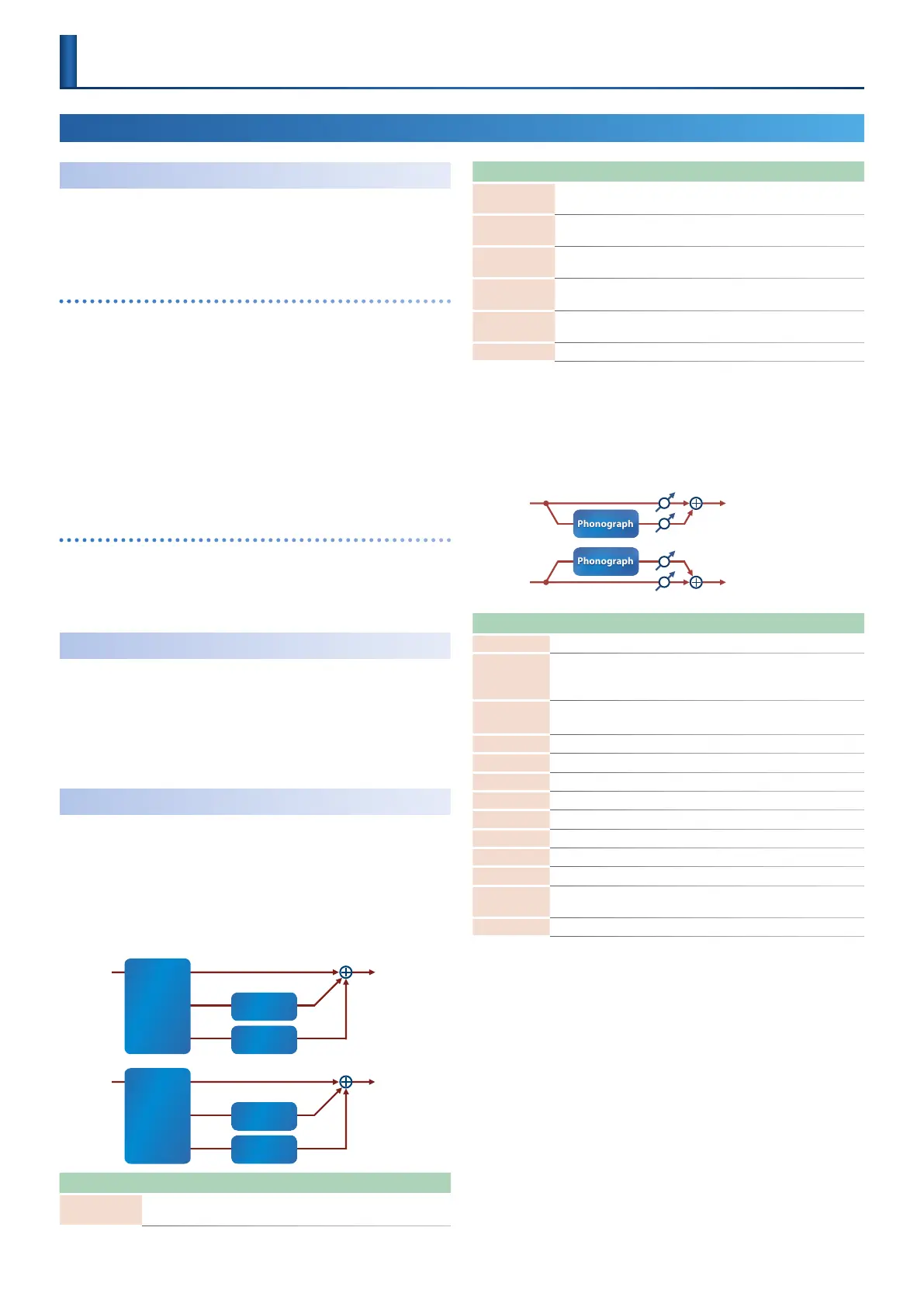
11
Functions Added in Ver.1.80
Undo/Redo Function Added
This function lets you revert a phrase to how it was just before it was
edited.
* The messages “Can’t UNDO” or “Can’t REDO” are shown when undo/
redo can’t be performed.
Undoing the previous operation
(UNDO)
1.
Press the [EXIT] and MEASURE [<] buttons at the same time.
“UNDO” is shown in the display, and the sequencer returns to the
previous state.
For a step recording, this undoes the step that you just inputted or
erased.
For a real-time recording, this undoes the recorded step and motion
state.
* When you switch between tracks or clips, the undo content is erased.
* You can’t undo or redo while recording in real time.
* You can undo up to 10 times.
Reverting an Undo Operation
(REDO)
1.
Press the [EXIT] and MEASURE [>] buttons at the same time.
“REDO” is shown in the display, and the data reverts to how it was
before you did the undo operation.
Added Function for Continuously Assigning Sliced Samples
A sampling function has been added for continuously assigning sliced
samples.
In step 7 (loading into a track) of “Sampling to a tone or drum track”
(P.16), you can now press the [ENTER] button while holding down
the [NOTE] button to continuously assign sliced samples each time you
press the button.
Exciter, Phonograph and JD Multi Added to MFX
An Exciter eect has been added to the Filter category, a Phonograph
eect has been added to the Lo- category, and a JD Multi eect has
been added to the Combination category.
Exciter
This adds dynamics to the sound, by dynamically bringing up the high
end using a split-band compressor.
L out
Low
Mid
High
L in
Compressor
Compressor
Channel
Divider
R out
Low
Mid
High
R in
Compressor
Compressor
Channel
Divider
Parameter Value Explanation
Band2 Th -80.0–0.0 (dB)
Raises the midrange frequency levels when
they fall below the specied amount.
Parameter Value Explanation
Band2 Gain 0–+24 (dB)
Sets how much to raise the levels when the
midrange volume is low.
Band3 Th -80.0–0.0 (dB)
Raises the high-end frequency levels when
they fall below the specied amount.
Band3 Gain 0–+24 (dB)
Sets how much to raise the levels when the
high-end frequency volume is low.
Split1 F 2000–5000 (Hz)
Frequency at which the low and midrange
frequencies are split
Split2 F 3000–10000 (Hz)
Frequency at which the midrange and high-
end frequencies are split
Level 0–127 Output Level
Phonograph
Recreates the sound of an analog record being played on a record
player. This lets you simulate the unique noises produced when a
record is played, as well as the variations that occur when the record
spins.
Balance W
Balance D
Balance D
R outR out
L outL out
BalanceW
L inL in
PhonographPhonographPhonographPhonograph
R inR in
PhonographPhonographPhonographPhonograph
Parameter Value Explanation
Signal Dist 0–127 Sets the amount of distortion.
Freq Range 0–127
Sets the frequency characteristics of the playback system.
Smaller values create the feeling of an older system with
narrow frequency bands.
Disc Type LP, EP, SP
Sets the turntable rotation speed.
This has an eect on the scratch noise cycle.
Scratch NZ 0–127 Sets the volume of noise created by scratches in the record.
Dust NZ 0–127 Sets the volume of noise created by dust on the record.
Hiss NZ 0–127 Sets the volume of continuous hiss noise.
Total NZ 0–127 Sets the volume of noise overall.
Wow 0–127 Sets the amount of variation in record spin (long cycle).
Flutter 0–127 Sets the amount of variation in record spin (short cycle).
Random 0–127 Sets the amount of non-cyclical variation in record spin.
Total W/F 0–127 Sets the volume of variation in record spin overall.
Balance
D100: 0W
-D0: 100W
Sets the volume balance between the original sound (D)
and the eect sound (W).
Level 0–127 Sets the output volume.
© 2020 Roland Corporation
MC-707 Update
09