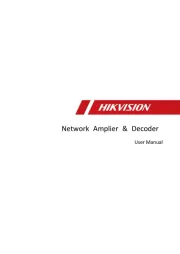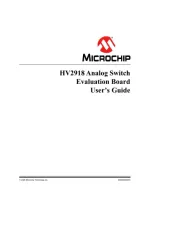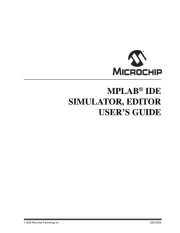Roland TR-8 Manual
Læs gratis den danske manual til Roland TR-8 (5 sider) i kategorien Ikke kategoriseret. Denne vejledning er vurderet som hjælpsom af 44 personer og har en gennemsnitlig bedømmelse på 4.3 stjerner ud af 22.5 anmeldelser.
Har du et spørgsmål om Roland TR-8, eller vil du spørge andre brugere om produktet?

Produkt Specifikationer
| Mærke: | Roland |
| Kategori: | Ikke kategoriseret |
| Model: | TR-8 |
| Bredde: | 400 mm |
| Dybde: | 260 mm |
| Højde: | 65 mm |
| Vægt: | 1900 g |
| Brugervejledning: | Ja |
| Indbygget skærm: | Ja |
| Skærmtype: | LED |
| USB-port: | Ja |
| DC-in-stik: | Ja |
| Strømkilde type: | Vekselstrøm |
| AC-adapter inkluderet: | Ja |
| USB-stik type: | USB Type-B |
| Lydeffekter: | Delay, Reverberation |
| Indgangsimpedans: | 100000 ohm (Ω) |
| MIDI udgang: | Ja |
| Vis antal af karakterer: | 4 |
| MIDI indgang: | Ja |
| Antal trommesæt: | 16 |
| Trommelyde typer: | Cymbal |
| Efterklangstyper, antal: | 4 |
| Bruger rytmemønstre: | 16 |
| Tempo interval: | 40 - 300 bpm or slag i minuttet |
Har du brug for hjælp?
Hvis du har brug for hjælp til Roland TR-8 stil et spørgsmål nedenfor, og andre brugere vil svare dig
Ikke kategoriseret Roland Manualer









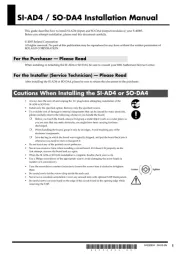
Ikke kategoriseret Manualer
- Janitza
- Plastkon
- AKAI
- Edge Products
- Bowers & Wilkins
- Integral LED
- ToughTested
- Patton
- Soehnle
- Maxicool
- D'Addario
- MOON
- AmberGlo
- Split
- Feit Electric
Nyeste Ikke kategoriseret Manualer