Roland V-02HD Manual
Roland
Ikke kategoriseret
V-02HD
| Mærke: | Roland |
| Kategori: | Ikke kategoriseret |
| Model: | V-02HD |
| Tænd-/slukkontakt: | Ja |
| Bredde: | 160 mm |
| Dybde: | 108 mm |
| Højde: | 51 mm |
| Vægt: | 600 g |
| Produktfarve: | Sort |
| HD-type: | WUXGA |
| Understøttede videotilstande: | 480i, 480p, 720p, 1080i, 1080p |
| Antal USB 2.0-porte: | 1 |
| Understøttede lydformater: | PCM |
| Driftstemperatur (T-T): | 0 - 40 °C |
| Kabler inkluderet: | Vekselstrøm |
| Strømforbrug (maks.): | 10 W |
| Strømkilde type: | Vekselstrøm |
| Udgangsstrøm: | 1.1 A |
| AC-adapter inkluderet: | Ja |
| Videoopløsninger: | 640 x 480,800 x 600,1024 x 768,1280 x 1024,1280 x 720,1280 x 800,1366 x 768,1400 x 1050,1600 x 1200,1920 x 1080,1920 x 1200 pixel |
| Antal kanaler: | 2 kanaler |
| HSMI-indgang: | 2 |
| Antal HDMI-udgange: | 2 |
| Fader: | Ja |
| Videobehandling: | 10 Bit |
| Kompressionsforhold: | 4:4:4 |
| Digitale videoeffekter (DVE): | Ja |
| Chroma nøgler: | 1 |
Har du brug for hjælp?
Hvis du har brug for hjælp til Roland V-02HD stil et spørgsmål nedenfor, og andre brugere vil svare dig
Ikke kategoriseret Roland Manualer

1 Oktober 2025

11 September 2025

10 September 2025

28 August 2025

27 August 2025

27 August 2025

27 August 2025

20 August 2025

20 August 2025
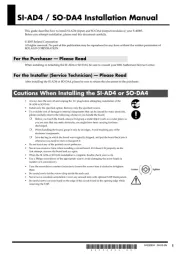
20 August 2025
Ikke kategoriseret Manualer
- Leaptel
- Vent-A-Hood
- Kitchen Brains
- Mikrotik
- Bushnell
- Saivod
- PowerBass
- TSC
- Sirus
- Compex
- Somfy
- Brita
- EQ Acoustics
- Rockustics
- Oster
Nyeste Ikke kategoriseret Manualer

24 Oktober 2025

24 Oktober 2025

24 Oktober 2025

24 Oktober 2025
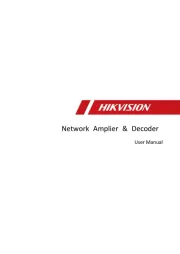
23 Oktober 2025
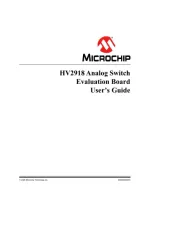
23 Oktober 2025

23 Oktober 2025
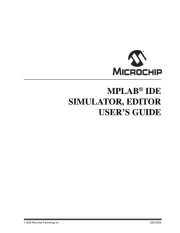
23 Oktober 2025

23 Oktober 2025

21 Oktober 2025
