Roland V-600UHD Manual
Roland
Ikke kategoriseret
V-600UHD
| Mærke: | Roland |
| Kategori: | Ikke kategoriseret |
| Model: | V-600UHD |
| Bredde: | 482 mm |
| Dybde: | 300 mm |
| Højde: | 109 mm |
| Vægt: | 5300 g |
| Understøttede videotilstande: | 720p,1080i,1080p,2160p |
| Antal HDMI-porte: | 7 |
| Understøttede lydformater: | PCM |
| Driftstemperatur (T-T): | 0 - 40 °C |
| Understøttede grafikopløsninger: | 1024 x 768 (XGA),1280 x 1024 (SXGA),1280 x 768 (WXGA),1400 x 1050 (SXGA+),1600 x 1200 (UXGA),1920 x 1080 (HD 1080),1920 x 1200 (WUXGA),3840 x 2160,4096 x 2160 |
| Strømforbrug (maks.): | 80 W |
| Farvedybde: | 10 Bit |
| Lyd (L, R) indgang: | 2 |
| Maksimal opdateringshastighed: | 60 Hz |
| HDMI-version: | 1.4/2.0 |
| Lyd (L, R) udgang: | 2 |
| HSMI-indgang: | 4 |
| RJ-45 indgangs-porte: | 1 |
| Antal HDMI-udgange: | 3 |
| RS-232-porte: | 1 |
| Output impedans: | 32 ohm (Ω) |
| Indgangsimpedans: | 15000 ohm (Ω) |
| USB porttype: | USB Type-A |
| Video porttype: | Sammensat |
| BNC-indgangsporte: | 2 |
| BNC porte, udgående: | 1 |
Har du brug for hjælp?
Hvis du har brug for hjælp til Roland V-600UHD stil et spørgsmål nedenfor, og andre brugere vil svare dig
Ikke kategoriseret Roland Manualer

1 Oktober 2025

11 September 2025

10 September 2025

28 August 2025

27 August 2025

27 August 2025

27 August 2025

20 August 2025

20 August 2025
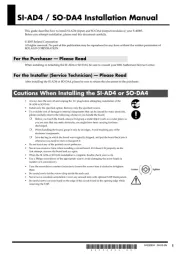
20 August 2025
Ikke kategoriseret Manualer
- Edgestar
- Elbe
- Gardenfuchs
- JLab
- Altronix
- Fluance
- Vitammy
- EZ Goal
- Livoo
- Epcom
- Thomson
- Lumu
- Marvel
- Grendel
- Siemens
Nyeste Ikke kategoriseret Manualer

24 Oktober 2025

24 Oktober 2025

24 Oktober 2025

24 Oktober 2025

24 Oktober 2025
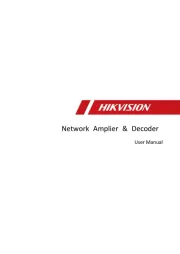
23 Oktober 2025
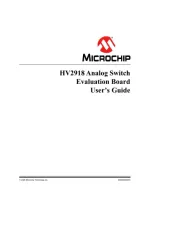
23 Oktober 2025

23 Oktober 2025
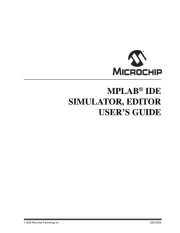
23 Oktober 2025

23 Oktober 2025
